What is administrator-mode and how do I enter administrator-mode?
Neoserra database administrators are responsible for the technical management of their Neoserra database. A Neoserra database administrator is expected to understand relational database management systems and have a familiarity in SQL. They must also be capable of user management and be able to implement processes to manage and protect client and business data, performing regular security health checks. Optionally, they should understand APIs and integration concepts. In general, database administrators are expected to be highly organized, analytical, and security-conscious professionals who stay current with evolving technologies and best practices in data management. In summary, a Neoserra database administrator must possess a well-rounded blend of technical expertise, problem-solving ability, and meticulous attention to detail.
Database administrators are the point person for all technical support for their database. The OutreachSystems staff will rely on the database administrator to relay critical information to their users.
Database administrators can access all records in their Neoserra database and they can edit/delete any record. Because there are no constraints on the ability of the administrator to modify records, Neoserra will initially only assign standard user permissions to any administrator who logs in. Administrators can change their mode in the upper right hand corner of the Neoserra interface by clicking on their username:
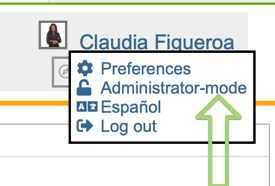
Once they change to administrator mode they will have access to the "Administration" menu options. The reason administrators are initially logged in as regular users is to avoid accidental modification of locked records, and for that reason we also automatically "demote" an administrator back to regular user mode if they have been idle for over an hour.
Administrators in Neoserra have certain capabilities that are unique to their administrator permissions. As noted, administrators will have access to the "Administration" menu when they are logged in administrator-mode and they can customize and configure their Neoserra database to their program's requirements. The following functions are not available to non-administrator users:
- The ability to create, edit, and delete user and group accounts
- Working with your IT department to ensure proper email configuration and ensuring that proper email practices are employed
- The ability to customize Neoserra's global configurations, including:
- Adding user-defined fields
- Making system-defined fields mandatory/optional
- Adding field help
- Customizing pick lists
- Customizing milestones
- Customizing capital funding options
- Customizing funding sources
- Customizing email templates
- The ability to create Automated Tasks
- The ability to access the Export module
- The ability to monitor storage capacity and user access
- Managing pending deletes
Additionally, the Neoserra system administrator is responsible to ensure the integrity of the data in the database. This means that the administrator must oversee that the users of the system adhere to the goals set forth. Administrators need to make sure that the data is complete, accurate and timely. The administrator can ensure the integrity of the system by running custom reports and scorecards to monitor all activity in the database. In particular, the Neoserra administrator is the only one who has:
- Access to the Data Maintenance menu option
- The ability to run audit reports.
- The ability to update an entire listing of client records
- The ability to globally managed custom reports
- The ability to globally manage saved subsets
- The ability to globally manage attached documents
The most effective administrators are those who have a thorough and in-depth understanding of the goals of the programs and the metrics that measure the success (or lack thereof) towards these goals. The system administrator must have a strong technical background to be able to generate reports and queries to analyze the data to verify and validate that these goals are, in fact, being met.
Want more? Browse our extensive list of Neoserra FAQs.
