How do I add, edit, or inactivate capital funding types?
Neoserra comes with a number of built-in capital funding types to help you track the various types of funding (e.g. loans, venture capital, grants, etc.) that a client obtains. Capital funding types are tracked via the process of creating an capital funding record for the client. As discussed in this FAQ, you can:
- Add user-defined capital funding types
- Edit user-defined capital funding types
- Inactivate capital funding types
Adding User-Defined Capital Funding Types to Investment Records
The customization of capital funding types requires its own unique interface under the Administration|Configuration menu (you must be in administrator-mode to access the configuration menu.
To add a user-defined capital funding type, follow these steps:
- From the Configuration menu, click "Capital Funding Types."
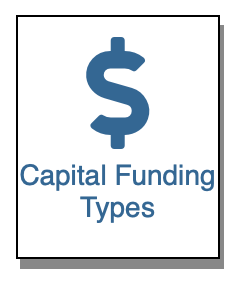
- Scroll down the table of capital funding types until you come to the first capital funding type with a description of "(unused)" and click the corresponding "Edit" hyperlink that displays in the far right column.
- In the Abbreviated form field, enter an abbreviated description for the new field. This abbreviation will display in columnar reports when there is not enough room for the full description.
- Using one of the two primary check boxes, indicate whether the capital funding type is a loan or a grant. If it is none of these, leave the two primary check boxes deselected and the capital funding type is assumed to be an other type of investment.
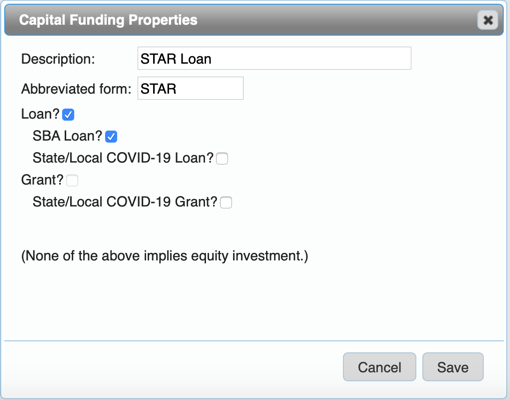
- If you selected "Loan?" in the previous step, you optionally have the ability to indicate whether or not it is an SBA loan by selecting the secondary "SBA?" check box. If your new capital funding type does qualify as an SBA loan, it's very important that you designate that here.
- When you have completed the setup of your custom capital funding type, click the Save button.
Note: If you are funded by SBA, it's important that you accurately assign loan, SBA loan, grant, or equity status to your new capital funding type as these additional characteristics play an important role in your program's SBA Exports and Economic Impact/Capital Infusion scorecard
Adding state/local COVID funding
In April 2020, the SBA added two additional federal COVID-related loan types to be exported. Additionally, SBA designated an internal code for the various state and/or local COVID funding that might be offered in your State. Since each State will have their own locally sponsored loan and grant programs, these will need to be entered into Neoserra as custom capital funding types by your database administrator. Following the steps outlined above, it is important to mark the COVID loan/grant programs offered in your state accordingly:
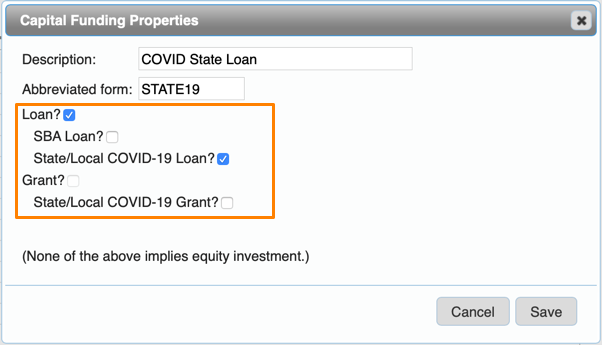
Editing User-Defined Capital Funding Types
You can edit user-defined capital funding types, but not built-in capital funding types.
To edit a user-defined capital funding type, follow these steps:
- Enter administrator-mode and select Administration|Configuration to open the global configurations interface.
- From the Configuration menu, click "Capital Funding Types."
- Find the capital funding type that you want to edit and click the corresponding "Edit" hyperlink that displays in the far right column. If there is no "Edit" hyperlink available for that capital funding type, it means that it is a system (i.e. built-in) capital funding type and cannot be edited.
- Make edits as appropriate and click the Save button.
Important: Be careful when editing capital funding types. All previously-created investment records that currently reference that capital funding type will be instantly updated with your edits. This means that if you change the meaning of an capital funding type, you are potentially left with investment records that no longer make any sense or that are misleading. As a general rule, it's better to inactivate an capital funding type and create a new one rather than edit an existing one; this is to ensure that you preserve historical investment data. The "Usages" column will show you how many capital funding record types exist in the database.
Inactivating Capital Funding Types
When you inactivate an capital funding type, rest assured that all records that reference that funding type will be preserved with that choice still in place. In fact, you'll still be able to run subsets on an inactivated capital funding type if you should ever need to identify those records down the road. What changes is your ability to select the capital funding type when creating new records.
Follow these steps to inactivate a built-in or custom capital funding type:
- Enter administrator-mode and select Administration|Configuration to open the global configurations interface.
- From the Configuration menu, click "Capital Funding Types."
- Find the capital funding type that you want to inactivate and click the corresponding "Inactivate" hyperlink that displays in the far right column
Note: To reactivate the capital funding type at a later date, simply return here and click the "Activate" hyperlink.
Want more? Browse our extensive list of Neoserra FAQs.
