How do I make a built-in field mandatory? or inactive?
Any field marked with a red asterisk on a Neoserra data entry form is a mandatory field. When creating a new record in Neoserra, you must complete all mandatory fields before the record can be saved. Neoserra installs with several mandatory fields per form to ensure that you don't inadvertently leave out important data that is required for database integrity. If you consider other fields to be important to your program's operations, you can make them mandatory as well.
Conversely, you can also make built-in fields inactive. When you make fields, that are unnecessary to your program's operations, inactive (i.e. invisible), users can maneuver through the data entry forms faster. Also, the learning curve is less steep for new staff members when they don't have to learn fields that are not essential to your program's operations.
The only time when the mandatory field check is not applied is when you are editing an existing client record and changing the status from active to inactive.
Note: This FAQ addresses built-in fields only. If you're looking for instructions on making user-defined fields mandatory/invisible, see the FAQ titled Can I add my own user-defined fields into the database?.
To make a built-in field mandatory or inactive, follow these steps:
- In Neoserra, enter administrator-mode and select Administration/Configuration (only Neoserra database administrators have the necessary permissions to enter administrator-mode).
- From the list of Configuration options, click the "Field Requirements." panel
- Click on the record type for which you would like to change a field's mandatory or active status.
- If you are...
- ...inactivating or reactivating a field, find the field and, from under the "Used" column, either select or deselect its corresponding check box.
- ...making a field mandatory or optional, find the field and, from under the "Mandatory" column, either select or deselect its corresponding check box. When you make a field mandatory, then all users, who edit the corresponding record, will be required to fill something into the mandatory field. In other words, it is important to only set those fields to mandatory for which you will always be able to gather data.
- When you have completed your field requirement configurations for the record type, click the Done button. Note: Your changes are saved regardless of whether you click the Done button. It is only provided as a convenient way to return to the main "Field Requirements" configuration interface.
For clients, contacts and counseling sessions you can set a more stringent set of mandatory requirements for a subset of records. For example, you could require that an e-mail address be present for primary contact records, but optional for all other contact records. Similarly, you could require that notes be entered for initial and follow-up counseling session records, but optional for other types of counseling session records. If you are looking to set this type of conditional mandatory status for a field, then be sure to click the appropriate link.
Usually the least stringent requirements are set on the "Stakeholder" record where you don't need to track revenues, or business size, or household income, etc. For more information about stakeholders please refer here.
If the field does not have a check box to toggle (i.e. it is designated as "Required"), then the field must be active per Neoserra' system settings and cannot be inactivated.
Don't see the "Used" column? You've clicked into the field requirements area for either client records only, primary contact records only, or initial/follow-up counseling session records only (as highlighted in the previous section). These special configurations exist only to designate a more stringent set of mandatory fields for these more critical types of records. You must set the active/inactive status from the broader "all" interfaces for these three types of records, and then this status cascades down to the "only" record types.
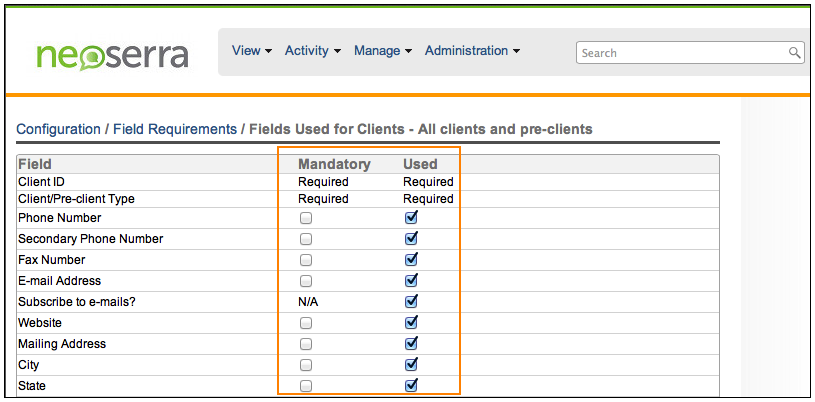
If the field does not have a check box to toggle (i.e. it is designated as "Required" or "N/A"), then the field is either mandatory per Neoserra' system settings or the mandatory concept does not apply due to it being an auto-filled, conditional, or yes/no field.
See a check box but it's locked in the mandatory status? You're looking at a field that has already been set to mandatory from the master configuration area for the record type. In other words, you can't make a field optional for a subset of records if that field has been made mandatory for "all" records. For example, if you configure the work phone number field to be mandatory for all contact records, you can't subsequently make it optional for primary contact records.
Want more? Browse our extensive list of Neoserra FAQs.
