How does Neoserra export system-defined and user-defined data to Nexus?
Most of the data captured in Neoserra has a one-to-one correlation to the new SBA 641 form data that is required to be exported to Nexus, but what happens in those instances where Neoserra tracks more data than what Nexus wants and/or what happens when there are user-defined choices added in your Neoserra database that do not correlate to Nexus values? Those questions, and more, are addressed in this FAQ.
We will review each section of the SBA 641 and explain how the data is exported to Nexus:
- SBA 641 Part I
- Fields 3, 4 ,5 and 7: Name, Address, Phone and Email
- Fields 6, 8, 9 and 10: City, State, Zip Country
- Field 11 & 12: Agreement & Survey
- Field 13: Counseling Sought
- Field 14: Race
- Field 15: Ethnicity
- Field 16: Sex
- Field 17: Field Removed
- Field 18: Disability
- Field 19: Military Status and Military Branch
- Field 20: Referred by
- SBA 641 Part II
- Field 21: Currently in business?
- Field 22: Company Name
- Field 23: Currently exporting?
- Field 24: Business Type
- Field 25: Ownership Gender
- Field 26: Business Online
- Field 27: 8(a) Certified
- Field 28: Employees
- Field 29: Revenues
- Field 30: Organization Type
- SBA 641 Part III
- Fields 31-38: Name, Address, Phone and Email
- Field 39: Verified?
- Field 40: Reportable Impact
- Field 41: Company Name
- Field 42: Currently exporting?
- Field 43: Employees
- Field 44: Revenues
- Field 45: Certifications/Financial Assistance
- Field 46: Counseling Provided
- Field 47: Referred To
- Field 48: Language
- Field 49: Counselor Name
- Field 50: Counseling Date
- Field 51: Type of Session
- Field 52: Hours
- Field 53: Notes
SBA 641 Part I
The PART I: Client Request for Counseling consists of 20 fields, the first 2 fields (Organization and Office City, State) are not directly exported to Nexus, however the Location ID for each center is exported and SBA is able to extract the organization name and location from the Location ID.
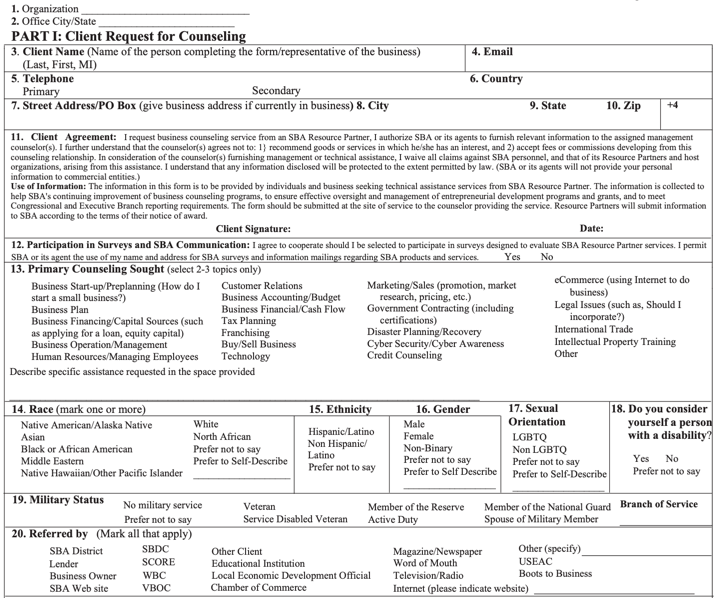
Fields 3, 4, 5 and 7: Name, Address, Phone and Email
Fields 3 through 7: The first few fields on the SBA 641 ask for Personal Identifiable Information (PII) which is never exported to Nexus. PII is any data that could potentially identify a specific individual. Protecting PII is essential for personal privacy, data privacy, data protection, information privacy and information security which is why Neoserra will never export a client's personal or business name, email address, phone number or street address. Instead a unique code will be used to identify the client.
Fields 6, 8, 9 and 10: City, State, Zip and Country
Fields 6, 8, 9 and 10: It should be noted that city, state, Zip and country are ALL mandatory for all clients (and training events) exported to Nexus. In the complete absence of this information, Neoserra can export the center's city, state and Zip information assuming the "Check here to include the center's address (city, state and ZIP) on records missing this information?" checkbox has been checked on the United States Settings page. However, if a partial address has been entered on the client record, then Neoserra will not overwrite the data. Thus, a client record that includes a Zip code but is a missing city will need to be edited before it can be exported.
If no country is specified, then Neoserra will automatically insert the United States. If a country other than the United States is selected, then again, the city, province and postal code are mandatory and must be included in the client record to avoid having the record rejected from the export. However, since there are numerous nations that do not utilize either zip codes or provinces, Neoserra will insert 0000 in the Zip code field if it is missing, and Neoserra will insert "Unknown" in the province field, if it is missing.
Fields 11 & 12: Agreement and Survey
Field 11 & 12: Neoserra will indicate if the client has signed the agreement in field 11, and Neoserra will indicate whether the client is willing to participate in SBA surveys and communications. But even if the client indicates that they are willing to participate, then Neoserra still will not export any PII information as discussed here.
Field 13: Counseling Sought
Field 13: Primary Counseling Sought correlates to the Area of Counseling that the client has indicated on eCenter Direct that they are interested in. Clients who did not register via eCenter Direct will be exported with a Counseling Sought = "Other" and then in the description Neoserra will put "Unknown". The following choices are accepted by Nexus, any additional choices, including user-defined choices, will be exported as "Other" by default with the user-defined description spelled out.
- Business Accounting/Budget
- Business Financial/Cash Flow
- Business Financing/Capital Sources
- Business Operations/Management
- Business Plan
- Business Start-up/Preplanning
- Buy/Sell Business
- Credit Counseling
- Customer Relations
- Cyber Security/Cyber Awareness
- Disaster Planning/Recovery
- eCommerce
- Franchising
- Government Contracting
- Human Resources/Managing Employees
- Intellectual Property Training
- International Trade
- Legal Issues
- Marketing/Sales
- Tax Planning
- Technology
- Other (* description required)
Field 14: Race
Field 14: The race(s) of the primary point of contact for a client will be exported to Nexus. In Neoserra the user can choose one or more race selections, all of which will be exported. Nexus supports the following race options:- Asian
- Black or African American
- Middle Eastern
- Native American/Alaska Native
- Native Hawaiian/Other Pacific Islander
- North African
- White
- Prefer not to say
The Neoserra system-defined option for "Multiracial" along with any user-defined choices created by your database administrator in your Neoserra database will be exported as "Prefer to Self-Describe" along with the description.
Field 15: Ethnicity
Field 15: The ethnicity of the primary point of contact for a client will be exported to Nexus. The following ethnicity choices in Neoserra which will be exported to Nexus accordingly:
- Hispanic or Latino
- Non Hispanic or Latino
- Prefer not to say
Field 16: Sex
Field 16: Neoserra will export the gender of the primary point of contact for the client. Neoserra offers the following gender options and the table shows how these will be exported to Nexus:
| Neoserra | Nexus |
| Female | Female |
| Male | Male |
| Non-binary | * |
| Intersex or any other user-defined choice | * |
| Prefer not to say | * |
* If a choice other than Male or Female is selected then no "Sex" tag will be exported to Nexus al all.
Field 17: Removed
Field 17: Nexus no longer tracks LGBTQ status, however, Neoserra supports the following LGBTQ+ options, however, they are no longer exported to Nexus.
| Neoserra | Nexus |
| Yes | * |
| No | * |
| Prefer not to say | * |
Field 18: Disability
Field 18: The choices in Neoserra for the Disabled/Handicapped field correspond perfectly with the Nexus choices and will be mapped accordingly based upon what has been entered on the primary contact record for a client.
Field 19: Military Status and Military Branch
Field 19: It is important to note that Neoserra supports two fields to track the primary contact's veteran and military status:
- Veteran Status:
- Non-Veteran
- Veteran
- Service Disabled Veteran
- Prefer not to say
- Military Status:
- Active Duty
- Military Spouse
- National Guard
- National Guard - Active Duty
- Reservist
- Reservist - Active Duty
- None
- Prefer not to say
Nexus, on the other hand, only supports one field to upload this information. Because the contact could be both a military spouse and a veteran, there is the possibility of a conflict. SBA has specified the following reporting order for the Military/Veteran status into a single field (allowing only a single answer):
- Service Disabled Veteran
- Veteran
- Active Duty (Reservist or National Guard)
- Member of the Reserve
- Member of the National Guard
- Spouse of Military Member
- No Military, Reserve, or National Guard Service
- Prefer not to say
In other words, if a client is both a veteran and they have a military spouse, they will be exported to Nexus as a veteran and the military spouse information is not recorded in Nexus. Any user-defined picklist choices will be exported as "Prefer not to say."
In addition to tracking the client's military service, it is also mandatory to provide the military branch if the client has had any military service. If the contact record does not provide a branch of service then "Prefer not to say" will be exported to Nexus.
Field 20: Referred by
Field 20: The following referral choices are accepted by Nexus. Any other choice in this field will be exported as "Other" to Nexus and then the full description will also be exported. If no additional description is provided, then Neoserra will export "Unknown" in the description field. If "Internet" is selected, then a website must also be provided. If no webside is provided then Neoserra will export http://google.com in the description.
- Boots to Business
- Business Owner
- Chamber of Commerce
- Educational Institution
- Internet (* actual website is mandatory)
- Lender
- Local Economic Development Official
- Magazine/Newspaper
- SBA District
- SBA Web site
- SBDC
- SCORE
- Television/Radio
- USEAC
- VBOC
- WBC
- Word of Mouth
- Other Client
- Other (* Additional details are required)
SBA 641 Part II
The PART II: Client Intake consists of 10 fields, with a number of sub-categories:
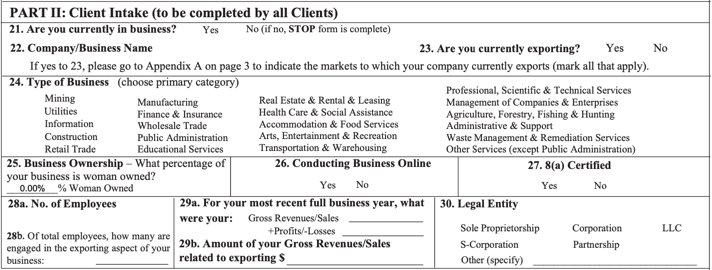
Field 21: Currently in business?
Field 21: This field in Nexus is a Yes/No field, but in Neoserra a number of additional options are offered which are exported as follows:
| Neoserra | Nexus |
| Preventure/Nascent | No |
| Start-up | Yes |
| In-Business | Yes |
| Permanently Closed | No |
If a client is not in business, then the business established date and employee count will also not be exported to Nexus, even if this information has been entered into the Neoserra record.
Field 22: Company Name
Field 22: As noted previously, Neoserra will never export Personal Identifiable Information (PII) to Nexus. Instead a unique code will be used to identify the company name.
Field 23: Currently exporting?
Field 23: This field in Nexus is a Yes/No field, but in Neoserra a number of additional options are provided, which are exported as follows:
| Neoserra | Nexus |
| Exporter | Yes |
| Importer | No |
| Importer/Exporter | Yes |
| None | No |
If the client exports, then at least one export country must be identified. As of 1/1/24, the Nexus system is unable to accept more than 100 countries in the export country list. Thus, if a client exports to Europe, and has listed every European country this will exceed the limit of what Nexus can handle and some countries will need to be edited out. Clients whose export country list exceeds 100 countries will have their list truncated after the 100th country.
Field 24: Business Type
Field 24: The following business types are accepted in Nexus, any other business type not listed here, will be exported as "Other Services (except Public Administration)":
- Agriculture, Forestry, Fishing and Hunting
- Accommodation and Food Services
- Administrative and Support
- Arts, Entertainment, and Recreation
- Construction
- Educational Services
- Finance and Insurance
- Health Care and Social Assistance
- Information
- Management of Companies and Enterprises
- Manufacturing
- Mining
- Professional, Scientific, and Technical Services
- Public Administration
- Real Estate and Rental and Leasing
- Retail Trade
- Transportation and Warehousing
- Utilities
- Waste Management and Remediation Services
- Wholesale Trade
- Other Services (except Public Administration)
Field 25: Gender Ownership
Field 25: The percentage of woman ownership is required in Nexus. Neoserra will export the percentage as entered on the Neoserra client record in the "Percentage of Woman Ownership" field. However, if no percentage is indicated, then Neoserra will export the following information:
| Neoserra | Nexus |
| Ownership Gender = Woman-owned | 100% |
| Ownership Gender = Male/Female | 50% |
| Ownership Gender = Male | 0% |
| Ownership Gender = Unknown | 0% |
Field 26: Business Online
Field 26: This Yes/No field in Neoserra correlates perfectly to the fields in Nexus.
Field 27: 8(a) Certified
Field 27: The SBA 641 and Nexus specifically want to know any client that is 8(a) certified. This information is captured in the Neoserra Disadvantage Status field. If this field is set to "SBA 8(a) Certified" then this will be reported to Nexus accordingly. Note, Neoserra can only extract this information for the system-defined field. Any user-defined fields where this information is stored will not be taken into account when exporting to Nexus.
Field 28: Employees
Field 28: Neoserra will report total employees (full-time + part-time) to Nexus, along with the total export-related employees. Export-related employees cannot exceed total employees. Export-related employees is a required data element in Nexus for all clients who indicate that they export, however, Neoserra will submit zero (0) if no export-related employees have been entered into the Neoserra client record.
Field 29: Revenues
Field 29: Neoserra will report revenues and profits from the client record along with the total export-related revenues. Export-related revenues cannot exceed total revenues. Revenues must be a positive number, but losses can be expressed as a negative number and will be reported accordingly. Export-related revenue is a required data element in Nexus for all clients who indicate that they export, however, Neoserra will submit zero ($0) if no export-related revenue has been entered into the Neoserra client record.
Field 30: Organization Type
Field 30: This is a mandatory field in Nexus, and Neoserra will export "Other" if no organization type has been selected on the client record. In the details, Neoserra will report "Unknown" for the actual structure of the company. Assuming organizational details have been entered on the client record, then Neoserra will report to Nexus as follows:
| Neoserra | Nexus |
| Corporation | Corporation |
| Limited Liability Co. | LLC |
| Non-profit Organization | Other (Non-profit Organization in details) |
| Partnership | Partnership |
| Sole Proprietorship | Sole Proprietor |
| S-Corporation | S-Corporation |
| Any user-defined choices | Other (with user-defined details) |
SBA 641 Part III
The PART I: Client Request for Counseling consists of 20 fields, the first 2 fields (Organization and Office City, State) are not directly exported to Nexus, however the Location ID for each center is exported and SBA is able to extract the organization name and location from the Location ID.
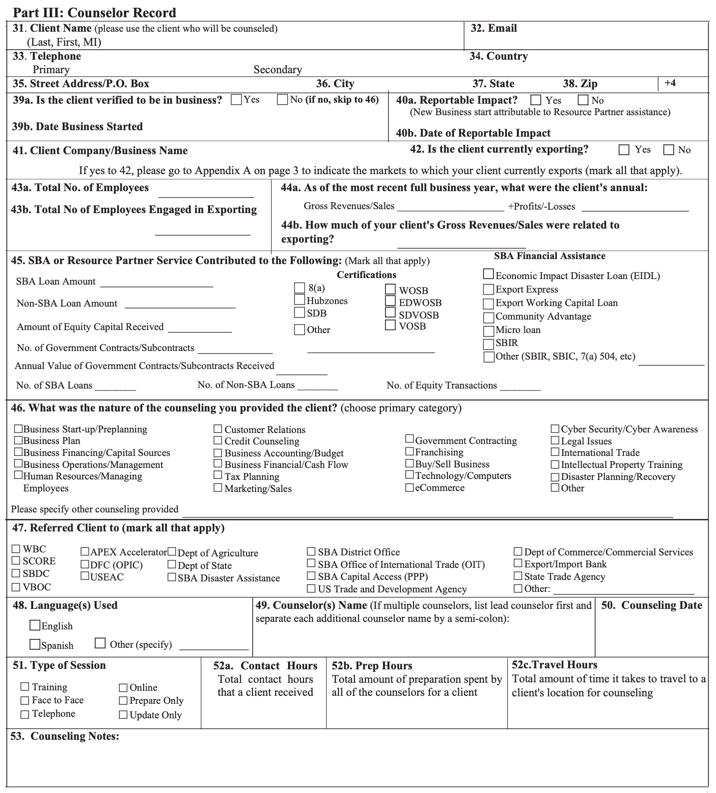
Fields 31-38: Name, Address, Phone and Email
Fields 31-38: As noted previously, Neoserra will never export Personal Identifiable Information (PII) to Nexus. Instead a unique code will be used to identify the company name. City, state, Zip and country are mandatory for all clients exported to Nexus. In the absence of this information, Neoserra can export the center's city, state and Zip information assuming the "Check here to include the center's address (city, state and ZIP) on records missing a ZIP Code?" checkbox has been checked on the United States Settings page. However, if a partial address has been entered in the client record then Neoserra will not overwrite address. Thus, a record with a Zip code but a missing city will need to be edited before it can be exported.
If no country is specified, then the record will be exported with the country set to the United States. If a country other than the United States is selected, then again, the city, province and postal code are mandatory and must be included in the client record to avoid having the record rejected from the export.
Fields 39: Verified?
Field 39:If the "Verified to be in business?" checkbox is checked on the client record then Neoserra will indicate Yes, that the business is verified, else, Neoserra will indicate No in the export. If a "Date Company Established" is provided on the client record, then Neoserra will report this date as date business started. Note, this date is not used in any way to determine business starts as discussed here.
Fields 40: Reportable Impact
Field 40:If a "Reportable Business Start Impact Date" has been entered on the client record, the Neoserra will export the date accordingly. This date is used to determine business start impact.
Fields 41: Company Name
Field 40:If a "Reportable Business Start Impact Date" has been entered on the client
Field 40: As noted previously, Neoserra will never export Personal Identifiable Information (PII) to Nexus. Instead a unique code will be used to identify the company name.
Fields 42: Currently Exporting?
Field 42: This field in Nexus is a Yes/No field, but in Neoserra a number of additional options are provided, which are exported as follows:
| Neoserra | Nexus |
| Exporter | Yes |
| Importer | No |
| Importer/Exporter | Yes |
| None | No |
If the client exports, then at least one export country must be identified. As of 1/1/24, the Nexus system is unable to accept more than 100 export countries in the export country list. Thus, if a client exports to Europe, and has listed every European country this will exceed the limit of what Nexus can handle and some countries will need to be edited out. Clients whose export country list exceeds 100 countries will have their list of countries truncated after the 100th country.
Field 43: Employees
Field 43: Neoserra will report total employees (full-time + part-time) to Nexus, along with the total export-related employees. Export-related employees cannot exceed total employees. Export-related employees is a required data element in Nexus for all clients who indicate that they export, however, Neoserra will submit zero (0) if no export-related employees have been entered into the Neoserra client record.
Field 44: Revenues
Field 44: Neoserra will report revenues and profits from the client record along with the total export-related revenues. Export-related revenues cannot exceed total revenues. Revenues must be a positive number, but losses can be expressed as a negative number and will be reported accordingly. Export-related revenue is a required data element in Nexus for all clients who indicate that they export, however, Neoserra will submit zero ($0) if no export-related revenue has been entered into the Neoserra client record.
Field 45: Certifications/Financial Assistance
Field 45 Certifications: The certification information is pulled from a number of different fields on the client record:
| Nexus Certification | Neoserra Field and Corresponding Selection |
| 8(a) | Disadvantage Status: SBA 8(a) Certified |
| Hubzones | HUBZone: Certified only |
| Small Disadvantage Business | Disadvantage Status: Any one of the following choices: DBE Certified, MBE Certified, Self Certified |
| Economically Disadvantaged Women-Owned Small Business | Ownership Gender: EDWOSB Certified |
| Service-Disabled Veteran-Owned Small Business | Company Veteran Status: SDVOSB Certified |
| Veteran Owned Small Business | Company Veteran Status: VOSB Certified |
| Women-Owned Small Business | Ownership Gender: WOSB Certified |
| Other | Ownership Gender: WBE Certified |
Field 45 Financial Assistance: Neoserra will export data from the Capital Funding and Contract Award modules and upload it under Financial Assistance. Each capital funding type is grouped according to one these categories. When adding your own loan types into Neoserra it is important to spcify the loan appropriately as discussed here:
- SBA Loan Amount
- Non-SBA Loan Amount
- Equity Capital Received
And then the specific loan is also included in the export:
- Community Advantage
- Economic Impact Disaster Loan (EIDL)
- Export Express
- Export Working Capital
- Micro Loan
- SBIR
- State/Local COVID-19 Loans or Grants
If a different loan type is selected, then "Other" will be used and the loan name will be included in the description.
Additionally, Neoserra will extract contract awards from the Contract Award module in Neoserra, including SBIR awards and other user-defined contract award types.
Field 46: Counseling Provided
Field 46: The Counseling Area on the counseling form matches to the following choices supported by Nexus. Any other areas of counseling used in Neoserra, including all user-defined areas, will be exported as "Other."
- Business Accounting/Budget
- Business Financial/Cash Flow
- Business Financing/Capital Sources
- Business Operations/Management
- Business Plan
- Business Start-up/Preplanning
- Buy/Sell Business
- Credit Counseling
- Customer Relations
- Cyber Security/Cyber Awareness
- Disaster Planning/Recovery
- eCommerce
- Franchising
- Government Contracting
- Human Resources/Managing Employees
- Intellectual Property Training
- International Trade
- Legal Issues
- Marketing/Sales
- Tax Planning
- Technology
- Other
Field 47: Referred To
Field 47: The following choices are supported in the Nexus system, if a user-defined choice is selected, then it will be submitted as "Other" along with name of the user-defined choice. If "Other" is selected from the list, then additional details are requird. If no "Referral To Description" is included on the client form then Neoserra will export "Unknown."
- APEX Accelerator
- Department of Agriculture
- Department of Commerce/Commercial Services
- Department of State
- Export/Import Bank
- Overseas Private Investment Corporation
- SBA Capital Access (PPP)
- SBA Disaster Assistance
- SBA District Office
- SBA Office of International Trade (OIT)
- SCORE Chapter
- Small Business Development Center
- State Trade Agency
- U.S. Trade And Development Agency
- US Export Assistance Center
- Veterans Business Outreach Center
- Women's Business Center
- Other
Field 48: Language
Field 48: In addition to English and Spanish, Nexus also accepts the below system-defined languages. All other languages will be exported as Other along with the name of the user-defined choice.
- Arabic
- Armenian
- ASL-American Sign Language
- Assamese
- Borana
- Burmese
- Catalan/Valencian
- Cantonese/Yue Chinese (exported as Chinese-Cantonese)
- Mandarin Chinese (exported as Chinese-Mandarin)
- Chinese (exported as Chinese-Other)
- Chuukese
- Croatian
- Czech
- Persian (exported as Farsi)
- Finnish
- French
- Fukien
- Galician
- German
- Hmong
- Hungarian
- Inupiaq (exported as Inupiat/Inupiaq)
- Italian
- Japanese
- Kamba
- Kannada
- Khmer
- Kikuyu/Gikuyu
- Korean
- Kosraean
- Marshallese
- Palauan
- Panjabi/Punjabi
- Pohnpein
- Portuguese
- Russian
- Slovenian
- Somali
- Swahili
- Tagalog/Filipino
- Tajik
- Tamil
- Thai
- Vietnamese
- Yapese
- Yiddish
- Other
Field 49: Counselor Name
Field 49: The counselor name associated with the counseling session will be provided in the export file. If multiple counselors, then they will all be listed up to 80 characters.
Field 50: Counseling Date
Field 50: The date of counseling will be provided if reporting on a counseling session, else the reporting date of the capital funding or award record will be included in the export.
Field 51: Type of Session
Field 51: Nexus does not track initial and follow-up sessions. The only types of sessions being tracked are:
- Face-to-face
- Online
- Prepare Only
- Telephone
- Training
- Update Only
Neoserra will export any initial or follow-up session session that only has prep time as a Prepare Only session, even if it is not marked as such in the Neoserra database. Training attendance is exported as Training session. Capital Funding and Contract Award sessions are exported as online sessions.
The Update session is used to track changes to the client record when no other session has been recorded for the client during the reporting period. In other words, if a client's address changes and there is an update to their physical address zip code, but no counseling, training or capital funding has taken place with the client during the period, then Neoserra will send an update to Nexus with the latest details found on the client record. An update session is automatically triggered if Neoserra detects a change to any one of the following fields on the client record:
- Agreement Signed
- Business Type
- Center
- City
- Company Veteran Status
- Date Established
- Disadvantaged Status
- Export-related Employees
- Export-related Revenues
- Full-time Employees
- Gross Revenues
- HUBZone
- International Trade
- Organization Type
- Ownership Gender
- Part-time Employees
- Profits/Losses
- Reportable Business Start Impact Date
- Verified to be in business
- Zipcode
The update session is also used for deletes. In other words, when a session and/or client is deleted from Neoserra that was previously exported, then an update session will be created during the export process and included in the XML file to be uploaded to Nexus. The update session is only created for purposes of the export file as a way to update Nexus, no update session will be created in the data stream.
Field 52: Hours
Field 52: All sessions exported must include counseling time except training sessions and update sessions. In other words, sessions without either contact or prep time will not be exported to Nexus.
Field 52: Notes
Field 53: No notes are ever exported to Nexus. All communications with the client will remain private within the Neoserra database.
Want more? Browse our extensive list of Neoserra FAQs.
