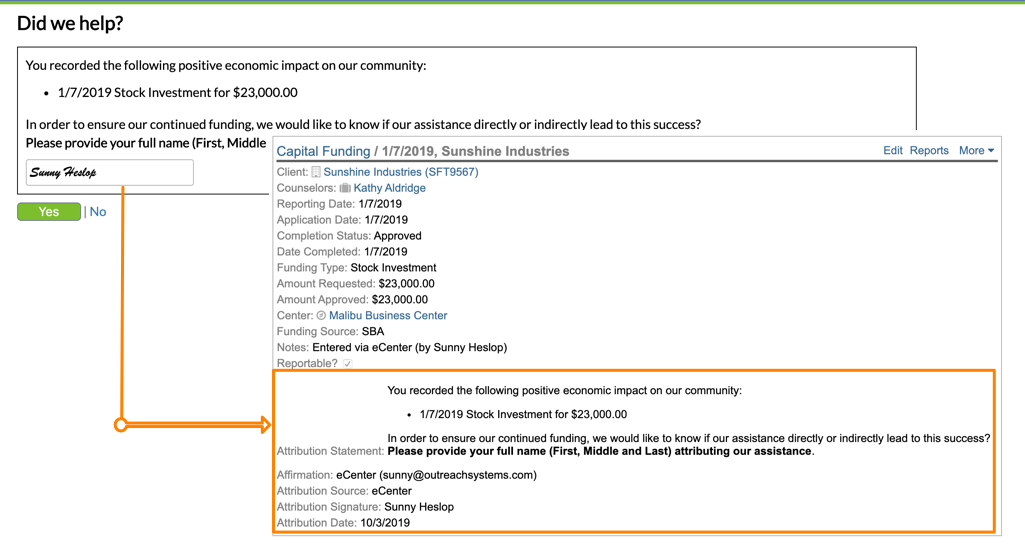How can I ask my clients to affirm their economic growth and attribute it to my program?
SBA-funded programs are often asked how they have contributed to the success and growth of their clients. But the question is, how does one measure that contribution? And how much of your clients' success and growth can be attributed to your assistance? Only your clients know the answer to these questions and many economic development organizations will survey their clients each year to determine the specific impact they have had on their client base.
Neoserra and eCenter Direct, working together, can also help answer these questions. There are three ways to track whether your assistance contributed to your client's success:
- Clients can independently go to eCenter Direct and edit their sales and employee figures and subsequently attribute any growth to your program.
- Alternatively, you can survey your clients semi-annually or annually using the Neoserra survey module that includes milestones and/or capital funding questions. Any growth indicated during the survey can then also prompt the client to attribute this growth to your program.
- Last but not least, you can send an ad-hoc attribution request each time you learn about your clients' economic successes. In other words, if you are working one-on-one with a client and you learn about some positive growth in your client's business, you can enter this growth as a milestone or capital infusion record in your Neoserra database and then Neoserra can instantly prompt you to send an email asking your client to affirm the growth and also attribute it to your program. Thus, the email is sent immediately when the milestone/capital funding record is created
While it is ideal to have your clients self-report growth in their business, it is also not very realistic. Sadly, most clients will not voluntarily go to eCenter Direct to update their information. While a survey is more likely to trigger a response from your clients it is also time-delayed and thus not guaranteed to get a high response rate. In this FAQ we will discuss the third method. In other words, we will discuss how you can ask a client via automatic email to verify (i.e. affirm) that growth took place and to record your contribution (i.e. attribution) towards this growth. In a separate FAQ, we will discuss how clients can report economic growth on eCenter Direct.
Recording Economic Impact in Neoserra
Anytime you create a capital funding session, or when you create any one or more of the following milestones:
- Business Established/Bought Business OR Business Start Impact*
- Full-Time Employee numbers
- Part-Time Employee numbers
- Export-Related Employee numbers
- Annual Gross Revenues
- Export-Related Revenues
- Annual Profits/Losses
* Effective 10/1/23 SBA has introduced a new way of tracking business starts. The "old" way, used to track business starts based upon the company filing for a business license (i.e. Business Established); the "new" way is to look if the business is operational and whether the program can claim impact for helping to start the operations. From an attribution standpoint you can decide if you want to capture attribution on the establishment of the business or the more subjective operations of the business by editing the Administration|Configuration|United States panel:

When one of the above milestones is selected, Neoserra will prompt you, asking whether you want to send the client an attribution email (assuming you have the email template enabled in both English and Spanish for your center and the global "Request attribution of assistance?" checkbox has been checked under the Administration|Configuration|eCenter Settings) and the milestone has a funding source that is reportable to SBA:
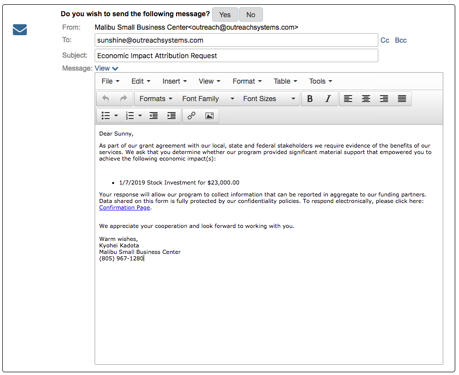
The email message will be automatically addressed to the primary point of contact for the client. The client will receive the email request with a link to the "Confirmation Page" which will take the client directly to a page on eCenter Direct where they can acknowledge the impact by adding their signature:
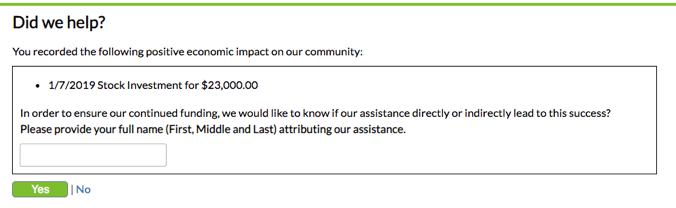
While the request is "in process", meaning the Neoserra counselor has sent the request but the client has not yet acted upon the request, you will see the milestone/capital funding entry in the data stream with a red open star:
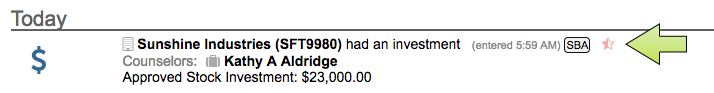
Neoserra will show the red star if the Attribution Source field on the milestone/capital funding record is set to: "Requested on eCenter". If this is the status, then you will also see an option to resend the email should the client have overlooked it:
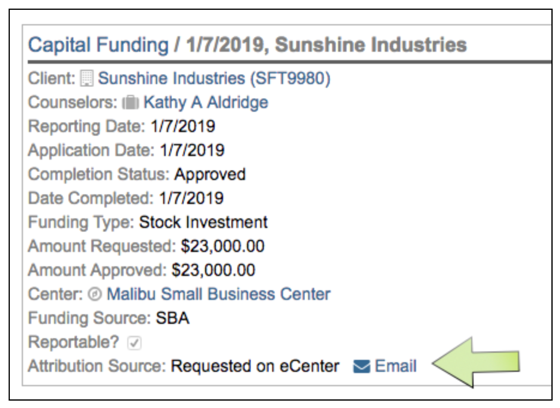
If the client indicates that their success can be attributed to your program, then the milestone and/or capital funding entry is tagged with a golden star:
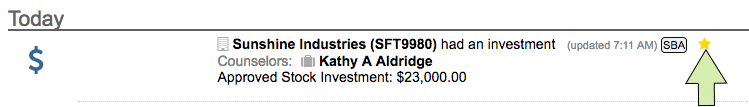
In addition to updating the star within Neoserra, the primary counselor will also be notified via email that the client attributed the impact to your program. The email template used to notify the counselor is one of the eCenter Email Message Templates, in particular the User Edit|Attribution Notification template.
If, on the other hand, the client is not willing to attribute some of their success to your assistance then the star has a black outline:
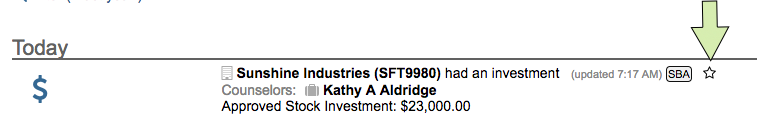
And, when they do atrribute part of their success to your program, then the following affirmation and attribution fields are updated in the corresponding capital infusion and/or milestone record:
| Affirmation | The "Affirmation" field will include the email address of the client who responded to the request. |
| Attribution Source | The "Attribution Source" field is designed to show how/where you were credited with the milestone(s). This field is a customizable pick list that can be used to identify alternate sources, besides eCenter Direct. However, when you customize this field it is recommended that you don't change the following three system-defined options since these will trigger the following "stars" in the data stream:
You could add additional user-defined choices for third-party surveys or hard copy signature and it is always assumed that when you choose one of the user-defined choices in this field, that this means that the client DID indeed attribute the impact to your center and a gold star will be shown in the data stream (similar to the "eCenter" option) and no additional email request will be sent. |
| Attribution Signature and Date | The "Attribution Statement", "Attribution Signature" and the "Attribution Date" fields are only available when Neoserra is indeed used in conjunction with eCenter Direct. These fields are automatically updated when a client updates their information on eCenter Direct, assuming the client does attribute the milestones to your program:
These fields are read-only to preserve the integrity of the data. The statement gives you the exact text that the client signed to. If this text ever were to change then the historical data will be preserved. |
Global Settings and Customizations
In order to use eCenter's affirmation/attribution features, the administration, in administrator-mode, will need to enable the "Request attribution of assistance?" under the Administration|Configuration|eCenter Settings menu option in Neoserra:
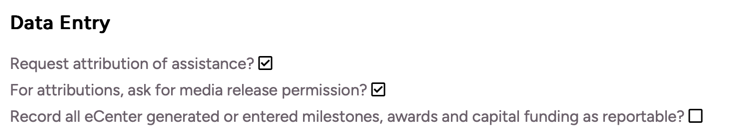
This enables the affirmation/attribution capabilities on eCenter Direct. However, this does not yet enable to automatic email pop-up from within Neoserra. The Neoserra "Request Online Attribution of Impact" email template under the Administration|Configuration|Email Templates configuration settings will need to be enabled. The email template can, of course, be customized while taking care not to change the embedded substitution variables.
You should also consider whether you want to turn on the request for a media release with each attribution. The media release language, along with all other text on eCenter Direct can be customized per your program's requirements. Updating the "Did we help" page is relatively simple:
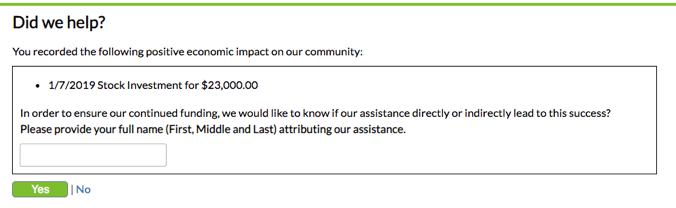
This text can be updated by editing the appropriate eCenter Interface Text templates:
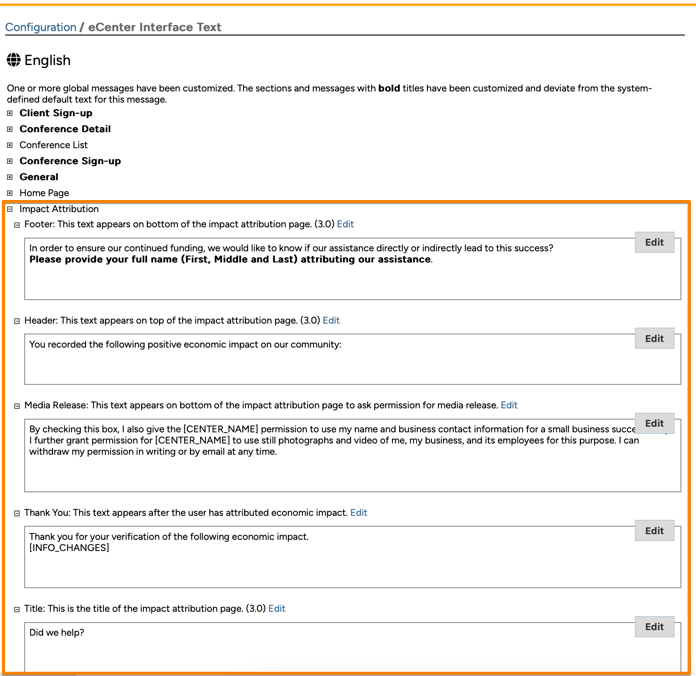
Looking at the screenshot above, you will notice that you can also ask for a media release from your clients. This functionality is turned on from the Administration|Configuration|eCenter page and it is turned off by default. You can customize the text for the media release, but you should be aware that it will appear below the signature on the confirmation page that is presented to the client on eCenter Direct:
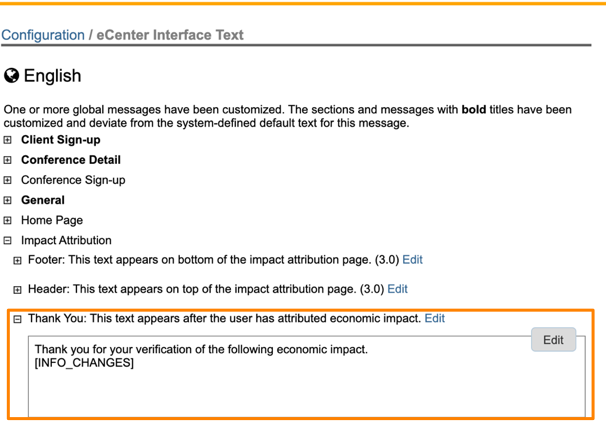
The checkbox indicating whether the client provided their permission is included on each milestone/capital funding record in Neoserra.
In addition to customizing the media release text, you can also customize the landing page that the client sees after they attribute the impact to your center. In the screenshot above, you will notice the "Thank you" page, which can be updated to express your appreciation. If you want to include the actual metrics that the client just signed to, then you will want to keep the special Substition Variable [INFO_CHANGES] in the text somewhere.
Lastly, keep in mind that you can customize these text blocks at the global level or each center can update these text blocks for their specific center's operations.
Want more? Browse our extensive list of Neoserra FAQs.