Can OutreachSystems automatically import awards data from FPDS and/or GovSpend?
The answer is YES, but you must give us express approval to perform the import (see below) and you should also be aware that the entire process depends upon your Neoserra database. The key to the FPDS import process is the system-defined Unique Entity Identifier (UEI) field on the client record. The only way to have the federal awards data automatically inserted into your database is when there is a match between the UEI number in an FPDS record and the UEI number in your Neoserra client record. In the absence of an UEI number, no data can be imported.
If you are not currently capturing UEI numbers from your clients, then this may be a field that your administrator enables on both your Neoserra client form and on your eCenter Direct intake form.
- Approval for data import
- FPDS Import
- Special note for databases including non-APEX centers
- How do I find all imported FPDS records and make them reportable?
- How do I find all imported awards with certification updates?
- How do I find all updated DIB/GIB-ready clients?
- How do I find all imported SBA MPP milestones?
- What happens if I determine that there is a duplicate?
- GovSpend Approval
- GovSpend Import
Approval
With your approval, once a month, OutreachSystems can import federal, non-DOD awards records into your Neoserra database for the prior month, and import DOD awards records three months prior.
Non-DOD federal agencies are relatively timely with their award postings to the FPDS database. The DOD agencies, on the other hand, are not as timely with their postings to FPDS. Therefore, each month, OutreachSystems will grab the DOD awards for three months back. In other words, in September we would import the June data for all DOD agencies whereas we would import the August data for the non-DOD agencies. This gives the DOD agencies 90 days to post their information to FPDS. However, it should be noted that it is ultimately up to each agency as to when they post their contract awards to the Federal Procurement Data System. If the agency does not post the award notification in a timely manner then we also cannot update your client records in a timely manner. You can be assured that we extract all the available data each month, but it is up to the agencies' individual discretion as to when they post their awards.
It is important to know, that this service by OutreachSystems is only provided if we receive a written request from your lead center indicating that you would like to subscribe to this service. You can send your written request for this service to outreach@outreachsystems.com. The written request should include the following language:
Please include our [put your Neoserra database name here] in the monthly import of FPDS data until further notice. I understand that OutreachSystems will import the data when there is a match between the UEI number in the FPDS record and the UEI number in the system-defined fields of Neoserra. OutreachSystems will only import positive value award records for clients, whether active or not. No pre-client records will be updated. OutreachSystems is not responsible for any errors in the data and I understand that OutreachSystems cannot check for existing duplicate records that may already exist in my database. All imported award records will be marked as non-reportable, and I understand that I will need to change the records to reportable status if I want to claim credit for them on my DoD reporting. I also understand that OutreachSystems cannot customize the import to our specific needs beyond the reporting date of the imported award records. By default, the reporting date will be equal to the date of the import [unless I include this sentence which sets the reporting date equal to the actual award date]. Lastly, and perhaps most importantly, I understand that this is an optional service that is provided free of charge by OutreachSystems. [Signed by Program Manager] Dear OutreachSystems,
If you are also interested in having OutreachSytstems update the GIB-readiness field for any client who is not marked as being GIB-ready but who just won a federal award, and the DIB-readiness field for any client who is not marked as being DIB-ready but who just won a DoD award, then please add the following sentence:
Furthermore, I request that OutreachSystems update those clients who won a federal award, and who are currently not marked as being GIB-ready, and change their status to GIB-ready with a readiness date equal to the award reporting date. Similarly, I request that OutreachSystems update those clients who won a DoD award, and who are currently not marked as being DIB-ready, and change their status to DIB-ready with a readiness date equal to the award reporting date.
Last, but certainly not least, you can provide authorization to import the Active mentor-protege agreements based upon the UEI number included in the spreadsheet provided by SBA. Again, the UEI number must exist in the client record, in order for a record to be inserted. Please include the following authorization statement for this separate import:
Please include our [put your Neoserra database name here] in the monthly import of Active mentor-protege agreements. I understand that OutreachSystems will create a SBA Mentor-Protégé Program (MPP) Agreement milestone when there is a match between the UEI number in the SBA spreadsheet and the UEI number in the system-defined fields on my Neoserra client records. OutreachSystems is not responsible for any errors in the data and I understand that OutreachSystems cannot check for existing duplicate records that may already exist in my database. The milestone date will be equal to the date of the agreement as posted on the SBA website.
FPDS Import Process
The imported award records will be mapped from the FPDS data as follows:
| Field in Neoserra | Field in the FPDS Database |
| Client | Client is identified based upon UEI number in the FPDS article. In the absence of a UEI number in the client record, Neoserra will not be able to match the awards. If you have a client whose awards data you do NOT want imported, but you don't want to delete their UEI number from the database, then you can add an asterisk to the front of the UEI number to avoid a match. The UEI number must match perfectly in order for award records to be added. This also means you should not add any dashes or slashes to the UEI number field in Neoserra. |
| Counselor | The default counselor for the client will be used in the awards record |
| Award Date | The information comes from the 'signeddate' field in the FPDS database |
| Reporting Date | By default, this date will be set to the date of the import, which usually will take place on, or around the first day of each month. However, you may indicate in your email to OutreachSystems if you want the Reporting Date to be set to the Award Date. The risk here is that the award date may be in a prior reporting period which can cause the award to be excluded in your current reporting period. |
| Contract Type | This will always be set to 'Prime Contract' for all imported records |
| Agency Name | This information comes from the 'contractingofficeagencyid' field in the FPDS database |
| Agency Type | This will be set to 'Other Federal' unless the 'maj_fund_agency_cat' is Department of Defense in which case, this field will be set to DOD |
| Contract Number | This information comes from either 'piid' or the 'idvpiid' when piid is blank + 'modnumber' fields in the FPDS database |
| Award Amount | This information comes from the 'dollarsobligated' field in the FPDS database. OutreachSystems will only import positive value amounts. In other words, if a contract is listing the FPDS data with a zero value or even a negative value then this award will not be imported. |
| Number of Awards | This is always set to 1 |
| Information Source | This is always set to FPDS |
| Comments | This is always set to 'Imported from FPDS by OutreachSystems' |
| Center | This is always set to default center for the client |
| Funding Source | This is always set to 'DoD' |
| Notes | This information comes from the 'descriptionofcontractrequirement' field in the FPDS database |
| Reportable | This is always set to No. You will need to manually edit each record that you want to make reportable. |
| Affirmation/Attribution | These fields are always left blank |
Special note for databases including non-APEX centers
If your Neoserra database includes non-APEX centers, such as WBC centers, SBDC centers or other EDC programs, then you should be aware that this process will affect ALL client records in your database. In other words, if a client in an SBDC center has a UEI number in their client record, and one of the numbers matches an award record in the FPDS database, then this non-APEX client will also be updated with the corresponding non-reportable award record.
Why? Because it may be that this SBDC client is also being counseled by the APEX Accelerator even though their main center is an SBDC center. Furthermore, this non-APEX client may, in fact, present a new opportunity for the APEX Accelerator. In other words, this may be a marketing opportunity for the APEX Accelerator to offer their services to this government contractor who previously was unknown to them.
However, OutreachSystems does not believe that many non-APEX clients will be affected by this process because most non-APEX programs will not collect UEI numbers for their clients, and the UEI number is the key for the update to take place.
How do I find all imported FPDS records and make them reportable?
You can create the following awards filter to retrieve all award records that have been imported as part of this service:
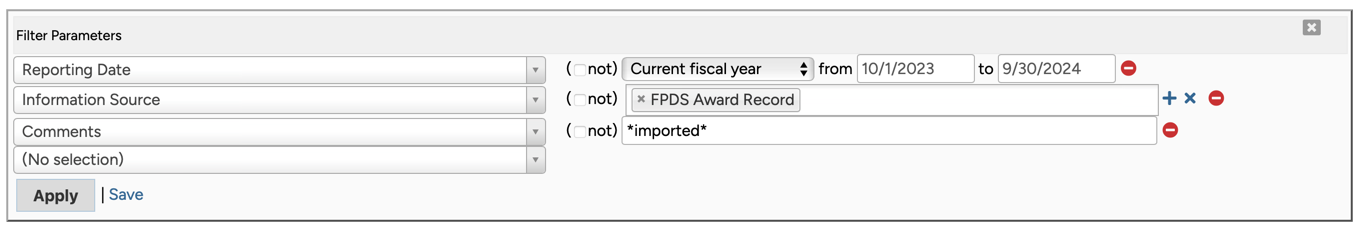
To create this filter, select Activity|Awards. Next click Filter|New to create the filter shown. If you want to see the results across all centers then you can enhance the filter as follows:
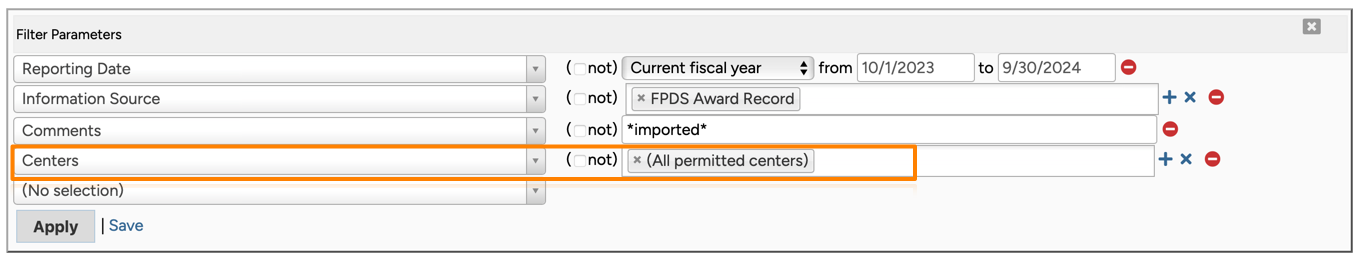
Now that you have identified all the awards that were imported, consider if you want to make all of these reportable, or not. In other words, what if an award for Boeing was imported into your database, would you want to report this award on your scorecard? If not, then perhaps add a Business Size parameter to your filter:
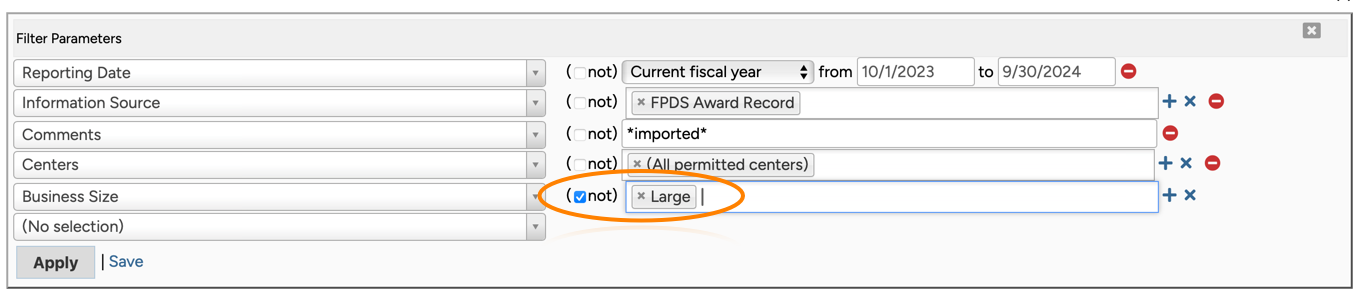
What about a client that you haven't talked to for 6 years, do you want to make their awards reportable? If not, then also consider adding a "Most Recent Initial/Follow-up" parameter to your filter and set your own custom date range:
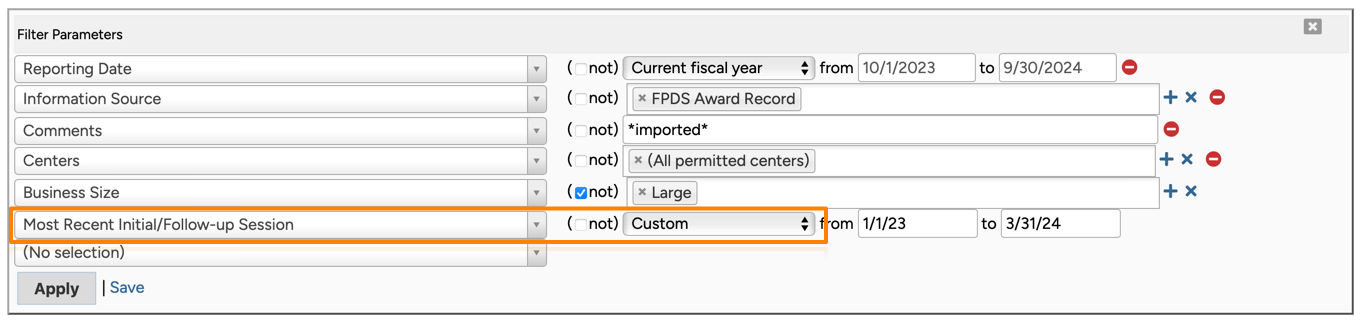
Once you have identified all records that should to be included on your scorecard(s), then you can change the "Reportable?" field to "Yes". Rather than editing each award record one-by-one you can use the filter and do a "Batch Update" all sessions, from non-reportable to reportable as discussed in this FAQ. Do keep in mind that the batch update process is not reversable:
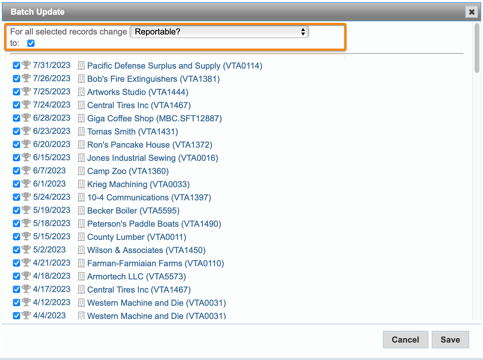
Note: Make sure that the reporting date of the award falls within the reporting period of your DoD scorecard. By default, the reporting date will be set to the date of the import, which may, or may not, be within your reporting range.
How do I find all imported awards with certification updates?
The FPDS database will indicate whether the client, who won an award, is WOSB certified; HUBZone certified; SDB certified, etc., but the FPDS file does not include the date of certification. In the absence of a certification date, OutreachSystems cannot automatically update the client record, however, we can issue a warning. During the import process of FPDS awards, Neoserra will let you know if the FPDS file includes a certification status for the awardee that is not reflected in the Neoserra client record:
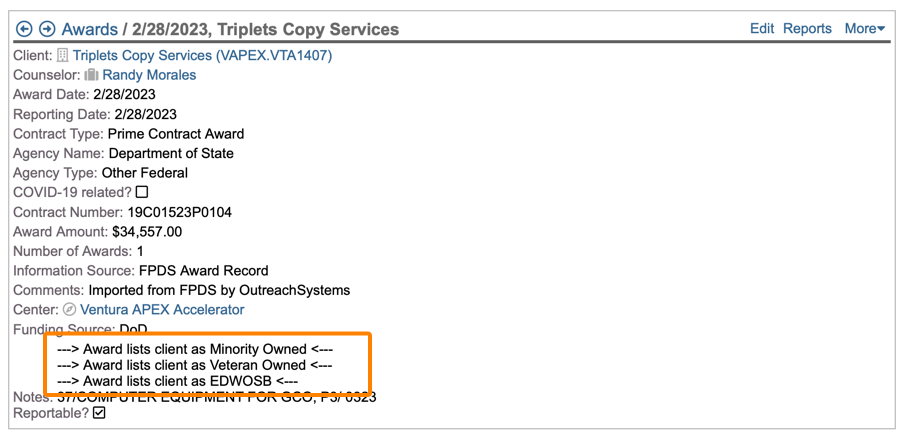
To find all awards with a warning note you can create the following filter:
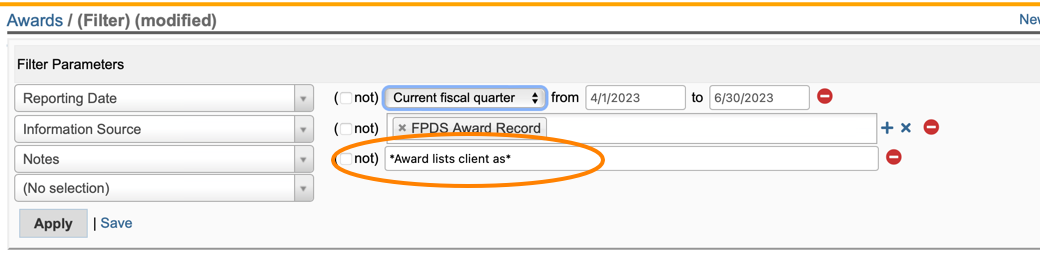
Basically, you will search for awards won that have the following text in the Notes section of the award record:
- *Award lists client as*
Be sure to add a wildcard to the front and the end of the string.
How do I find all updated DIB/GIB-ready clients?
Assuming that you have provided OutreachSystems with the appropriate permissions, then OutreachSystems will update your clients' DIB/GIB setting if these checkboxes are currently NOT checked but the client received a Department of Defense contract or an Other Federal contract, respectively.
In other words, if the client wins a DoD contract award, and the award is imported into Neoserra, and the client's DIB-ready checkbox was NOT checked:
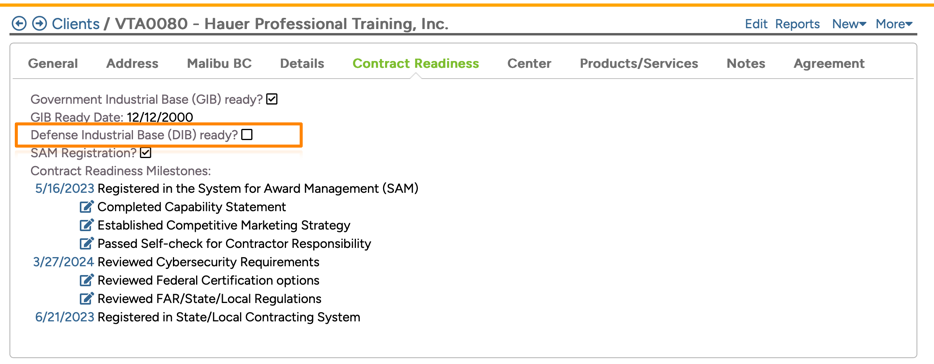
Then, as soon as the award is imported into your Neoserra database, the checkbox will be automatically checked and the DIB/GIB-readiness date will be set to the date of the import. This ensures that this client will be seen as a new DIB/GIB ready client during your next reporting period.
You will receive an email with the Client IDs of those clients whose DIB/GIB status was modified as part of the import process. You can also create a filter on the Audit Logs to find all client records that were updated:
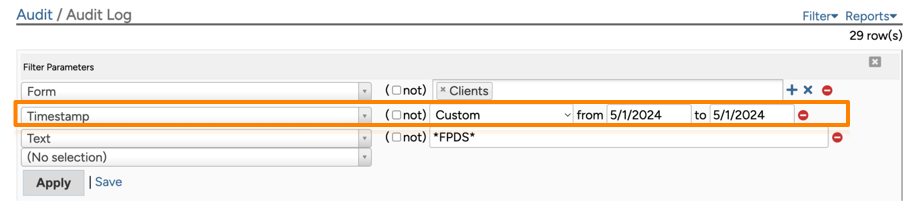
Note that you will need to use the date of the import as the date for your timestamp. In most cases, this will be the first day of the month, but sometimes this can be the second or third day, depending upon weekends and federal holidays.
How do I find all imported SBA MPP milestones?
OutreachSystems will provide you with an email message letting you know which clients were updated with an SBA MPP milestone, but you can also create a Milestone filter in your Neoserra database to find the SBA MPP milestones:
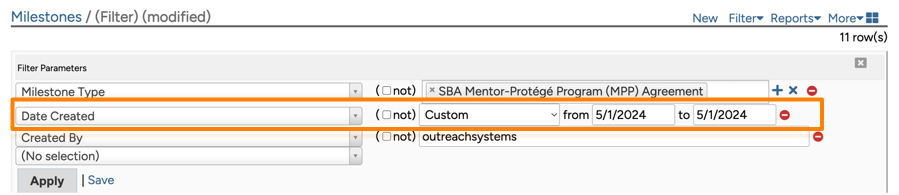
Note that you will need to use the date of the import as the Date Created. In most cases, this will be the first day of the month, but sometimes this can be the second or third day, depending upon weekends and federal holidays.
What happens if I determine that there is a duplicate?
As you review the imported data and if you encounter a record that is a duplicate of a record that already exists in your database, then you can choose to delete one of the two records simply by going to the award record and clicking the More|Delete menu option:
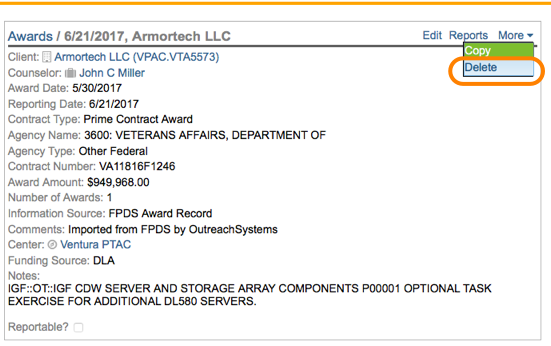
Your ability to delete records is dependent upon your permissions. You will need to contact your database administrator for any changes that need to be made to your permission settings.
GovSpend Approval
With your approval, OutreachSystems can additionally import state and local awards data as provided to you by GovSpend. Since GovSpend is a private service requiring a paid-for subscription it will be your responsibility to provide the data to OutreachSystems in a pre-determined format. Furthermore, this service is billable at $100 per import with a $300 setup fee.
It is important to know, that this service by OutreachSystems is only provided if we receive a written request from your lead center indicating that you would like to subscribe to this service. You can send your written request for this service to outreach@outreachsystems.com. All requests received before the 25th day of the month will be processed that month. No back data will be provided. The written request should include the following language:
- Dear OutreachSystems,
Please include our [put your Neoserra database name here] in the import of GovSpend data until further notice. I understand that the GovSpend data does not include any identifiable client information and therefore I will need to edit the data before sending it to OutreachSystems and include the Center ID.Client ID. Furthermore, I understand that the data must conform to the OutreachSystems prescribed format, any deviations in the format will cause the data to be rejected. OutreachSystems is not responsible for any errors in the data and I understand that OutreachSystems cannot check for existing duplicate records that may already exist in my database.
All imported award records will be marked as non-reportable, and I understand that I will need to change the records to reportable status if I want to claim credit for them on my DoD reporting. I also understand that OutreachSystems cannot customize the import to our specific needs. Lastly, and perhaps most importantly, I understand that this is an optional service that is provided by OutreachSystems at $100 per import.
[Signed by Program Manager]
GovSpend Import Process
The file format should include the following fields in the order presented here:
- ClientID
- Award Date
- Agency Name
- Award Amount
- Number of Awards
- Notes
We can import the data using the unique Client ID as a unique key and match it to the correct client.
| Field in Neoserra | Field in the GovSpend File |
| Client | Client is identified based upon the Center ID.Client ID entered by you into the file provided to OutreachSystems. This field is not native to GovSpend and you will need to manually add this information for every award. |
| Counselor | The default counselor for the client will be used in the awards record |
| Award Date | The Award Date will be populated with the date provided by GovSpend. |
| Reporting Date | By default, this date will be set to the date of the import. |
| Contract Type | This will always be set to 'Prime Contract' for all imported records. |
| Agency Name | The Agency Name will be populated with the information provided by GovSpend. |
| Agency Type | This will be set to 'State/Local' for all imported records. |
| Award Amount | The Award Amount will be populated with the information provided by GovSpend. |
| Number of Awards | The Number of awards will be populated with the information provided by GovSpend. |
| Comments | This is always set to 'Imported from GovSpend file by OutreachSystems' |
| Center | The Center is set to match the Center that the client belongs to. |
| Funding Source | This is always set to 'DoD' |
| Notes | The Notes will be populated with the information provided by GovSpend. |
| Reportable | This is always set to Yes. |
| Affirmation/Attribution | These fields are always left blank |
Want more? Browse our extensive list of Neoserra FAQs.
