How do the built-in client activity questions available for client surveys work?
When you post a client survey to eCenter Direct, you have the option to include standard client activity questions, as shown in the next graphic. These questions, when answered in the affirmative, result in the addition of a milestone, award, and/or capital infusion record to the Neoserra database on behalf of the responding client. In green, you will notice that we have highlighted the award question; the capital funding question is highlighted in orange; and the milestone questions are highlighted in blue:
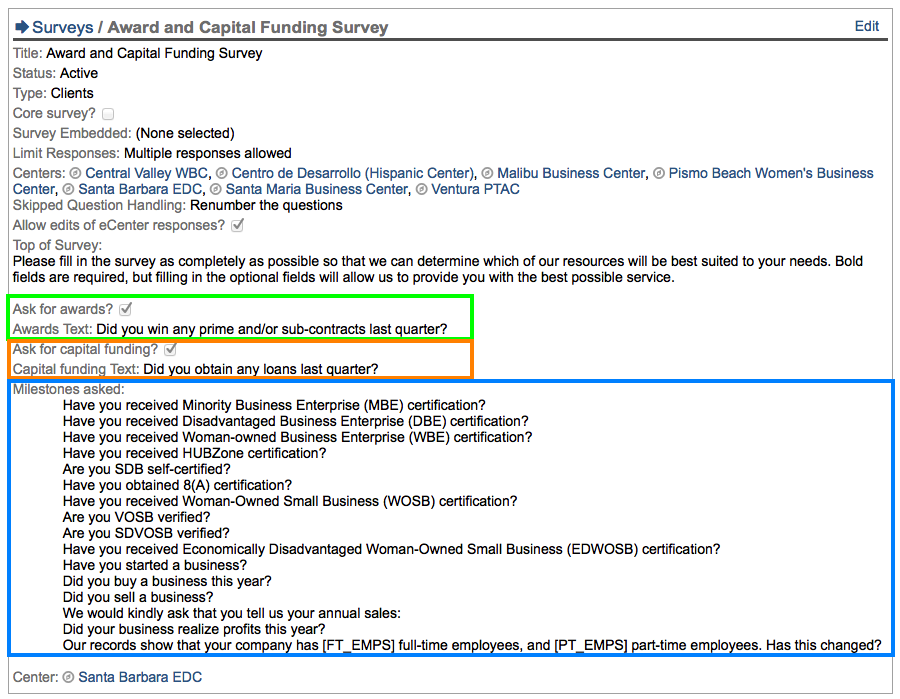
Note: While these questions are also available to be added to training surveys, it should be noted that you can have CONTACT-only records as attendees to an event. As such, these questions do not apply to attendees that are not associated with a client record and will not be presented on eCenter Direct.
There are three categories of client activity questions that can be included in your survey (in addition to any custom questions that you write):
We will discuss the award and capital funding questions together, since their processing is very similar.
Note: If you're looking for detailed instructions on the process of creating and distributing surveys, see the FAQ titled How do I create, post, and advertise client surveys?
Award & Capital Infusion Questions
Neoserra offers one standard award and one standard capital infusion question for you to include on surveys:
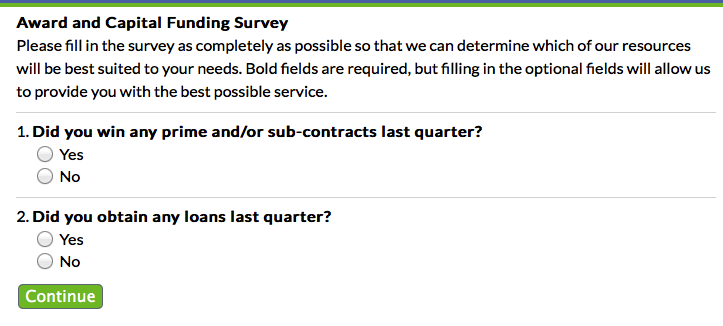
The verbiage included in the question can be edited by you to reflect the time period over which you wish to capture data. It is important to realize that if you include the award and/or capital funding questions, then these questions will always be ask last in your survey. You can create your own questions, and add milestone questions and you can control the order in which these questions are presented to the user, but the award and/or loan questions cannot be interspersed between your other questions. When a client responds affirmatively to an award or capital infusion question, they will be asked the specific details about the award and/or loan:
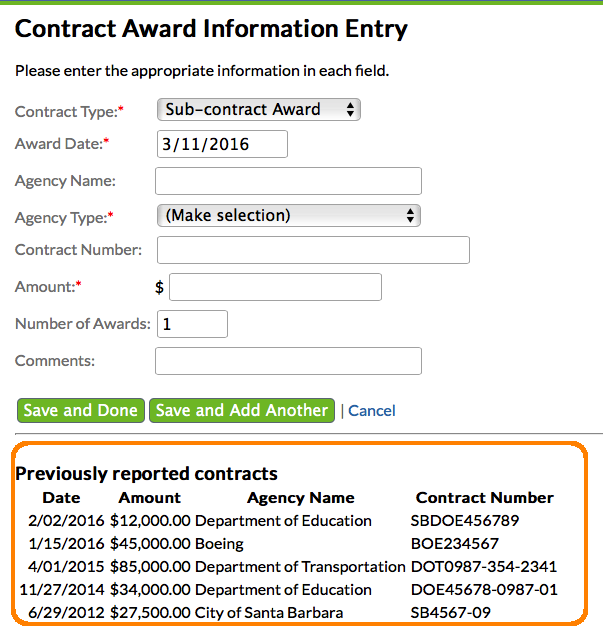
At the bottom of each respective screen, the client will be able to see the reportable historical award and/or loan data that you already have on file for them. This should help eliminate duplicate data entry. Any non-reportable award/loan records will not be displayed for the client to see.
The "Save and Add Another" button allows the clients to create multiple awards/capital infusion records as appropriate. When they click "Save and Done" the client will be optionally presented with the attribution question:
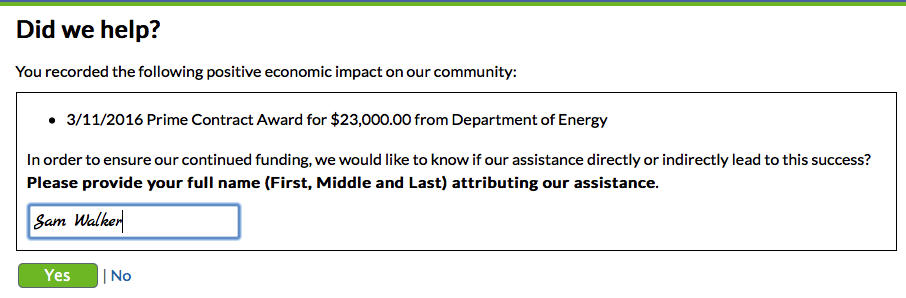
For each entry submitted by your clients, Neoserra will automatically create the corresponding record type in the Neoserra database, identifying the fact that the entry took place via eCenter Direct and whether the client attributed the award and/or loan to your program, or not:
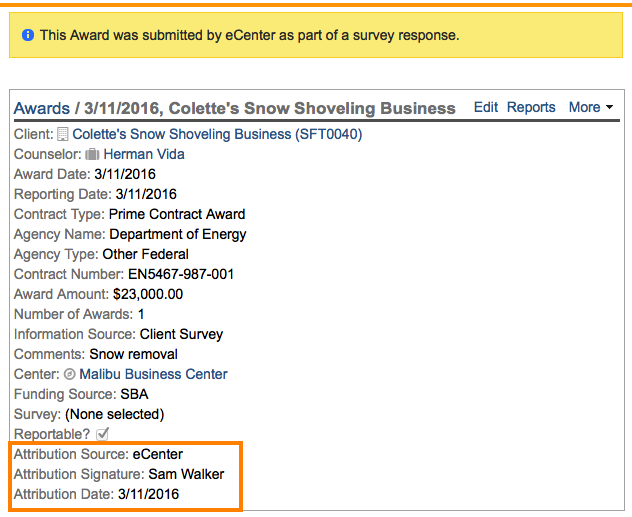
There are two global configurations that affect the built-in award and capital infusion survey questions:
- Award/Capital Infusion Duplicating Checking. Found in the "eCenter Settings" area under Administration|Configuration, this configuration determines eCenter's behavior when a client submits award or investment information that duplicates information already in Neoserra. From this setting, you can choose to have eCenter perform one of the following actions:
- Never check for duplicate award/investment data (thus allowing duplication).
- Provide a warning to the center (via e-mail) when duplicate award/capital infusion data is encountered. The duplicate award or capital infusion record is still created in Neoserra, but the heads up from eCenter allows you to compare the records and delete one if necessary.
- Prohibit the client from submitting award or capital infusion data that eCenter deems to be a duplication of existing data. Only the client is informed that the data they just submitted is deemed to be a duplicate; they are then instructed to contact their center if they feel this is in error.
- Lock Records. Found on the "General Settings" page under Administration|Configurations the Lock Records configuration can be used to ensure that your center receives credit for awards and capital infusion records reported late by clients. For example, if you set this configuration to the date that represents the first day of your current reporting period (e.g. 10/1/2014) and a client were to report an award they won six months earlier than that, Neoserra would automatically use the date configured in the Lock Records field as the award record's Reporting Date (rather than typically defaulting the Reporting Date field to the same date as the Award Date). Since this is the field used by the scorecards to calculate awards, this ensures that you still receive credit for the award. For more information on the Lock Records configuration, see the FAQ titled How do I lock previously reported data to ensure database and reporting integrity?.
Milestone Questions
By default, Neoserra offers several standard milestone questions for you to include in surveys. These questions parallel Neoserra' built-in milestone types. In fact, for almost every milestone type in your database (built-in or custom), your Neoserra administrator can create, edit, or remove a standard survey question. This is done by editing global milestone behavior from the "Milestone Types" area found under Administration|Configurations, as shown in the next graphic.
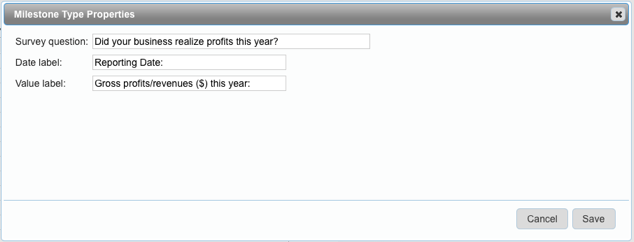
In fact, you may want to edit some of these questions and add some of the substitution variables. For example, the same milestone can be rewritten to include information already on file for the client such as the profits previously reported:
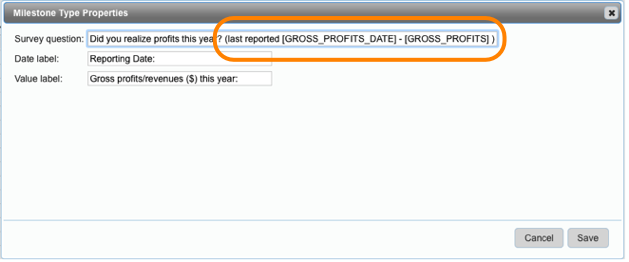
When you include the substitution variables in the survey question, the client can see immediately the data that you already have on file for them, and they can determine whether the information is still accurate or whether it should be updated. This may also help create a better response rate, as people will be interested in making sure that their company details are accurately reflected. The following substitution variables can be used, at your discretion, in the milestone questions presented on the surveys:
| Milestone Type | Possible Substitution Variables |
| Change in Bonding Amount | [BONDING_AMOUNT] | Change in Profits | [GROSS_PROFITS_DATE] [GROSS_PROFITS] |
| Change in Sales | [GROSS_SALES_DATE] [GROSS_SALES] |
| Change in Exports | [GROSS_SALES_EXPORT] |
| Change in Jobs | [FT_EMPS] [PT_EMPS] |
NOTE: Any time you use the substitution variables, it is important that you strictly adhere to the spelling as shown in the table above. Substitution variables are case sensitive and the underscores and brackets must be used exactly as shown.
When a client responds affirmatively to a milestone question, Neoserra automatically creates a milestone record for the client containing whatever information the client provides on the topic. In addition, if it's a question that affects a field on the client record, Neoserra will also update the client record with the new milestone information. For example, if you were to include the standard "Have you received 8(A) certification?" question on a survey and a respondent answered that they have, not only would an "8(A) Certification Obtained" milestone record be created for the client, but the client record itself would be updated with this information.
There is one unique milestone question that works slightly different from the rest of the milestone questions. The question: Do you accept the following terms and conditions? is discussed in greater detail in the FAQ titled: How can I update my agreement text and then have my clients re-acknowledge their agreement to my new terms and conditions?
For more information on customizing milestones for use in your online surveys, view the FAQ titled How do I add, edit, or inactivate milestone types?.
Want more? Browse our extensive list of Neoserra FAQs.
