How do I create a new capital funding record for my client?
Capital funding is the money that lenders and equity holders provide to a business for daily and operational needs. Capital funding does not consist of government contract awards, which are tracked separately in Neoserra under the Contract Awards module. Thus Capital Funding would include loans, lines of credit, venture capital, owner investments and other investments, etc. Generally speaking it represents a debt for the business.
To add a new capital funding record for a client record, you can go to that client's record, and the select New|Capital Funding:
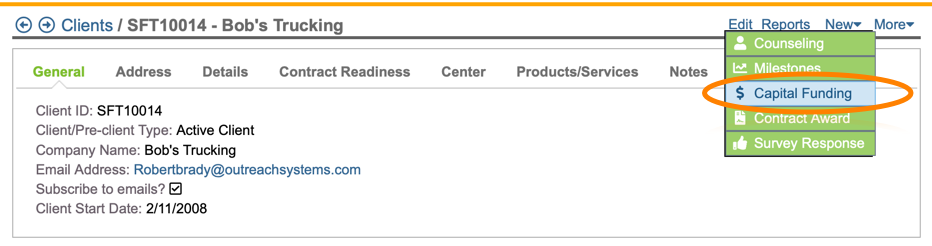
When a client requests capital funding, sometimes they are able to secure the funding, but sometimes they are not. For this reason, Neoserra offers you to track capital funding that was:
- Approved
- Denied
- In Progress
- Not Funded
- Withdrawn
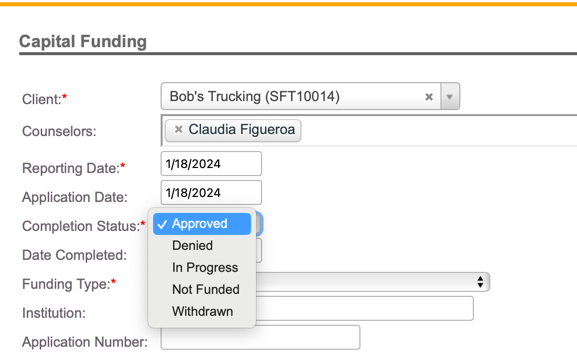
Only Approved funding is generally considered for scorecard calculations. Only Approved funding is exported to SBA, and only approved funding will trigger a Attribution request to the client ( assuming this feature is enabled.) The capital funding will be reported using the "Reporting Date" within the record. In other words, the client may have submitted their application for the loan on August 15th but they didn't get fully funded until October 15th, then the "Reporting Date" will determine the quarter and fiscal year in which this funding is reported.
The list of Funding Types is maintained by you. While Neoserra will populate some standard out of the box funding choices, you can add or delete choices from this list as discussed here.
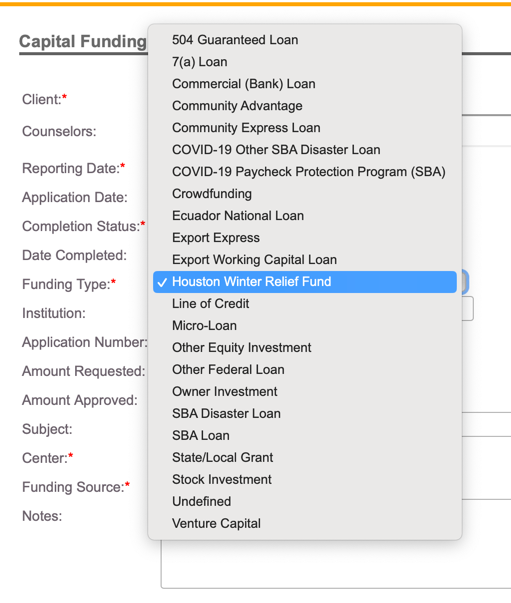
You can complete the Subject and Notes fields and provide additional details about the funding. Make sure to mark the funding entry as "Reportable" if you want it to appear on your scorecards and/or have it exported to SBA. If the "Attribution" functionality has been enabled in your database then you don't need to edit the fields at the bottom of the screen. Neoserra will automatically send an Attribution Request to your client and once they respond, the fields will be updated automatically.
If this capital funding was part of a combination of funding for the client, then you can click "Save and Add Another" at the bottom of the screen, and Neoserra will invoke the page again and retain some of the data entered for a second entry:
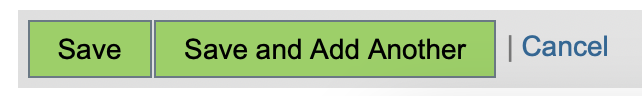
You can cycle through another funding entry and when all capital funding for the client has been entered, you can click "Save" to exit and send one Attribution Request for all funding entered.
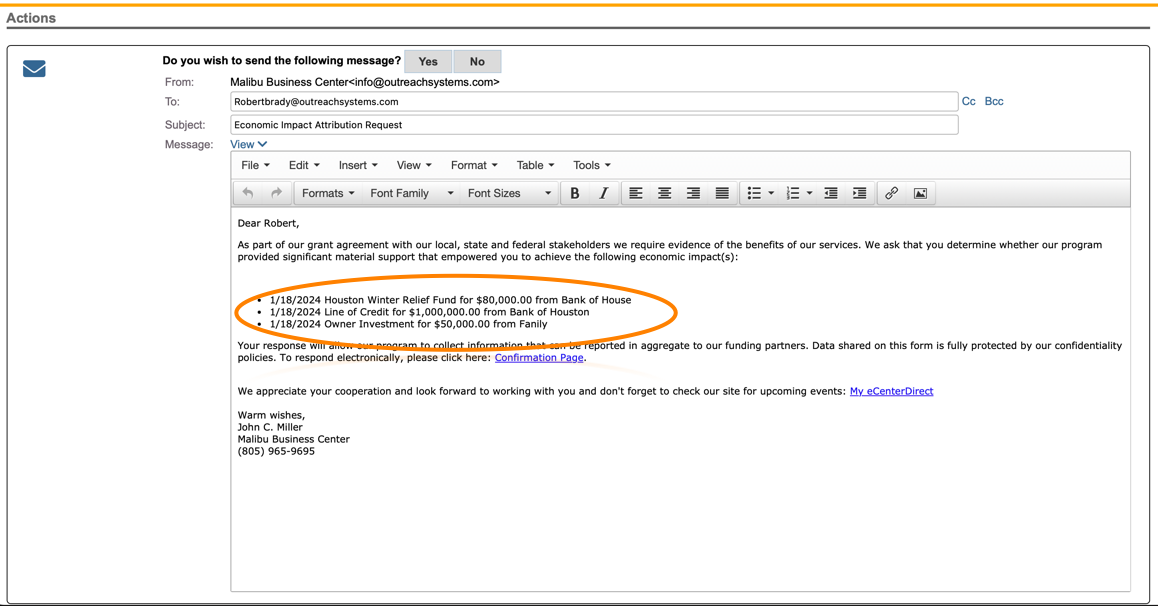
Want more? Browse our extensive list of Neoserra FAQs.
