What data entry checks does Neoserra perform?
Neoserra performs certain data entry checks throughout the application to avoid accidental mistakes in certain record types. This FAQ lists out some of the more common data entry checks performed that are native to the application - meaning they cannot be configured by the administrator.
All Sessions Check
Regardless of the type of session that you may be creating in Neoserra (counseling, award, capital funding, or milestone), you will always be required to select a client, date, funding source and center for the session. Depending upon the funding source selected, additional data entry checks may be performed as discussed below.
Session Date Check
The reason Neoserra blocks the creation of old sessions is to ensure that the user truly intends to back-date the session to a period that may have already been closed from a reporting standpoint. There are a number of additional date checks to be aware of: Counseling, milestone, capital funding and award sessions can not be newly entered into the system with a date further back than a year. In other words, I cannot create a session today that is dated 5 years go. You can, however, create a session with today's date, and then edit the session and back date it to a date far in the past (limited by the locking turned on in your database.)
Similarly, when creating a new session record in Neoserra, users will note that they cannot enter a new counseling/award/milestone/capital funding session with a future date. This check is designed to avoid accidentally entering in bad data, since users usually don't know who they will be speaking with in the future. These checks are performed regardless of funding source and regardless of any record locking that may have been configured by the system administrator under Administration|Configuration|General Settings. The one exception is the professional development session type, which can be pre-entered with a future date.
SBA-Uploaded Counseling Sessions
If a session is either SBA-funded or has a funding source that is uploaded to Nexus, then the following additional data entry checks will be made by Neoserra natively. Again, these checks are not configurable in the system but instead are dictated by SBA:
- Counseling Area must be seleted ("Undefined" is not a valid choice)
- Session Type must be either:
- Online
- Phone
- Face-to-Face
Neoserra offers four different face-to-face choices to choose from, all of which are uploaded to SBA merely as "face-to-face" but offer distinction for internal tracking purposes only:
- Center Site (face-to-face)
- Client Site (face-to-face)
- Conference (face-to-face)
- Video-conferencing (face-to-face)
Note: Prior to October 1, 2018, SBA required that all initial counseling sessions be a minimum of an hour in length for all face-to-face sessions and 30 minutes for initial phone/online sessions. After October 1, 2018, this requirement was relaxed to a minimum of 1 minute of contact time for all initial sessions. If you would like to set stricter time requirements as dictated by your internal policies, then this can be done from the Administration|Configuration|Settings page.
DoD-Funded Counseling Sessions
If a session is DoD-funded then no additional data entry checks will be made by Neoserra natively, however, we strongly encourage all system administrators to check the "Initial value of 'Government Industrial Base (GIB) ready'?" setting on the Admnistration|Configuration|United States panel, to make sure that this checkbox is turned OFF.
Furthermore, you may want to check the "Require non-zero prep+contact hours for initial/follow-up counseling sessions?" checkbox and require a minimum amount of counseling session time as dictated by your internal policies.
Nexus Exported Clients
If a client has been exported to Nexus with a "Business Start Impact Date" then that date cannot subsequently be changed, unless you are in administrator-mode.
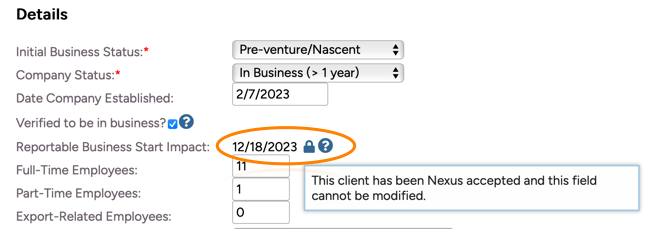
Training Events Data Entry Checks
Admit it! You have done it too, writing a check in January with the wrong year! We all do it. For 365 days we are programmed to write a certain year, then poof on January 1st of the New Year we can't seem to get the old date out of our heads.
To protect users from accidentally creating events in the wrong calendar year, we don't allow users to create new training events with dates further back than three months or further into the future than 12 months.
This is to avoid accidentally entering an event with a wrong year (and why would you be entering in old events anyway?). If you do wish to enter an event with a date further back then three months or more than 12 months into the future, then you will first need to create the event using today's date; save the record; and then edit the record and correct the date. In other words, you will need to tell Neoserra that you truly intend to create a training event further back than 90 days.
Note: While SBA has certain time requirements for training events, your database administrator can require more stringent time requirements as set in the General Settings area of Neoserra.
Trainings must have a minimum of two attendees in order for the event to be uploaded to Nexus. Neoserra will allow you to create events with less than two attendees, but the user should note that this event will not meet the SBA Nexus requirements.
Want more? Browse our extensive list of Neoserra FAQs.
