How do I create a new counselor or instructor record?
Normally speaking a counselor record will be created by the administrator at the same time when their user account record is also created. However, you can also add counselors to the database that do not have access to Neoserra from the View|Counselor interface. However, keep in mind that in most cases there is a one-to-one correspondence between a counselor record and a user account record.
Instructors, who conduct your training events, can either be created within the counselor interface, or you can add a new instructor to your database directly on the training event record. "Instructors" are those individuals who are not performing any counseling activity and who do not have a user account to your Neoserra database. Usually instructors are outside consultants who have been invited to speak at one of your events. They will need to marked as "Instructors" in the "Resource Type" field. The "Instructor" designation means that these individuals will not be available for selection from the drop-down menus of any of the Counselor fields found throughout Neoserra.
Please refer to the FAQ titled: How do I create user and group accounts? to learn how you can set up a counselor record and user account at the same time. This FAQ only provides the steps required to set up a counselor record independent from a user account.
Creating Counselor/Instructor Records
Counselor records can be added as illustrated in the next set of steps:
- Click View|Counselors
- In the upper right hand corner of your screen, click New and then select Counselor:
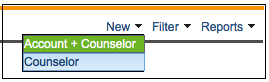
- Enter the information for your counselor, as appropriate:
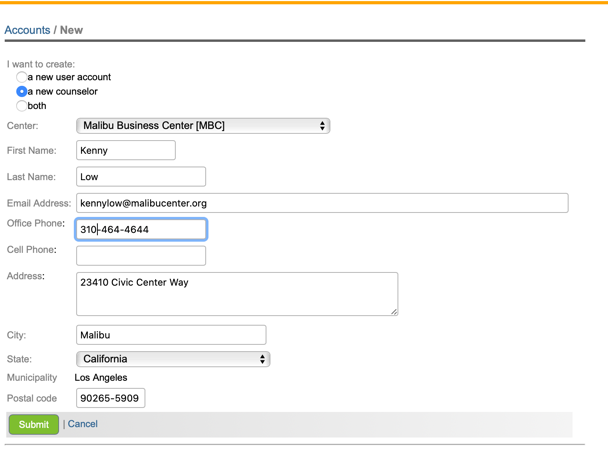
- Click Submit to save your changes.
- Next you will be asked to complete some additional information about the counselor. Only some of the additional fields require special attention:
- Resource Type: The resource type drop down list can be customized by your system administrator. As noted below, instructors are people who are part of your training events, but they do not provide counseling services. As such, records that are marked with a resource type of "Instructor" will not appear in the counselor drop down lists.
You can identify your part-time and full-time advisors, which is critical for DoD reporting requirements.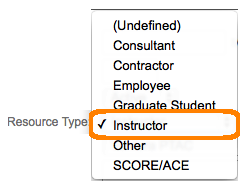
- External Scheduler: The external scheduler field is intended to include a URL that links to your online scheduling application such as Calendly or WhenWorks, Appoint.ly, SimplyBook.me, or any other third party application. You will need to enter the entire URL, including the http:// or https://, to include the link via a substitution variable in your email templates:
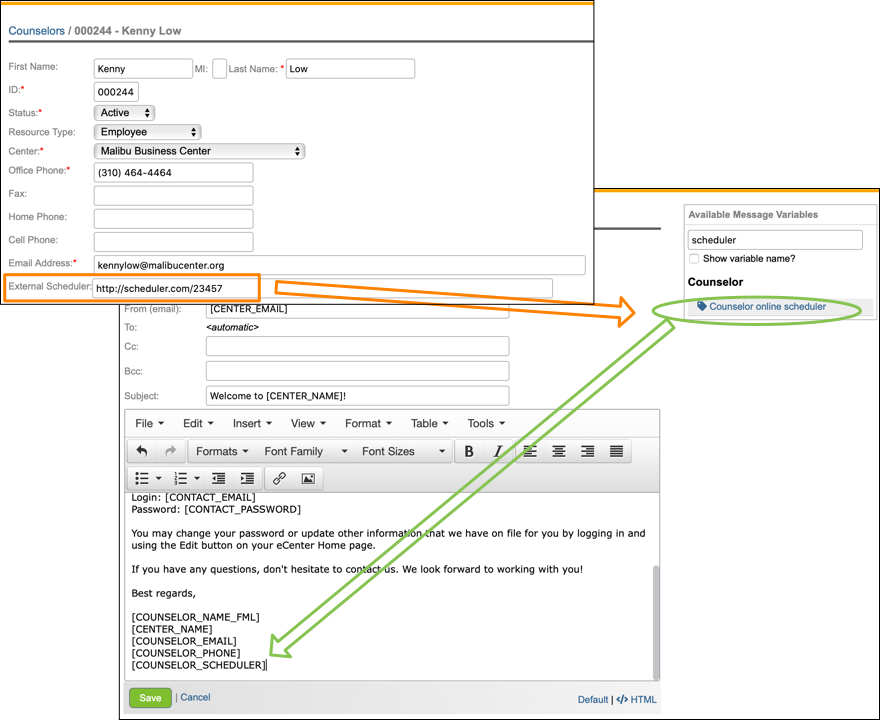
- Area(s) of Expertise and the Geographic Territory fields may or may not be configured for your database. Your Neoserra database administrator has the ability to configure these fields under the Pick List menu option under Configuration.
- Resource Type: The resource type drop down list can be customized by your system administrator. As noted below, instructors are people who are part of your training events, but they do not provide counseling services. As such, records that are marked with a resource type of "Instructor" will not appear in the counselor drop down lists.
Once the counselor record has been created you can upload a picture of the counselor and add it to their record as described here.
The primary counselor is identified on the client record, and additional supporting counselors can be identified in the right hand panel of the client record. There can only be one primary counselor:
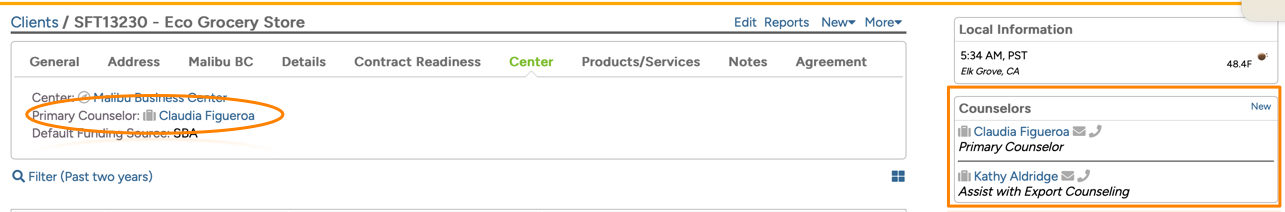
Adding Instructors from the Training Event Record
You can add instructors to your system as discussed above, or you can add instructors directly from the training event record as discussed in the following steps:
- Click View|Training Events
- Select the event the instructor will be participating in
- In the right hand "Instructor" panel, click "Link"
- And then, assuming you want to add a new instructor to the Neoserra database then select "Create New" and enter the first name of the instructor. Take note of potential duplicates in your database. If there is a duplicate then select it and avoid creating another record for the same person:
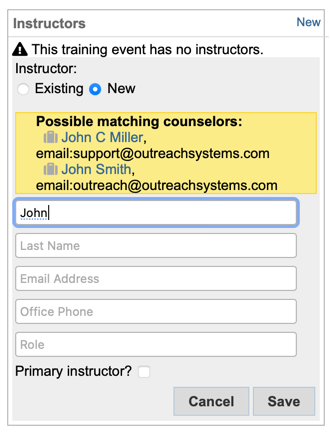
- Click "Save" to save your record.
As noted above, instructors are not counselors, but some counselors may be instructors.
Want more? Browse our extensive list of Neoserra FAQs.
