How do I add a picture to my counselor record?
In the Neoserra interface, each counselor can upload their own picture and attach it to the counselor record associated with their login account.
To upload a picture go to View|Counselors and find the counselor record associated with your login account (only administrators, in administrator-mode, can upload pictures for counselors other than themselves.)
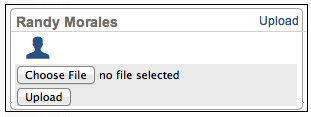
In the upper right hand corner of the counselor record you will see the name of the counselor with a generic icon below their name. Click the Upload link next to the counselor's name and Choose file from the file system. Neoserra supports .JPG, .GIF or .PNG images. Once you have selected the file to use as your counselor image then you can click the "Upload" button to complete the process. Any counseling session or professional development session conducted by this counselor will show in the stream with their picture in the margin:
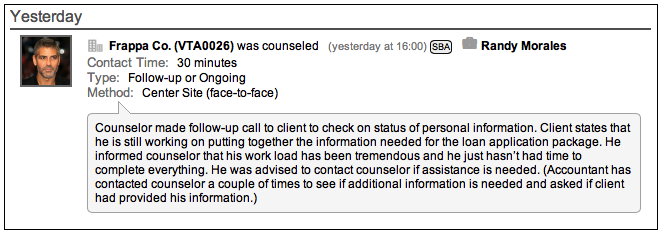
The counselor picture will not be shown next to milestones, capital funding or awards. If multiple counselors participate in one counseling session then the generic multi-counselor icon will be shown.
Note: Once an image has been uploaded for a counselor, you cannot delete it. You can overwrite it with a new image, but you cannot delete it.
Want more? Browse our extensive list of Neoserra FAQs.
