How do I create a filter to identify all clients that don't have an email address?
You can identify all clients that don't have a company email address by creating a client filter, as outlined next:
- Select View|Clients
- Click on the magnifying glass or blue ribbon to open the "Filter Parameters" interface.
- Clear any filter parameters currently configured by clicking the red icon to the right of each parameter so that you start with a clear filter:
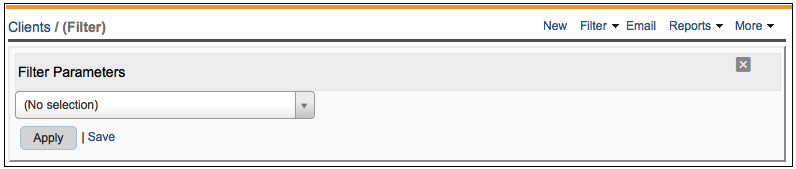
- In the left filter criteria drop down, select the company Email address field. You can start typing the first few characters of the field name that you want to filter on, and Neoserra will compress the list to those fields that match your typing:
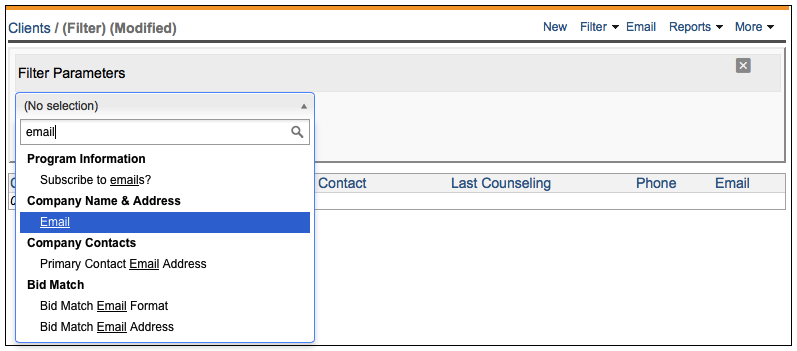
- Since we are looking for all company email addresses that are blank, you will want to leave the right side of the filter interface blank.This will allow you to search for all client records where the email address is, in fact, blank.
- If you'd like to search client records for centers other than, or in addition to, the current active center, include the Centers filter and choose "All permitted, active centers"
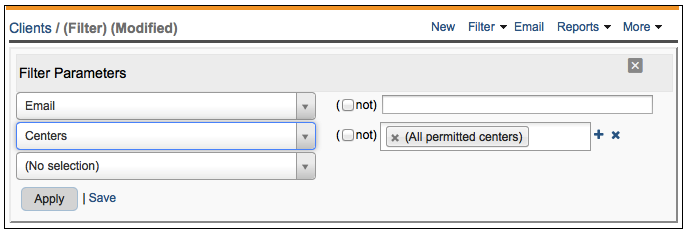
Alternatively you can used the Center filter parameter and choose specifically which centers you want to include:
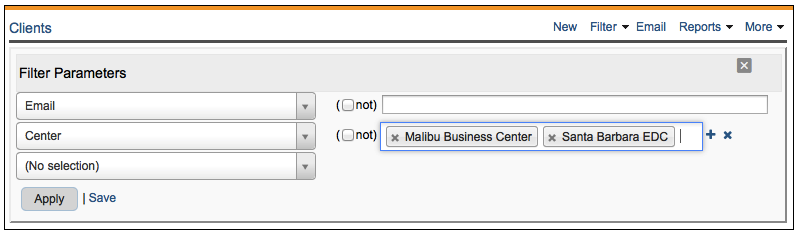
- If you'd like to save this filter, click the Save button and enter a descriptive name for it in the Name field. For more information on managing saved filters, view the FAQ titled Can I save my filter for future use or to share it with other Neoserra users?.
If you would simply like to see your results, click the Apply button.
The capabilities of filters are endless and are available for most record types. For example, you could create a similar filter of contact records to identify all contacts without an email address.
For more information on filters, view our other popular resources on this topic:
What is a filter, and how do I use one in Neoserra?Want more? Browse our extensive list of Neoserra FAQs.
