How do I switch between centers within Neoserra?
Upon login, Neoserra will present you with those records associated with your home center, which is established by your user account. However, you can review records associated with a different center (assuming you have the appropriate view permissions) by clicking on the center name in the upper banner and choosing another center:
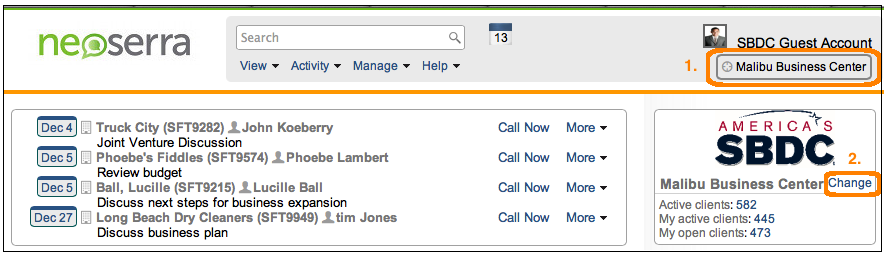
Alternatively, you can also click on the "Change" link in the center panel on the right hand side of the screen.
The center for which you are currently viewing records in Neoserra is known as your active center. In Neoserra, only one center can be active at any given time. You cannot view summarized records associated with more than one center at a time except in special cases, such as when filtering records from one or more centers.
Note:Clicking View|Centers displays a list of centers configured for your Neoserra database, however, this does not provide access to the clients associated with the other centers. You will need to change centers using the link provided in the banner to see the clients and the activity associated with the new center.
Want more? Browse our extensive list of Neoserra FAQs.
