How do I edit an existing search profile or change the email address that the bid matches are delivered to?
To ensure that your clients receive only those bid opportunities they are interested in, OutreachSystems plays a very active role in writing your clients' search profiles. When you edit an existing search profile and add keywords, one of our search strategists will review the keywords and add common misspellings and pluralizations, wildcards and proximity statements. OutreachSystems guarantees that all keyword updates are made within 24 hours of submission.
There are some changes, however, that do not require the review of one of our search strategists. You can delete keyphrases from a search profile instantly. Similarly, you can edit and update the bid match recipients' email address instantly.
To make any changes to a client's bid match search profile, go to their client record, and in the Bid Match panel in the right hand column of the client stream you will see the edit button:
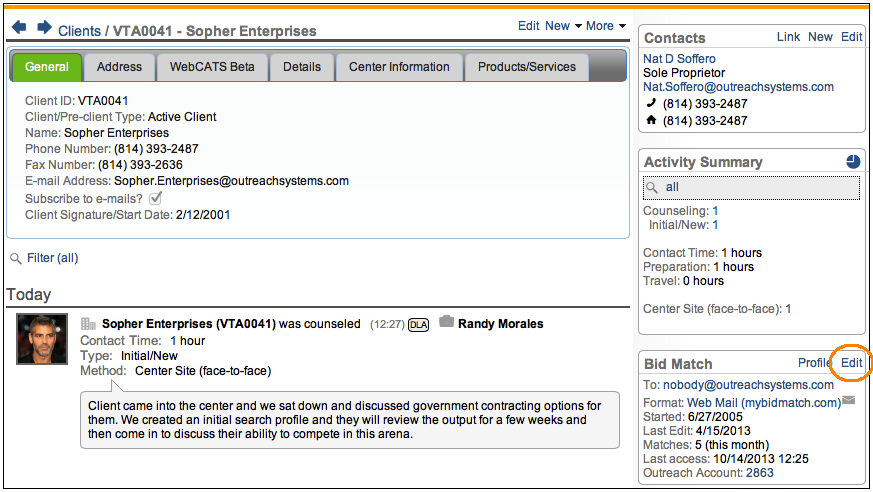
Editing the Bid Match Recipient's Email Address/Format
You can change a client's bid match email address or email format directly on the edit screen and the change will immediately go into effect. The bid match system will support multiple email recipients. If you have more than one email address, then simply separate the addresses with a comma. A total of 250 characters are supported in the email address field.
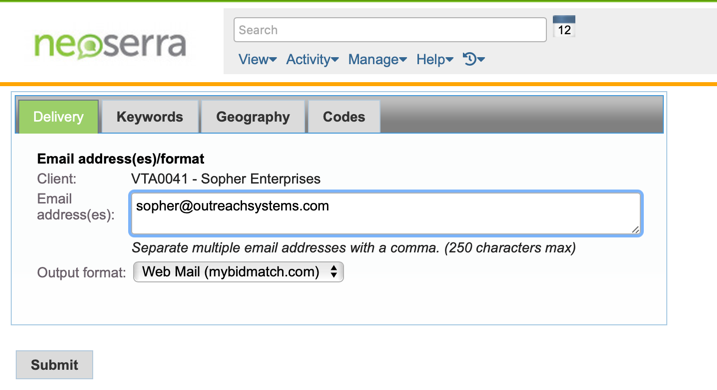
When you change the email address and click Submit, then Neoserra will automatically generate a change notification message to the OutreachSystems Bid Match system and the profile will be updated with the new e-mail address(es).
The Output Format should always be set to WebMail which is the web-based delivery system for all bid match notifications.
Adding/Deleting Keywords
On the next tab of the edit screen you will be able to add keywords to the existing profile. As discussed above, any new keywords added will be reviewed by one of our search strategists and the appropriate logic will be added.
You can delete keyphrases instantly from your client's search profile by checking the check box in front of each keyphrase you want to delete:
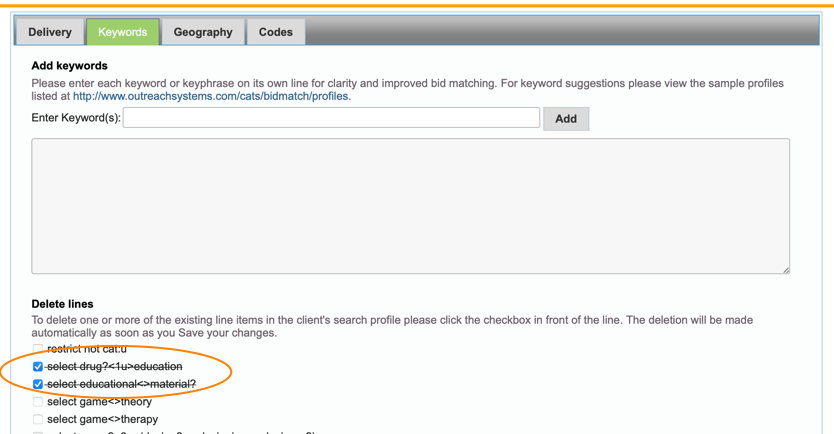
Updating Geographic Restriction
The next tab of the profile edit screen allows you to submit a new geographic restriction for this client's search profile. Keep in mind that Outreach will always view this new geographic restriction as an overwrite to any geographic restrictions previously entered in the profile. In other words, to add or delete a state from the existing geographic restriction, you will need to re-enter the entire restriction as you want to see it in the profile. This avoids confusion for our search strategists. Keep in mind that you only need to add a restriction to the profile if you want to limit (i.e. restrict) the output. If your client can service the entire United States, then you can leave this page blank. No restriction means that the client can provide their products and services across the country.
Adding Additional Codes
While we do allow you to also add NAICS codes and/or FSC codes to a profile, we strongly recommend against the use of codes.
Want more? Browse our extensive list of Neoserra FAQs.
