How can my clients access their daily bid matches on mybidmatch.com?
Clients whose bid match Output Format has been set to Web mail (mybidmatch.com) will have a private mybidmatch.com page where they can view their daily bid results. In fact, their mybidmatch.com page stores up to 30 days of bid match results for each client. If a client is setup to receive their bid matches via the Web mail then they will receive notification e-mails from your program whenever new bid matches are available. These e-mails will link the client to their own personal page on OutreachSystems' mybidmatch.com Web site, where they can view the newly posted bid matches as well as all bid matches posted in the last 30 days. If, for some reason, the client is not getting the daily email notifications, they can still access their private mybidmatch.com page by bookmarking it, as discussed below.
You too will have access to this bid match page so that you can track the bids your clients are matching on.
This FAQ explains how you can access the master view from which you can access all your clients' mybidmatch.com pages as well as how you can access an individual client's mybidmatch.com page and optionally send the link to them if they have lost or forgotten it. Clients may encounter a "403 Forbidden" error if they try and access the mybidmatch.com pages from outside the Americas. OutreachSystems only allows access to the mybidmatch.com pages from North or South America. Furthermore, since our services are hosted by Amazon Web Services, there may be some IP addresses that are blocked by AWS due to non-repudiation. If you can access a client's mybidmatch.com page, but the client is not able to access the page, then it is most likely that their IP address is blocked.
Sending a Client their mybidmatch.com page
Clients will receive an email anytime their search profile matches on a government contract opportunity. This email will include a link to their private mybidmatch.com page. Clients are encouraged to bookmark this page for future access. However, if your client has deleted their past emails and doesn't have the page bookmarked, then you can send them a link to the mybidmatch.com page by clicking on the envelope shown next to the Output Format field in the Bid Match panel on the right hand side of the client stream:
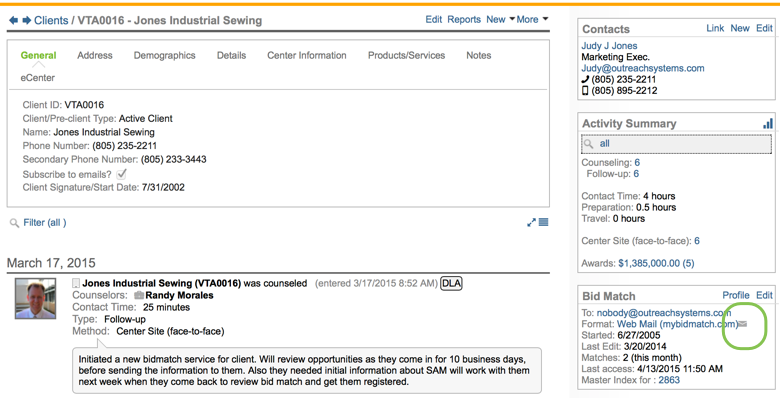
This will send them an email with their own unique mybidmatch.com link. The mybidmatch.com pages will always show the most recent 30 days of bid match results.
Accessing my Center's mybidmatch.com Master Index
Only centers with an OutreachSystems mailbox can create search profiles and will have access to the mybidmatch.com master index view. The master view can be accessed from any bid matching client record by clicking on ther Outreach Account number shown next to the "Master Index" label in the Bid Match panel in the right hand column of the client stream:
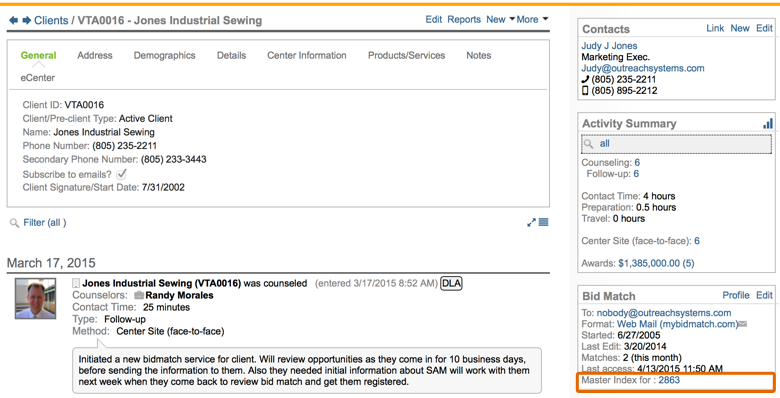
Accessing a Client's mybidmatch.com Page
To access an individual client's mybidmatch.com page, simply click on the Web mail (mybidmatch.com) link shown in the Bid Match panel on the right hand side of the client stream:
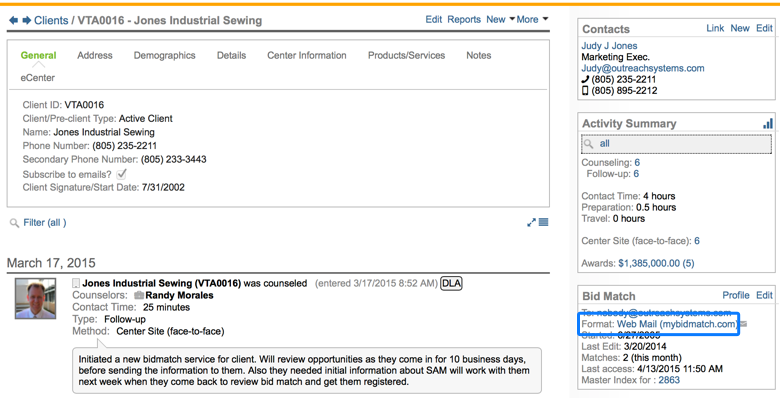
Last access date on client record
To see whether a client is reading their bid matches you can look at the "Last access" date included in the Bid Match panel on the client record. Clients that have not accessed their bids for more than 10 days will be flagged with a red warning icon: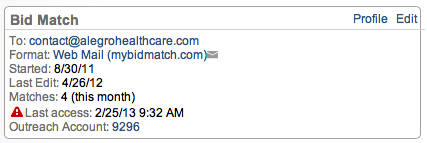
To find all clients who have not read their newly posted bid match notifications, please refer to this FAQ.
Want more? Browse our extensive list of Neoserra FAQs.
