How do I inactivate (close-out) multiple clients all at the same time?
In Neoserra, there are two ways to inactivate multiple clients all at the same time while also creating a common close-out session for each for these clients. You can either manually batch inactivate clients bsased upon a filter, or preferably you schedule an automated task to take care of this process for you on an on-going basis. Either way, the close-out session will, of course, be non-reportable, by default.
In this FAQ we will discuss the manual approach, but we strongly recommend that you review the Automated Task that can take care of this process for you.
- You will first want to enter Administrator-mode.
- Next, create a filter to isolate those clients that you want to close/inactivate.
- With these clients in the view window, select More|Inactivate Clients.
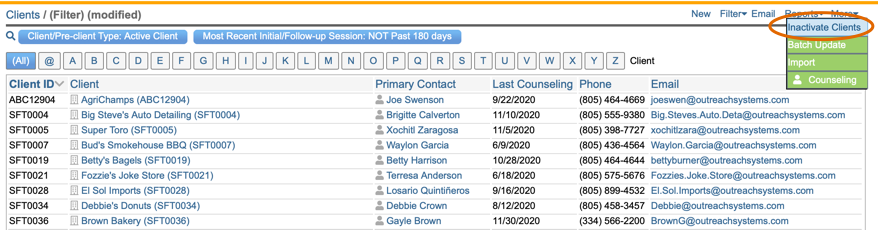
- At this point you can either click "Save," and all checked clients will be inactivated without an accompanying close-out session; or you can check the "Create a "close-out" counseling session?" checkbox at the top of the screen to document your action:
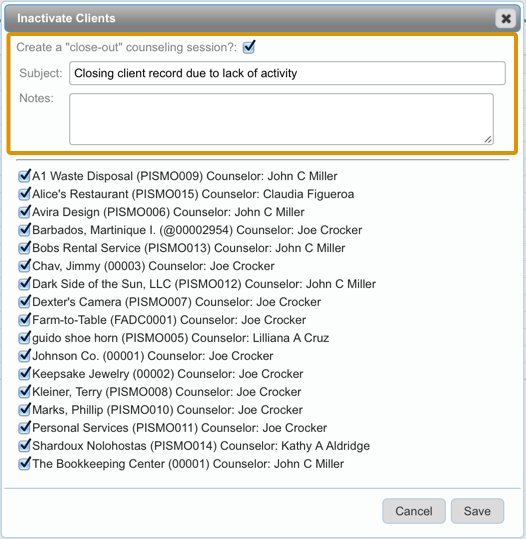
- If there are some clients in your filter that you don't want to inactivate, then you can uncheck the box next to their name before clicking "Save". Only those clients who have a checked box before their name will be inactivated.
- Keep in mind that this function is not reversible (other than by editing each client individually) so before you click "Save" you should verify that everything is accurate on the screen.
Last but certainly not least, remember that you can also schedule an automated task to do this for you automatically on a daily basis. You can simply set a parameter for inactivation, for example, you may want to inactivate all clients without any reportable acivity in the last 365 days, and then Neoserra will automatically run this task for you each night as discussed in this FAQ.
Want more? Browse our extensive list of Neoserra FAQs.
