How do I change my user password, and what if I forgot my password?
The Neoserra database administrator will have assigned a password for you. This password is your unique key into the database and should not be shared with others. Please refer to the FAQ titled: How to choose a good (strong) password? to learn about proper password security.
In this FAQ we will discuss:
How do I change my password?
Your password may expire periodically or you may simply want to change your password periodically. To do so, follow these steps:
- Log into Neoserra.
- Click on your name in the upper right hand corner and then select Preferences.
- On the Preferences page, click the "Change" link in the top section.
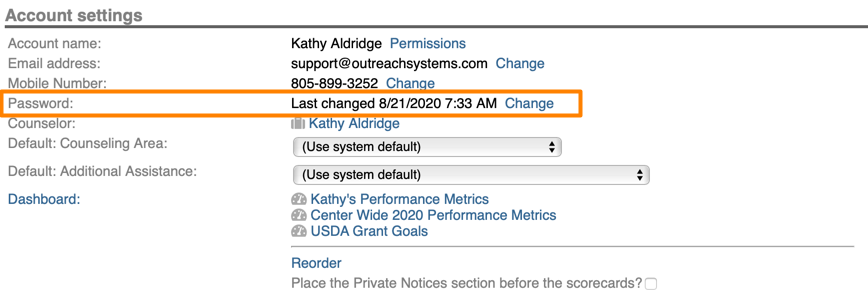
- This will open the Change Password window. Enter your old password first, then type your new password twice:
Your new password must be at least 10 characters in length and it should be a combination of characters, digits and punctuation. Click Save to make the change. Your database administrator can configure your Neoserra database to require more than 10 characters.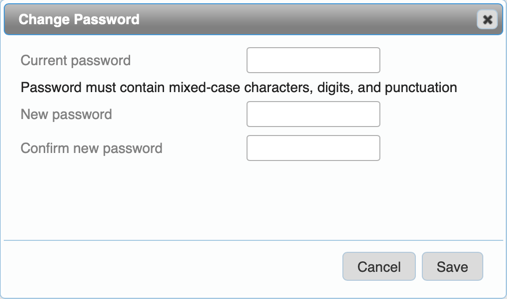
While you are also editing your password, it may be prudent to also verify the rest of your Personal Preferences, in particular this is also an opportunity to verify your mobile phone number, which will be used for 2-Factor Authentication.
How do I retrieve my password?
If you have forgotten your password, then you can reset your password by clicking on the "Forgot password" link on the Neoserra login page:
- Click the "Forgot password?" link on the home page:

- Next you will be asked to provided the email address associated with your user account:
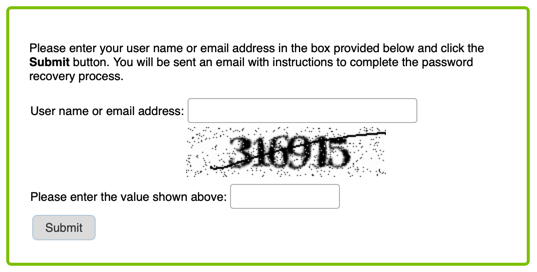
- Enter either your email address or your user name and the Captcha value shown on the screen. Next, click Submit.
- An email been will be sent to the email address provided or the email address associated with the user name, with instructions on how to complete your password recovery. It may take a few minutes depending upon your email server.
- Once you receive the email you have 12 hours to click on the link provided:
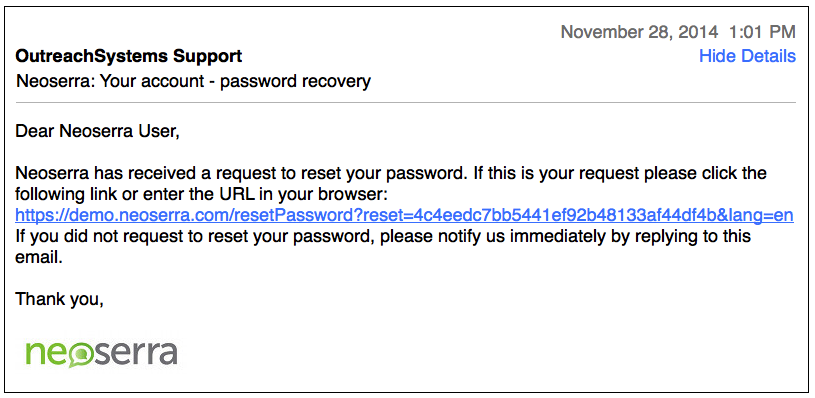
The link provided in the email will expire for security reasons. If you don't complete the password recovery process within the time provided then you will need to reinitiate the process again. If you click the "Forgot Password" link multiple times, then you will receive multiple reset emails. Each new reset email will inactivate the previously submitted reset link. In other words, only the most recently received reset link will function.
- Provide a new password, and enter it twice. Your new password must be at least 10 characters in length (and may need to be longer depending upon the settings enforced by your database administrator) and it should be a combination of characters, digits and punctuation:
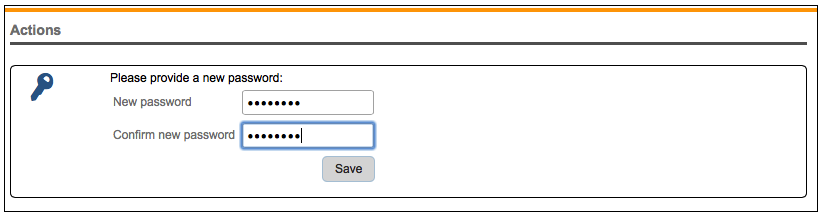
- Neoserra will log you in with your new password, and your password will be reset to the new password entered.
Why did I get locked out?
All user passwords are encrypted in the Neoserra database. If you forget your password, then the best course of action is to click the "Forgot Password" link on the login page, as discussed above. Users that do not click this link and instead try to guess their password, should know that they will be locked out after their fifth successive incorrect attempt:
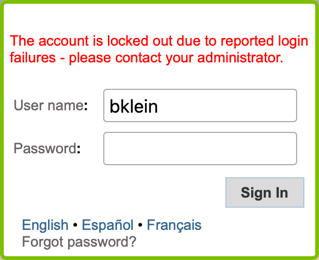
Once you are locked out, you will not be able to log in, even if you now know the correct password. Once locked out, then the only option to unlock the account is to contact your Neoserra database administrator, and have the administrator edit your login account. The administrator can either click the unlock link on the read-only page, or edit the record and uncheck the "Account login locked?" box:

Please be aware that OutreachSystems cannot assist with user account issues. We cannot unlock your account, reset your password or change your permissions. Only your Neoserra database administrator can assist with these functions.
Want more? Browse our extensive list of Neoserra FAQs.
