How do customize the background of the Neoserra login page?
A default "beach scene" image will be presented on the Neoserra login page. The Neoserra database administrator can customize this page by adding a new image to be used as the background of the login page.
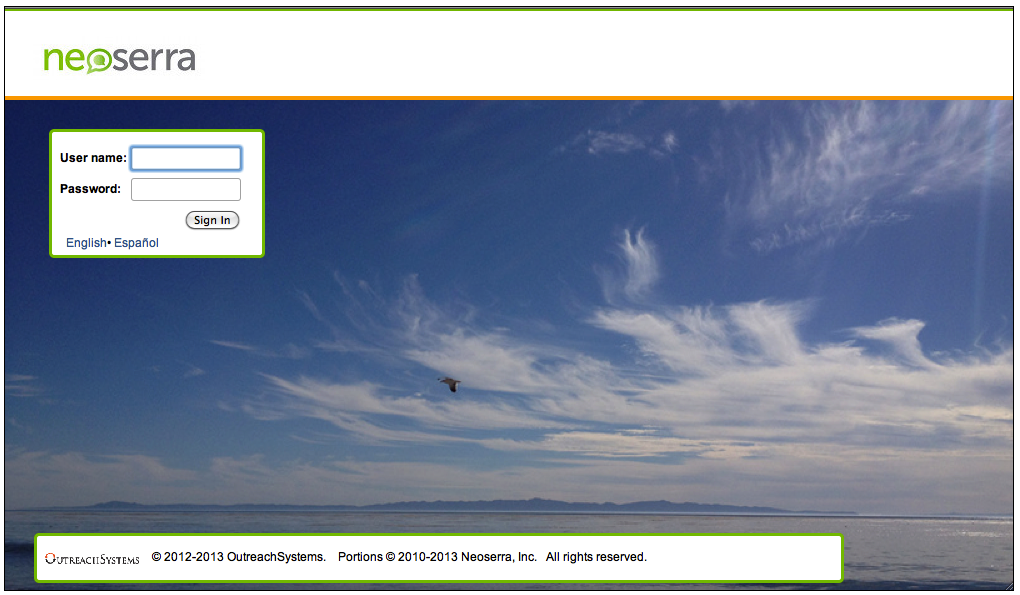
To upload an image, enter administrator-mode and go to Administration|Configuration. Click the Neoserra tab and then click on the Interface panel. At the bottom of the page, you will see the option to update the Login background.
Next you will want to Choose file and click Upload. Neoserra supports .JPG, .GIF or .PNG images. It is recommended that you scale the image to 800 by 600 pixels to reduce load time. Once you have selected the image that you want to use then you can click the "Upload" button to complete the process.
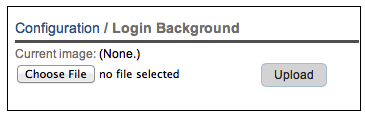
Note: Once an image has been uploaded you cannot delete it. You can overwrite it with a new image, but you cannot delete it.
Want more? Browse our extensive list of Neoserra FAQs.
