Can I change some of the terminology in Neoserra such as "counselors" or "professional development"?
Yes! In Neoserra, your system administrator can change the "Counselors" menu item to anything they would like. By following these steps:
- Enter administrator-mode and select Administration|Configuration.
- Scroll to the bottom of the Configuration interface and select "Interface" under the "Neoserra" section heading:
- Click "Edit" to make the appropriate changes to both the singular and plural versions of the word.
- Click "Save" to save your changes.
- The menu within Neoserra will be updated with your new term:
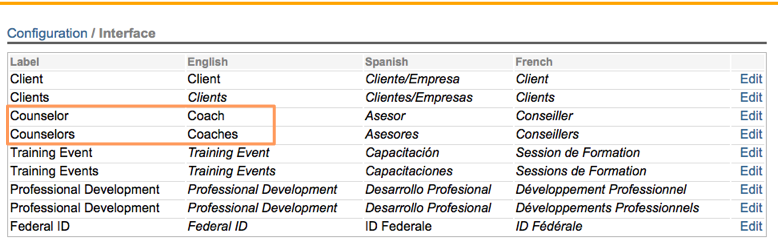
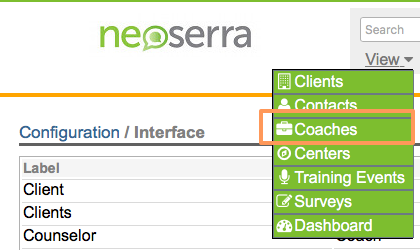
Note: All FAQs and help files provided by OutreachSystems will continue to refer to counselors as counselors.
In addition to changing the "counselor" terminology you can also change some of the other terminology in Neoserra as shown in the screenshot above. Also shown, is the fact that you can change the Spanish or French terminology for the same functions in Neoserra.
Want more? Browse our extensive list of Neoserra FAQs.
