How do I scorecard survey questions?
You can combine Neoserra' powerful survey feature with its powerful scorecarding feature in order to track client satisfaction and other types of survey results. In this article, we'll take a look at how these two features interact by covering the following topics:
- Setting up survey questions for ultimate use in scorecards
- Understanding the scorecarding calculations available for survey questions
Setting Up Survey Questions for Ultimate Use in Scorecards
Not all survey questions can be used in scorecards. Only those questions that evaluate to a numeric value will be available for selection in your scorecard line items. As outlined next, there are four numeric survey response types:
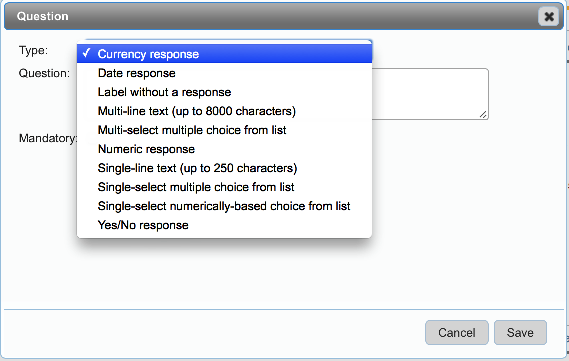
- Currency response. This response type only allows respondents to enter a currency value (i.e. numerals) when answering this question.
- Numeric response. This response type only allows respondents to enter numerals when answering this question.
- Yes/No response. This response type only allows respondents to select a "Yes" or "No" when responding to the question. Under the hood, Neoserra assigns all "Yes" responses a numeric value of "1" and all "No" responses a numeric value of "0."
- Single-select numerically-based choice from list. This response type requires you to predefine a list of responses for the respondent to choose from as well as a numeric value that Neoserra will assign under the hood. For example, as shown in the next graphic, the question could be "How do you rate our services?" and, for the answer, you put together a list of four possible choices that range from "Highly Dissastisfied" to "Extremely Satisfied". Because you have numerically "weighted" each response choice, the responses can be used in scorecard calculations.
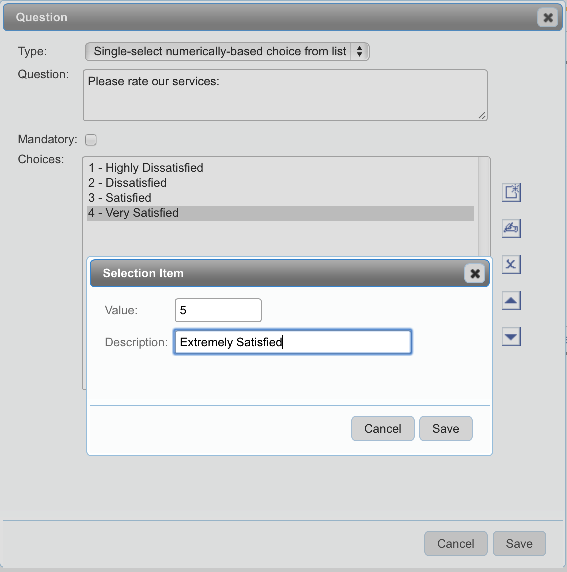
For detailed instructions on the process of creating surveys, see the FAQ titled How do I create, post, and advertise client surveys?.
Understanding the Scorecarding Calculations Available for Survey Questions
Now that you know what types of survey responses can be included in scorecard calculations, let's dissect a survey response scorecard line item to better understand its parts. In the following graphic, we've highlighted a line item that is tracking the average of the sum of the responses for the "Do you feel the counselor assessed your situation and goals clearly?" question.
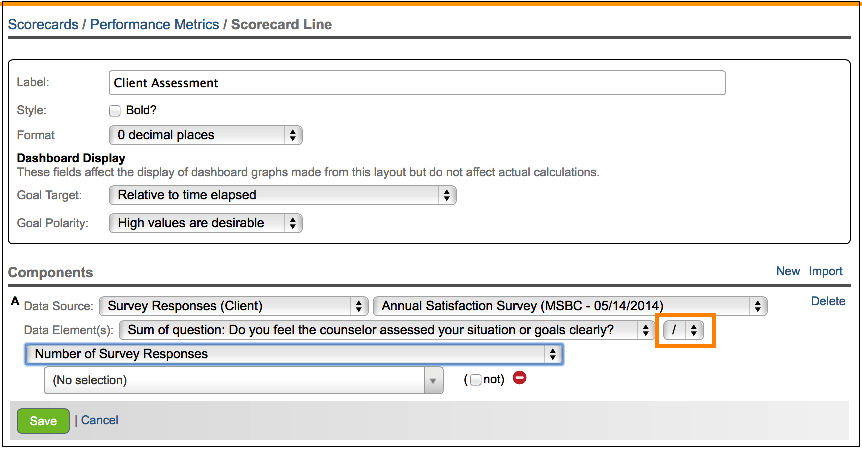
Let's take a close look at each field shown in the above graphic for a better understanding of exactly how this works:
- Data Source. The very first field on this screen, titled Data Source, is the field that initially instructs Neoserra to look to survey response data for this line item calculation. When scorecarding survey response data, you have two options: "Survey Responses (Client)" which allows you to scorecard survey responses from a client survey, or "Survey Responses (Training Events)" which allows you to scorecard survey responses from a training event survey.
- Survey. Once you've indicated which type of survey you're scorecarding, Neoserra allows you to select the actual survey (or core survey) that you're scorecarding. As discussed in the FAQ titled What is a core survey?, the ability to scorecard on core surveys allows you to aggregate responses across multiple surveys.
- Data field. Once you've selected the actual survey you're scorecarding, Neoserra allows you to select any numeric question from the survey to use in your calculations. All numeric questions are "summed" and it'll be up to you to decide what to do with those sums. (For our scenario, we'll end up averaging the sum.)
- Operator. The Operator field can be used to divide our sum by the number of responses. This allows us to determine the average of the responses.
- Data Field 2. In our example, Data Field 2 provides the actual number we'll be dividing into the sum of "Do you feel the counselor assessed your situation and goals clearly?" question. This number is the total number of respondents that have responded to this particular question. It's not the total number of respondents for the survey, but rather just those that responded to the question selected in the first Data field field. This makes sense because, unless the question was mandatory, some people may have skipped it and, without adjusting for that, your average would be skewed downward each time the question was skipped by a respondent.
- Filter. Last, but not least, is the area where you can create a filter to further restrict the survey response records that Neoserra considers for calculation.
For detailed instructions on the entire process of creating scorecard line items, see the FAQ titled How do I create a custom scorecard?.
Want more? Browse our extensive list of Neoserra FAQs.
