What is a core survey?
A core survey is a survey that can be embedded within other surveys. It can stand on its own as well, but the ability to embed it allows you to use the same block of questions across multiple surveys. You can then globally scorecard (or report) on the responses to this block of questions, allowing the big picture to come shining through.
For example, let's say that your program sends out a satisfaction survey every quarter. This survey may differ slightly from quarter to quarter and/or from center to center, but regardless, there's a set group of questions that are always asked. If you make this set group of questions into a core survey and then embed that core survey into each satisfaction survey, you'll be able to aggregate satisfaction levels across multiple quarters and/or centers using scorecards and reports.
In this article, we'll overview the following topics:
- Creating a core survey
- Embedding a core survey
- Scorecarding/Reporting on core survey questions
Creating a Core Survey
Only Neoserra administrators can create, edit, delete, or clone core surveys. Core surveys are created in the same way that standard surveys are created, with one addition: an administrator must select the Save this survey as a core survey? option, as shown in the next graphic. For more information on the basic steps for creating a survey, see the FAQ titled How do I create, post, and advertise surveys?.
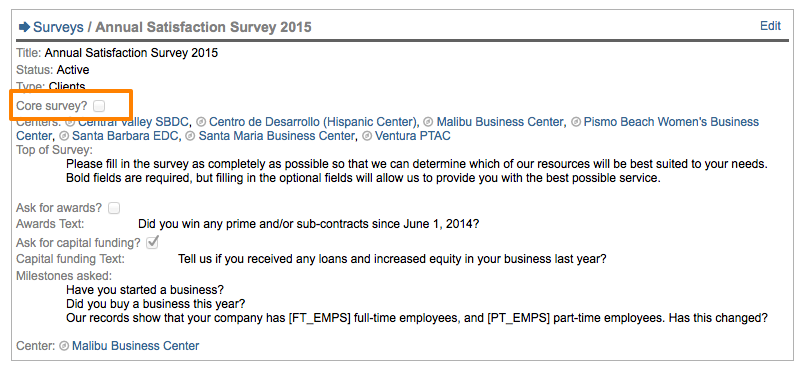
Note #1: One thing worth noting about core surveys is that the built-in activity questions, if any, that are saved as part of the core survey will not be carried over into those surveys that embed the core survey—and you will be warned of this. These questions will need to be recreated in the new survey if they are desired.
Note #2: A second thing worth noting is that a core survey should not include any conditional logic as it will not carry over once the survey is embedded in another survey.
Embedding a Core Survey
To create a survey that is based on a core survey (i.e. to embed a core survey), select the name of the core survey from the Base this survey on a core survey field's drop-down menu, as shown in the next graphic. Neoserra will only list those types of core surveys that match the survey type you've selected from the above Type field. When you base a new survey on a core survey, you instantly limit the ways in which you can edit your new survey. Specifically, your new survey will take on the same survey restrictions, number of responses allowed, and eCenter editing properties as the core survey you selected.
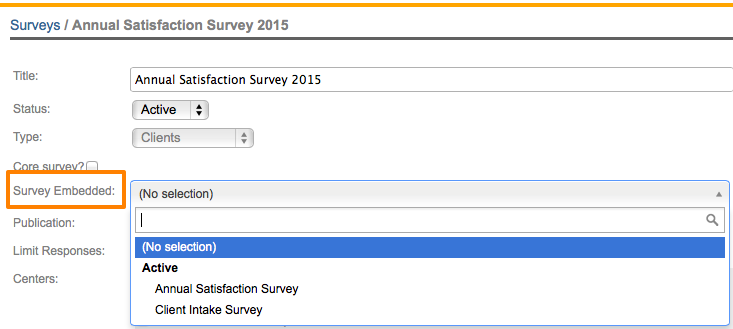
Note: One thing worth noting is that the built-in activity questions, if any, that were saved on the core survey will not be carried over into this new survey—and you will be warned of this. So if you would like to recreate the same questions, you must do so manually.
When a core survey is embedded within another survey, its questions are inserted as a block. This block cannot be edited or removed, but new questions can be created in addition to the block of embedded questions.
Note: When responses come in for either a core survey, or a survey that has a core survey embedded within it, the core survey with be locked in the sense that you will have limited editing capabilities. For example, once the first response has been recorded, this will lock down your ability to change the order of the questions and/or change the data type of your questions. In other words, when one or more responses have been received, then you can't change a Yes/No question to a drop down question any more. The only reason to edit a survey, once responses have been received, should be to correct any spelling errors, and this is allowed. However, it is not good practice to change the wording of your questions (and potentially the meaning) after the initial survey responses have been received.
Scorecarding/Reporting on Core Survey Questions
Core survey questions, just like standard survey questions, can be used in scorecards and reports. As mentioned in the introduction of this article, the beauty of scorecarding/reporting on core surveys is that you are able to track responses across any survey that embeds the core survey. For more information on the nuts and bolts of scorecarding survey questions, see the FAQ titled How do I scorecard survey questions?.
Want more? Browse our extensive list of Neoserra FAQs.
