What is the eCenter Updates menu selection?
eCenter Updates are logged in the data stream with an "at sign" (@):
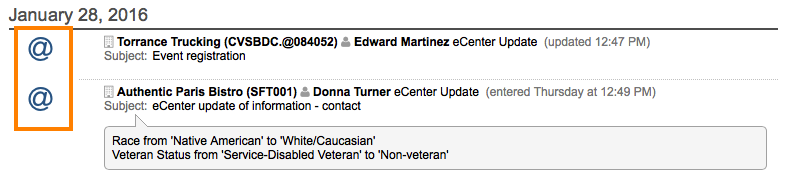
These records are intended to inform the Neoserra user anytime an update is made by a client via eCenter Direct. There are three different types of eCenter Updates available from the Activity|eCenter Updates menu selection:
- Client Created
- Contact Created
- Information Update
In this FAQ we will discuss the different scenarios under which each of these will be introduced in the database.
Client Created
Neoserra will show that a new client record was created in your Neoserra database anytime an eCenter user enters new company information on eCenter Direct. This could be when the eCenter user completes the New Client Sign-up form, or when the eCenter user registers for an event that requires them to provide company details. Neoserra does not distinguish between clients created via the new client sign-up process or clients created via a new training event registration that included client information. Both will appear as "New sign-ups received" on the home page, and the records will be logged as "Client Created" under the eCenter Updates menu. The bottom line is that a client is a client - regardless of how they came into your database.
That being said, there are ways to distinguish clients created via the new client sign-up form versus an event registration. For one, the "Services Sought" field, on the client record, will indicate whether the client initially came to your program for training or for counseling purposes:
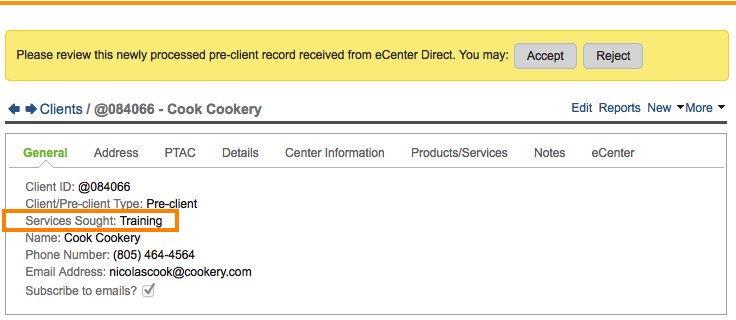
Furthermore, if the client signed up for an event, then that event registration will appear in their data stream. The eCenter Update record will also include the name of the event that they signed up for.
Contact Created
Neoserra will show that a new contact record was created anytime a new eCenter user completes an event registration and the event registration does not require more than the basic contact information to be completed.
Keep in mind that you can decided both at the center level and at the individual event level whether you want to capture just contact information; contact + company information; or contact + company + agreement information as discussed in this FAQ.
Information Update
Anytime a client edits their information on eCenter Direct or uploads a document via the My Documents page, an email is automatically sent to the client's primary counselor letting them know the changes that were made. Additionally, Neoserra logs these changes permanently in the database as "Information Updates":
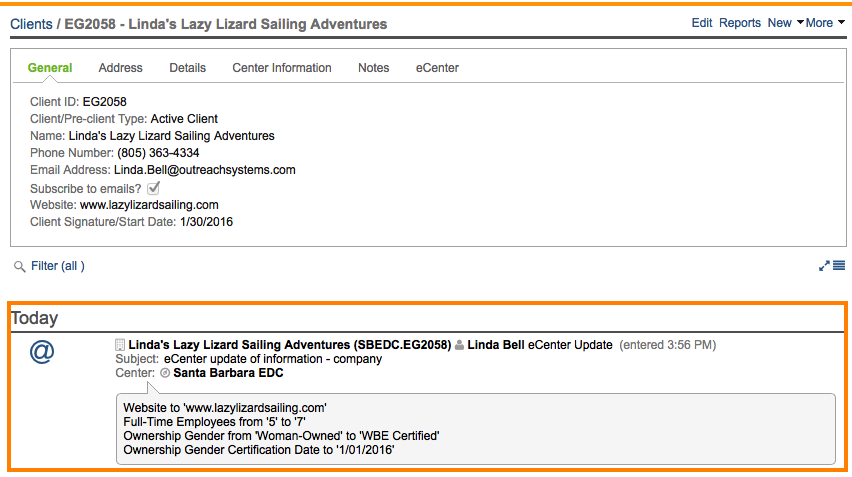
From the Activity|eCenter Updates menu you can filter for all "Information Updates" that have occurred for a particular period of time:
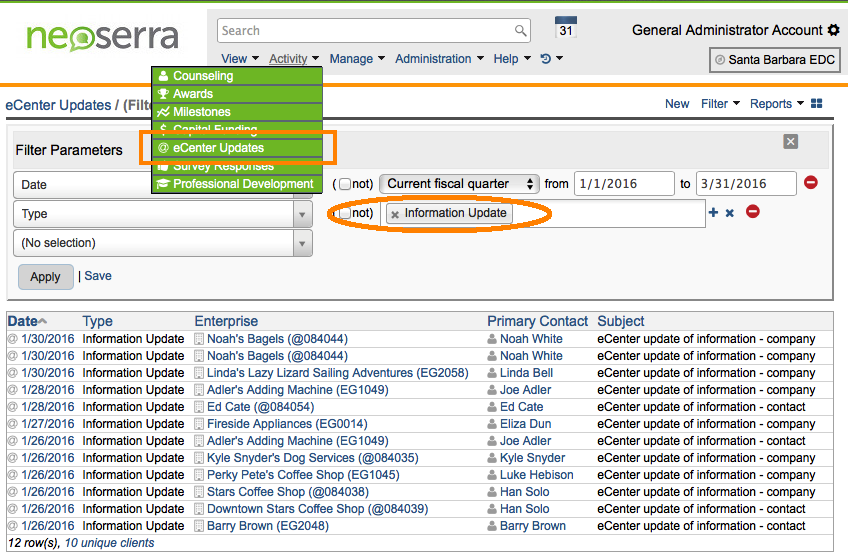
Note: You can allow clients to upload documents via eCenter Direct as discussed in this FAQ.
Want more? Browse our extensive list of Neoserra FAQs.
