How can I allow my clients to upload documents from eCenter Direct to their respective client record in Neoserra?
By default, all Neoserra users will have the ability to post documents to eCenter Direct for your clients to review. These documents could be public documents for all clients to see, or you can also post private document that only one specific client can see, as discussed in this FAQ.
Optionally, your system administrator can also configure your system to allow clients to upload documents from eCenter Direct to Neoserra. This is a global configuration setting that will apply to all centers and all clients logged into eCenter Direct. Administrators, in admnistrator-mode, can go to Administration|Configuration|eCenter Settings and check the option to "Allow upload of documents from My Documents," as shown in the following screenshot:
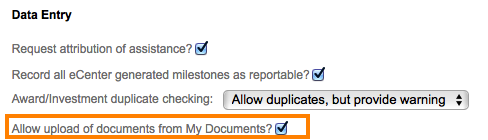
With this option configured all clients logged into eCenter Direct will automatically see the "My Documents" link in the left hand margin of eCenter:
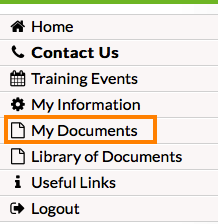
Clicking on this link will show not only the documents that have been uploaded by the Neoserra user(s) for the client to review, but it will also provide the eCenter Direct user with an "Upload" option:
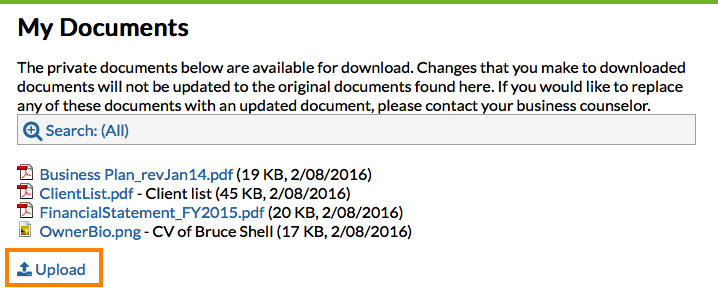
Clients will be restricted to upload documents that meet the global settings configured in your Neoserra database under the Administration|Configuration|General Settings menu option:
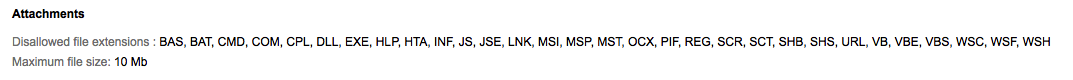
Thus, you can limit the types of documents your clients will be allowed to upload, and the file size of the documents. Documents uploaded by your clients will count towards your data storage allocation, which is why you should not allow your clients (or Neoserra users for that matter) to upload unlimited file sizes.
Documents uploaded by the client via eCenter Direct will be automatically included in the "Documents" pane on the client record. Anytime a new document is uploaded by one of your clients, an email will be sent to the client's default counselor:
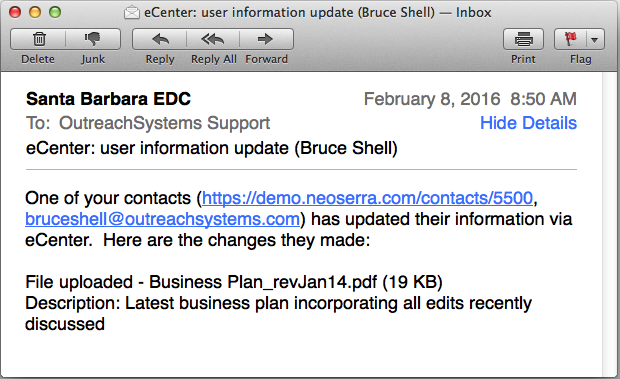
And the client's data stream will be updated accordingly:
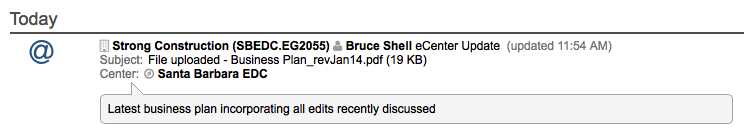
How can I minimize the risk of getting a computer virus?
Anytime you click on a document that was sent to you by third-party party, either via email; via some type of drop box services, or via eCenter Direct, you expose yourself to the risk of receiving a computer virus. The best way to eliminate any risks associated with file sharing is to use and maintain anti-virus software. Anti-virus software recognizes and protects your computer against most known viruses. However, attackers are continually writing new viruses, so it is important to keep your anti-virus software current. Furthermore, you should talk to your IT department and as them to install or enable a firewall for your organization. Firewalls may be able to prevent some types of infection by blocking malicious traffic before it can enter your computer. The bottom line is, that anytime you receive a file from an untrusted source, you expose yourself to a certain amount of risk. And this risk should be weighed heavily before enabling this feature in Neoserra.
Want more? Browse our extensive list of Neoserra FAQs.
