How do I generate parts I, II, and III of the SBA 641 form?
The three parts of the SBA 641 form are available as two separate built-in reports. Parts I and II of the SBA 641 are generated as a client report; part III is generated as a counseling session report.
Generating Parts I and II of the SBA 641
As explained next, you can generate the SBA 641 form, parts I and II, for a single client record or a group of client records
- Single client record. To generate parts I and II for a single client, open the client record in view mode and, from the top right-hand corner of the record, click the Reports link and select "SBA 641 Parts I/II" from the list of built-in reports.
- Group of client records. To generate parts I and II for multiple clients at once, create a filter of those clients for whom you want to print the report. For example, you may want to print the SBA 641 report for all clients that signed up this week:
With the filter results displayed on the screen, click the Reports link and select "SBA 641 Parts I/II" from the list of built-in reports.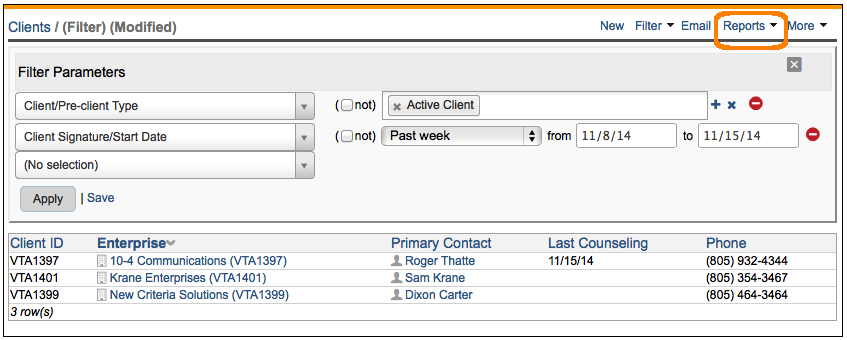
Generating Part III of the SBA 641
As explained next, you can generate the SBA 641 form, part III, for a single counseling session record or a group of counseling session records.
- Single counseling session record. To generate the SBA 641 part III for a single counseling session record, you can either generate the report directly from the data stream by clicking Reports next to a specific entry:
Or you can go to the view mode of a counseling session and click the Reports link and then select "SBA 641 Part III":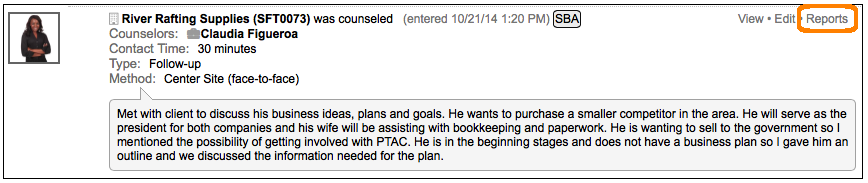
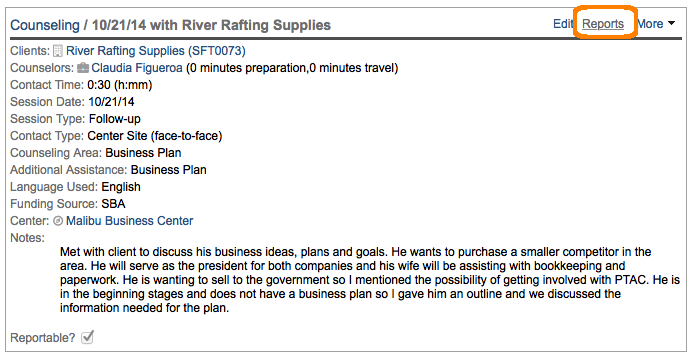
- Group of counseling session records. To generate the SBA 641 part III for multiple counseling sessions at once, create a counseling session filter. With the filter results displayed in the counseling session record summary view, click the Reports link and select "SBA 641 Part III" from the list of built-in reports.
Want more? Browse our extensive list of Neoserra FAQs.
