Oh, Oh! I accidentally used a client's AUTOLOGIN URL and sent it to all my clients! How can I block this URL?
There are certain emails that can be sent from Neoserra that include an auto-login URL that allow clients to automatically login to eCenter Direct to their account. For example, when you send a survey request from Neoserra, then the Neoserra email message will always include the [SURVEY_ECENTER_URL_AUTOLOGIN] substitution variable. The link that is created by the substitution variable is specific to the client receiving the message. And, when they click on the link, they are taken to their survey associated with their client record.
Similarly, if you send an email to your client using the [AGREEMENT_URL] substitution variable then you are sending a link that will automatically log the client into their eCenter Direct account and take them directly to the signature page. When they sign their agreement, it updates the corresponding record in Neoserra. Other substitution variables that automatically log in users into eCenter Direct include the [SIGNUP_ECENTER_URL_AUTOLOGIN] variable and the [HOME_ECENTER_URL_AUTOLOGIN] variable.
Because these substitution variables automatically log the user into their personal account on eCenter Direct, it is important not the share these links with other people. For this reason, you cannot really forward an email intended for one client to other clients using Outlook or Gmail.
When you send a Neoserra survey to your clients, then it is critically essential that you send the email using the Neoserra email functionality from the survey request list interface. You cannot, and should not, send a test email to yourself and then forward that same email message to other clients using another third-party email application. The survey request email from Neoserra will include a substitution variable ([SURVEY_ECENTER_URL_AUTOLOGIN]) that is specific to each client. In other words, the link for client A will be different from the link for client B. Thus, if you forward a survey request email message from client A to client B, for example, then this email message will include a link to client A's record on eCenter Direct, and all responses will be tracked under client A's record, which means that you could end up with hundreds of responses under one client record.
Fortunately, Neoserra will generate a sign-on ticket each time you use one of the AUTOLOGIN substitution variables. As shown in orange below, the sign-on ticket only allows 5 responses maximum per ticket:
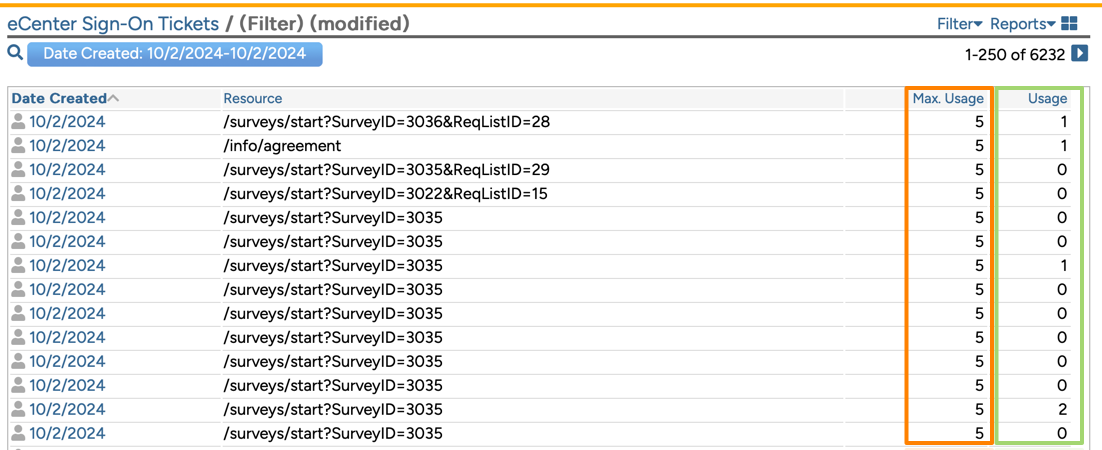
Thus, even if you forward the survey request email message belonging to client A, using Outlook or Gmail, to hundreds of clients, only a maximum of 5 clients would be able to submit their responses. You can see how many people have responded on a particular ticket in the green column, shown above.
Furthermore, if you catch your error in time, you can even delete the ticket thus not allowing anyone to respond (you will need to resend the email message again using the substituion variables correctly):
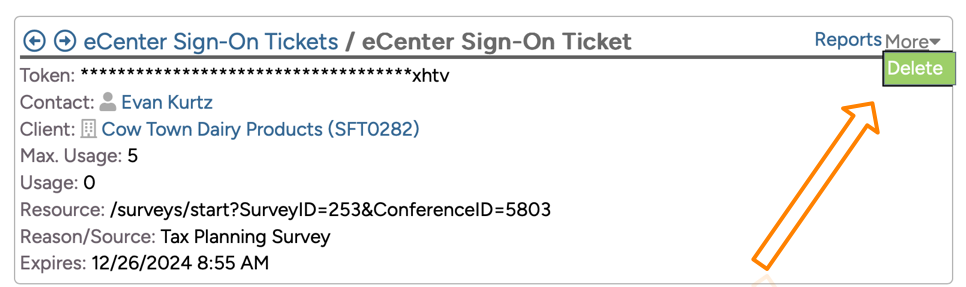
The ticket is generated in the mail variable expansion area where it used to calculate the "Token" value, which is a hash on the URL. Neoserra will create a database record with all the information for the auto-login as found on the Sign-on Ticket panel under the Administration|Configuration|eCenter menu option:
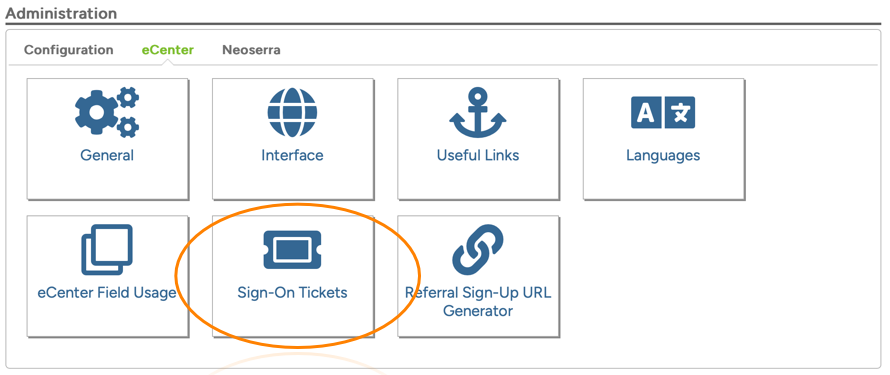
The auto-login URL sent to the user is just the login page with a ticket value passed on the URL: https://malibucenter.ecenterdirect.com/login?t=6qwLS3q9JuJM7X8abnJvc6EFhSUntTr4. When the user clicks on the URL it takes them through the login page and goes on to the intended destination.
eCenter Sign-on Tickets have an expiration date; have limited reuse; have secret parameters, and they are revokable. The expiration period is 30 days by default.
Want more? Browse our extensive list of Neoserra FAQs.
