How can I use QR codes to scan attendees to my training event?
If you want to use QR codes to help with event registration, then you can send a QR code to your clients using the Neoserra Conference Registration email template and the eCenter Direct Signup Confirmation (Existing User) email template. You will want to add the [CONFERENCE_CHECKIN_CODE] substitution variable to the email message:
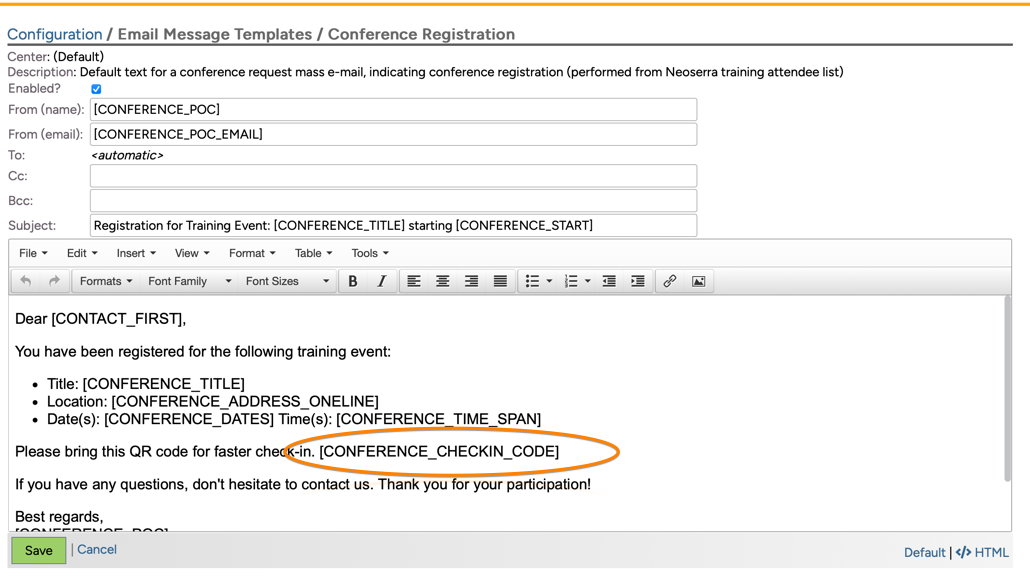
Additionally, you could add this substitution variable to your training reminder email templates or any other template of your choosing. Once the substition variable has been added, then the next client who receives an event registration email, will automatically receive a QR code in their email message:
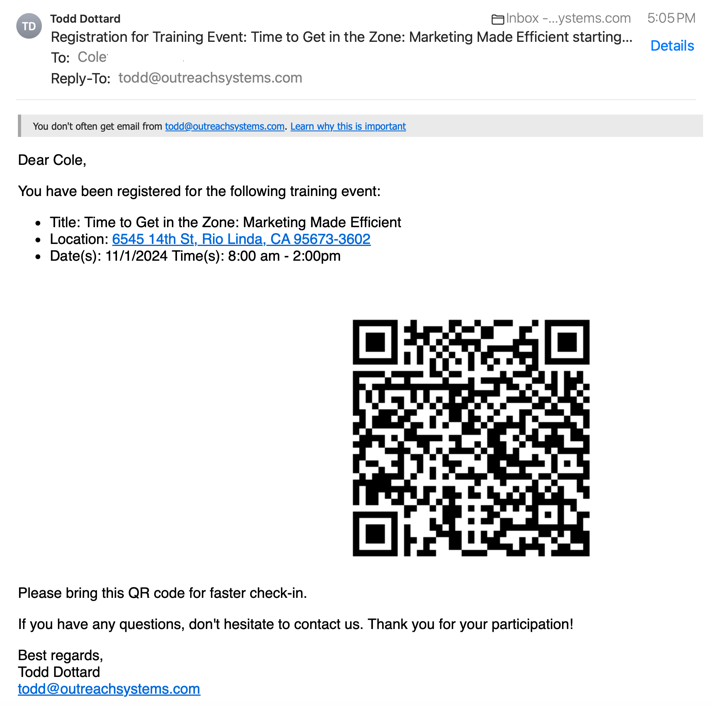
On the day of the event, take your mobile phone and log into Neoserra. Next, ask the registrants to present their QR code, and using the camera on your smart phone, you can scan the code. You will then be presented with an interface to check the registrant in and allow them to add their signature:
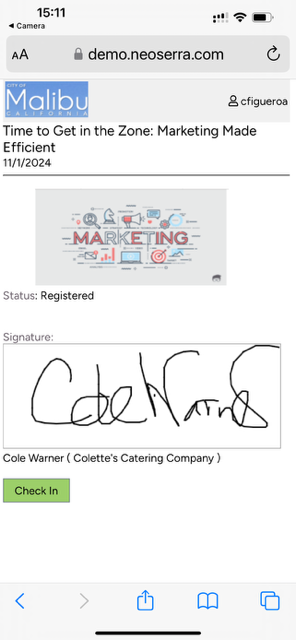
As soon as you check them in, the attendee record in Neoserra will be updated with the "Attended" status:
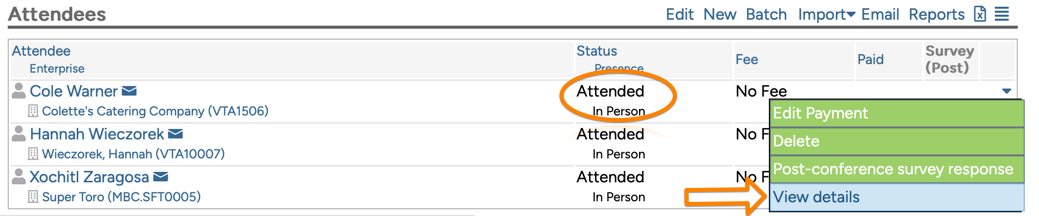
Under the View Details meno option you can see the signature:
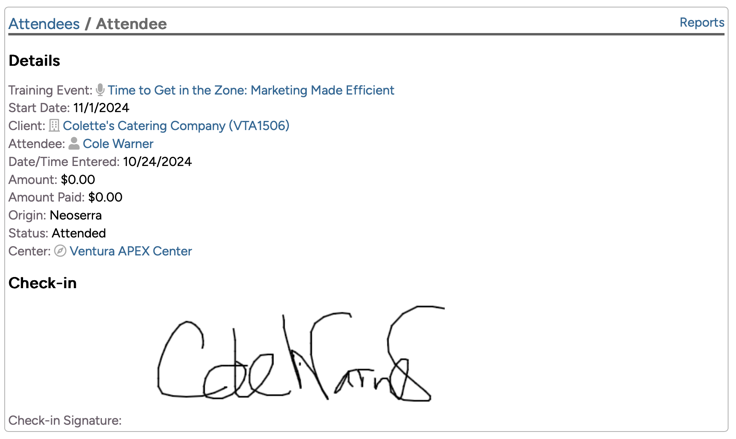
And you can also select the "Check-in Signature" column on the Attendee list view to see all clients who signed in:
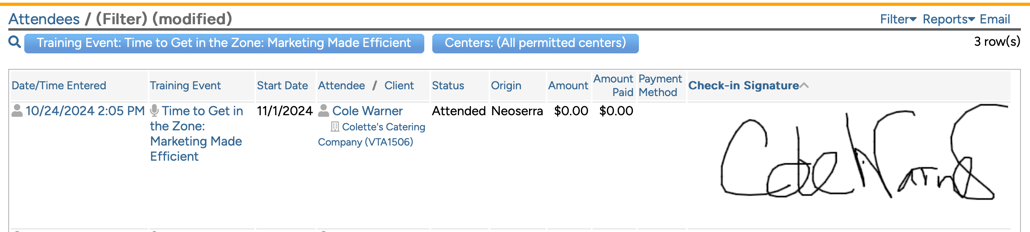
Note: Clients that sign in with a balance due will be identified in red. The Neoserra check-in functionality does not have any payment functionality. You will need to arrange payment with the attendee separately.
Want more? Browse our extensive list of Neoserra FAQs.
