How do I clear a locked out user on eCenter Direct who did not remember their password?
Clients that need to log in to eCenter Direct will need to provide the email address that is also found in their corresponding Neoserra contact record, along with their password. As per the FAQ the client's password is encrypted and will not be visible to you. If the client does not remember their password, then the best option is for them to click on the Forgot Password link on eCenter Direct. Clients that do not remember their password and try to log in using an incorrect password more than 5 times will be locked out for security reasons. You will know who locked themselves out by looking at your center panel on the home page of Neoserra:
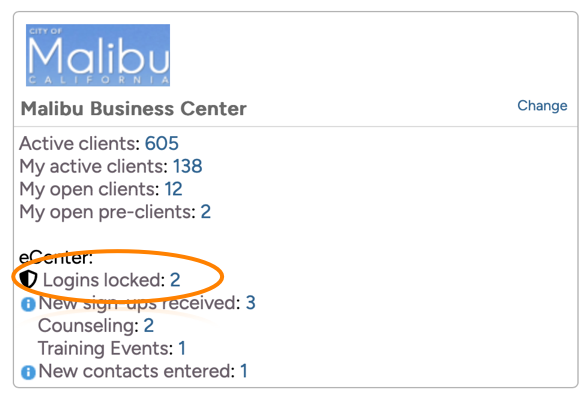
Unfortunately, all websites can be a target of security attacks, including eCenter Direct. The web is an inherently unsafe place. Seeing too many failed login attempts is a telltale sign of a type of attack called brute force attack. Unfortunately, it might also be the case that one of your clients has simply forgotten their password and they are very insistent on trying to log in. And if this is the case, then Neoserra offers an easy way for you to unlock the account.
To unlock a specific client's account, go to their contact record, and on the eCenter Direct tab you will see the number of times the user tried to log into eCenter Direct unsuccessfully:
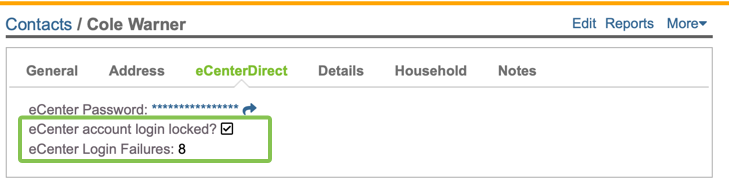
You will also notice that this account is locked out. Even if the client were to remember their password at this point, they would not be able to log in because they have exceeded 5 attempts. The best course of action at this point, is to edit the contact record, and uncheck the "eCenter account login locked?" checkbox:

Next,recommend that they click on the "Forgot Password" link to reset their password:
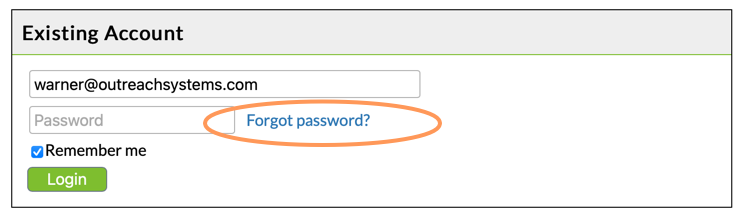
As noted at the top of this article, you can always see if any of your users have been locked out of their eCenter Direct accounts by going to the Neoserra home page:
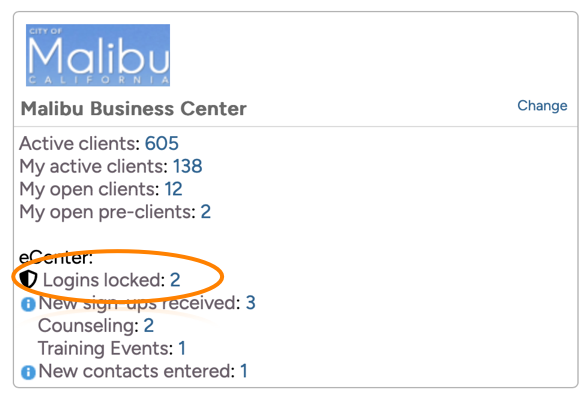
You can click on the number next to the "Logins locked" to see all users who have been locked out of their account.
Lastly, it should be noted that eCenter Direct will not tell the eCenter Direct user why their login failed. Telling the user that they have been locked out because of 5 failed attempts, unfortunately, also provides the hacker with valuable information and allows the hacker to change their tactics.
Want more? Browse our extensive list of Neoserra FAQs.
