How can I create a sticky note (aka Post-it Note) to my client record?
A Post-it Note (or sticky note) traditionally is a small piece of paper with a re-adherable strip of glue on its back, made for temporarily attaching notes to documents and other surfaces. Originally the Post-it Notes were small yellow squares, today they are available in various colors, shapes, sizes.

In Neoserra you can also create a temporary note to a client record. In Neoserra the note will be in the traditional yellow color if the note is only supposed to be visible for you; and it will be salmon colored if the note is visible to all Neoserra users.
To create a sticky note to your client record, simply navigate to the client and then select More|Add Sticky Note:
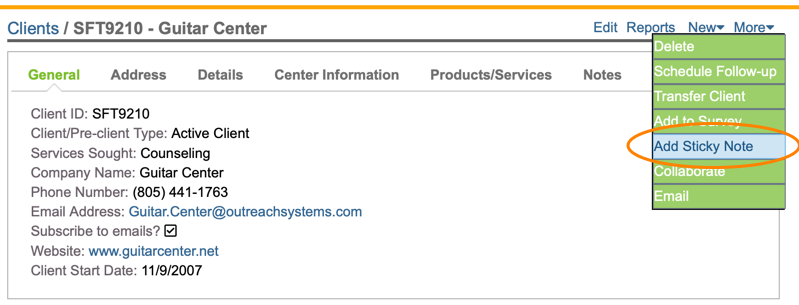
You will notice a yellow box in the right-hand panel of the client record where you can add your note and then click the Save icon:
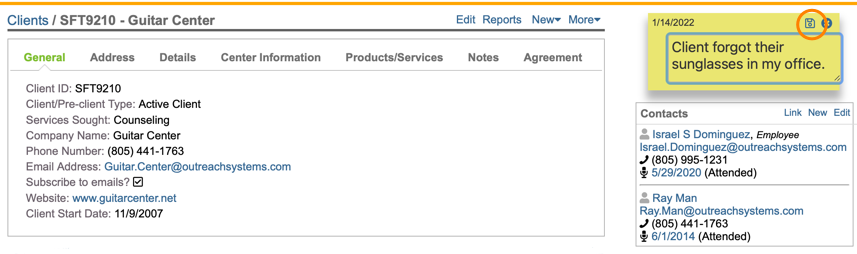
Once the sticky note has been saved, then two new icons will appear:
- Delete - to remove the note
- Share - to make the note public
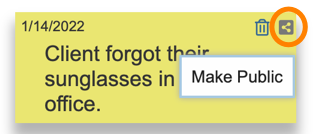
Making the note public will change the color from yellow to salmon, and now your Neoserra colleagues will be able to see the same note on the client record:
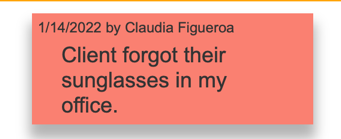
Only you can delete the note.
Keep in mind that sticky notes, just like Post-it Notes are supposed to be temporary. You should not put counseling notes into a sticky note. Similarly, you should not put any impact information on a sticky note. The purpose of the sticky note is to post a reminder on the client file that is removed when it is no longer relevant.
Want more? Browse our extensive list of Neoserra FAQs.
