How can I set up a hybrid (in-person and on-line) training event?
In March 2020, live events and conferences that had been planned months in advance were suddenly postponed or canceled. Virtual events became the new norm, and everyone had to learn how to create effective online programs. Everyone navigated through the storm and we all learned a lot of lessons along the way. One of the lessons learned, was the fact that while virtual events allowed more people to participate from across the county, many clients still preferred in-person, live events.
But what if we can host events that take the benefits of the virtual access and the benefits of the in-person presence and combine them into hybrid events? There will be situations, such as this global pandemic, where a virtual event is the only option. There will also be situations where an in-person event will be the most effective way of conducting a workshop. Hybrid events, or events that combine both in-person and virtual experiences, may be a benefit we gained from the pandemic.
In this FAQ we will discuss how you can configure your Neoserra event to support a hybrid model.
Configuring a hybrid event in Neoserra
The hybrid option in Neoserra is only available when the "Workshop" format has been selected:

While the Hybrid checkbox appears when the Workshop option is selected, the Waitlist checkbox disppears when the Hybrid box is checked. In other words, Neoserra will not be able to maintain in-person and/or online waitlists. On the other hand, the Maximum Attendee count will be enforced for all in-person attendees only. In other words, in the example below, Neoserra will allow up to 25 in-person registrations but an unlimited number of additional online attendees and no waitlist will be maintained:

Registering for a hybrid event on eCenter Direct
You will notice a few subtle changes on eCenter Direct when the hybrid event checkbox has been checked. On the listing of events you will see a new hover over icon letting the user know that the workshop is also available online:
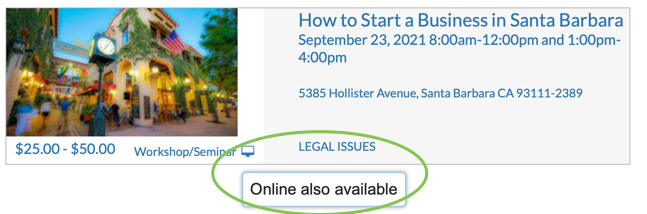
Assuming that the maximum number of in-person attendees has not yet been met, then the sign-up process offers both in-person attendance and online attendance as an option:
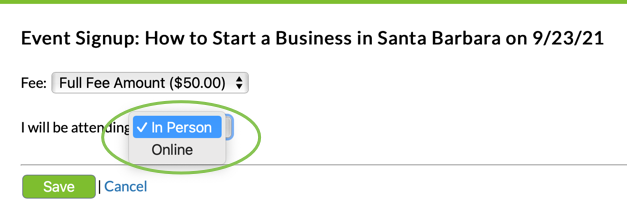
However,if the maximum number of "in-person" attendees has been met, then only the online sign-up option will be offered:
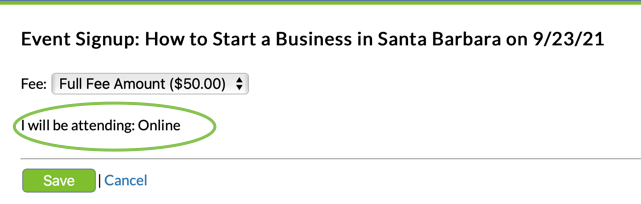
Regardless of which option they choose, the confirmation page will always let them know that this is a hybrid event and that they have chosen a specific option:
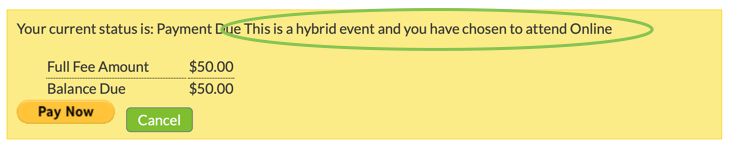
And your Neoserra attendee list will reflect the desired participation of each attendee:
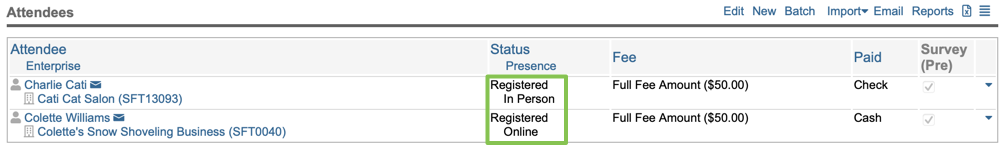
Limitations
As noted above, with hybrid events, Neoserra is not able to manage the waitlist option. Additionally, there are a number of other limitations to be aware of. For example, Neoserra and eCenter Direct cannot not manage different fee levels for different means of attendance. Having said that, you can, of course, publish two fees, but it will be up to the user to select the correct fee. Here is the setup in Neoserra:
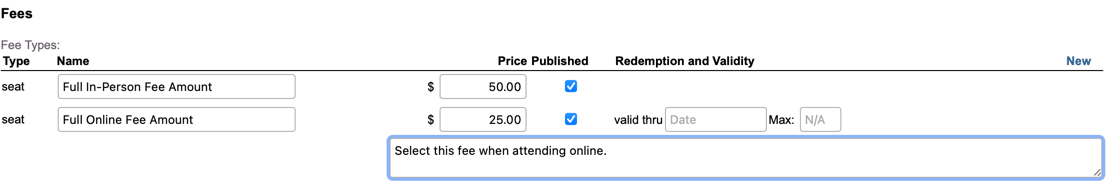
And here is what the client sees on eCenter Direct:
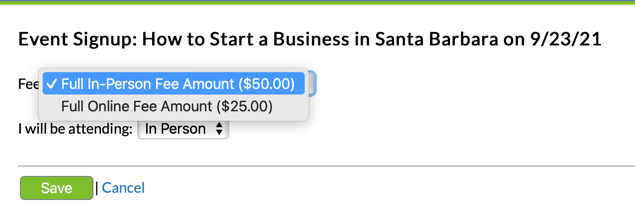
However, just because you gave a fee level a certain name this does not mean that eCenter Direct knows which fee goes with which attendance status. As such, a client could potentially select the online fee but choose to attend in-person. It will be up to you to verify that the client chooses the correct fee.
Similarly, there can be only one email template associated with an event. Neoserra will not be able to send different emails to different people based upon their attendance. As such, if you are using the "Attendee Instructions" field on the Neoserra training record to include the online connection details and you are using the associated substitution variable in the email template then both online attendees and in-person attendees will receive the same email message.
Last but not least, you should be aware that when you are importing an attendee list then all imported records will be designated either as online attendees or in-person attendees. If you have a hybrid event that you wish to import then you will need to do this in two passes - once for all online attendees and once for all in-person attendees.
Want more? Browse our extensive list of Neoserra FAQs.
