How can I create an inquiry session based upon an email message?
In this FAQ we will discuss how you can use your default email application to answer questions from NON-clients and having these emails logged as inquiry sessions. Keep in mind that inquiries are not counseling sessions and thus are generally speaking not reported. Only counseling sessions with clients are reportable to these two funding entities. Therefore, only administrators can activate this function for your database.
- Administrator configuration
- Emailing an individual (non-client)
- Exceptions:
- How to process messages
- File attachments
Please use this feature with extreme caution! In most instances you will want to use the postbox feature to create counseling sessions rather than inquiry records.
Administrator configuration
In order to activate this feature your database administrator must check the following configuration settings:
- On the Administration|Configuration|General pane, the checkbox: "For Postbox, save single-contact, non-client email as an inquiry session?" must be checked.
- On the same panel, the "Display Inquiries?" checkbox must also be checked.
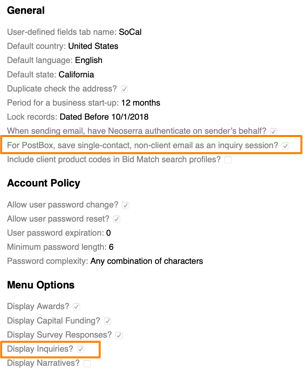
Only when both checkboxes are checked will this feature be enabled. Furthermore, your individual user account will need to be configured to enable the postbox feature in general. If you don't see the postbox section under your Personal Preferences then your account is not enabled for postbox.
Emailing individuals (non-clients)
As noted above, this FAQ addresses emails sent to people that are not (yet) clients. They might become clients at some point in the future, or they may never become clients, but you may have an interest in logging your time with these individuals, which can be accomplished using the postbox feature similar to the way you would log your counseling activity.
The first step is to verify your personal preferences. At the bottom of the personal preferences page you will find your unique postbox email address (highlighted in orange below) along with some default settings (highlighted in green) that you can configure to be applied to both counseling sessions and inquiries created by the postbox feature. Defaults pertaining to inquiries include contact time and default area of counseling. Additionally, you will need to decide if you want to automatically set your inquiry records created from email as being Reportable? Keep in mind that while you may want to report on your inquiries internal to your organization, these inquiry records are generally speaking not recognized by SBA/DoD, regardless of whether you set them to reportable, or not.
Furthermore, you will need to be aware that stand-alone contacts are not yet assigned a funding source. Thus, your user account's default funding source will always be used for inquiry records created as a result of the postbox feature. Similarly, the session type primarily applies to counseling sessions created using the postbox feature - not inquiries.
The defaults configured on your Personal Preferences page will apply to all emails received into Neoserra via the postbox process, however, they are merely defaults, and can be overwritten on a case-by-case basis.
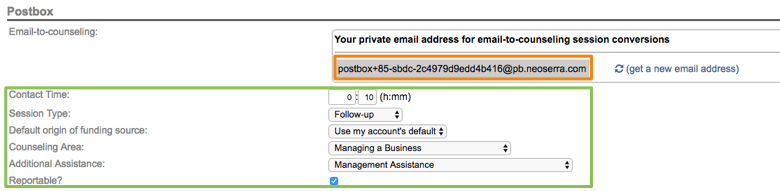
This postbox email address is your unique address associated with your counselor record within your Neoserra database. We recommend that you copy this email address into your personal address book of your default email application. In other words, you create an entry for Neoserra in your address book with this email address so that you can easily retrieve it each time you want to use it. When you send a message addressed to a contact who is not associated with a client record using the postbox email address in the BCC field, then an inquiry will be automatically created with your counselor association.
Exceptions
The primary purpose of the postbox feature is to create counseling sessions that are associated with your client records. If there is any doubt in Neoserra's mind, then a message arriving into the database will be converted to a counseling session, rather than an inquiry.
Listed below you will find all the postbox exception cases, when Neoserra will create a counseling session rather than an inquiry.
Multiple known email recipients
If there is more than one known email address included in the email message (either in the TO or CC lines) then a counseling session will automatically be created - not an inquiry.
This is true whether any one of the email addresses belong to a client record, or not. Thus, anytime you use the postbox feature and you include more than one email recipient that exists in Neoserra, then the session will be considered a counseling session.
If you send an email message to one known contact recipient, that is not associated with a client, and one or more UNknown recipients and you BCC the postbox address, then this message will be created as an inquiry.
The following table gives a quick visual overview of each scenario:
| Scenario | Counseling Session | Inquiry |
| Email to multiple recipients each with a contact-only record in Neoserra | Yes | No |
| Email to one or more recipients none with a record in Neoserra | Yes | No |
| Email to multiple recipients one of which with a client record in Neoserra | Yes | No |
| Email to multiple recipients one of which with a contact-only record in Neoserra while the other email addresses are unknown to Neoserra | No | Yes |
Unknown email recipient
If you send an email to a single email recipient whose email address is not found on any client record nor is it found on any contact record (either in the primary or secondary email address fields), then a counseling session will automatically be created - not an inquiry.
It is important that the email address exists in the Neoserra database, for the messages to be properly associated with a contact or client in Neoserra. If it does not exist in Neoserra, then a counseling session will still be created for you, but that sessions will be temporarily attached to your counselor record. You will be notified via the Message Center that Neoserra was not able to identify the client:
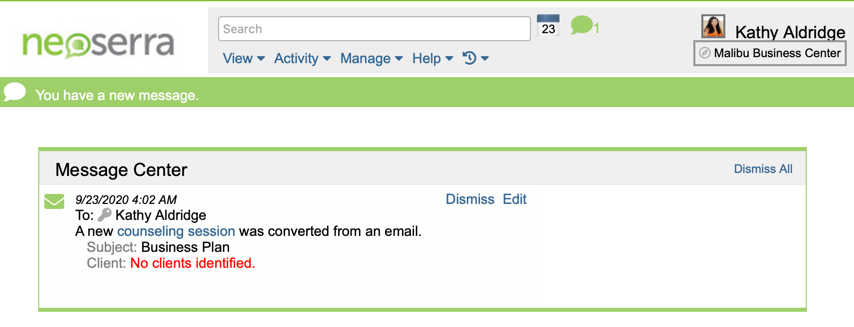
If your goal is to track your new inquiries into Neoserra using the postbox feature, then it is essential that the person's email address is in Neoserra before you send the email. Otherwise, Neoserra will always default to creating counseling sessions.
PIN code does not match
You may see a message that says: "A PostBox email for your account was rejected. Reason: PIN code does not match in the email address." This can happen if you are using an old postbox email address. If your old postbox address is compromised, then Neoserra allows you to obtain a new postbox address under Personal Preferences:
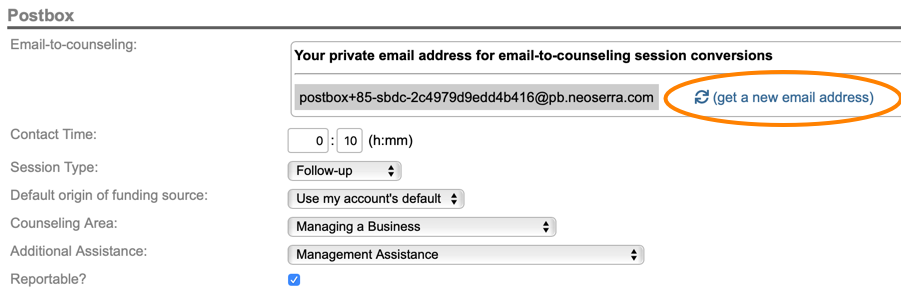
Once you have obtained a new postbox address, then your old postbox address will immediately be disabled and you will need to stop using the old postbox address. We recommend that you update your address book and replace the old postbox address with the new address. If you continue to use the old postbox address after a new address has been requested, then you will see the "PIN code does not match email address" error message in the Neoserra Message Center alerting you to the fact that someone is continuing to use your old postbox address:
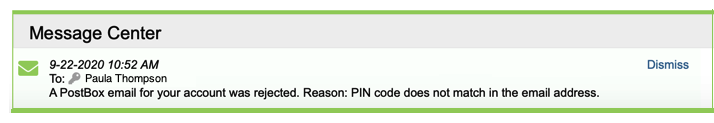
Similarly, if you attempt to send an email message to a postbox address associated with an inactive user, then the message will not be accepted by Neoserra.
How to process messages
Assuming Neoserra is able to recognize the recipient's email address then you will be notified as soon as the message arrives into the Neoserra system. The Message Center notification will appear at the top of the screen next to the calendar icon and a green bar will run across the top. You should always process all inbound email messages! You can simply clear the message from the Message Center by clicking the "Dismiss" link to the right of the notification. An easy link to view or edit the counseling session is also provided:
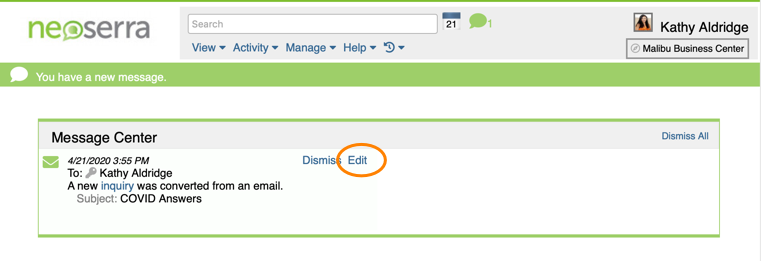
While Neoserra is able to capture the content of the email message, Neoserra does not know how long it took you to research and compose the message, this you should edit yourself. In fact, we cannot emphasize enough how important it is to edit or clear the Message Center of all messages that have come into Neoserra via the postbox feature. The green Message Center warning is there to alert you if and when you have messages that have not yet been cleared. Neoserra will auto-clear any messages that have come into the database that are older than 90 days, but only if these messages were attached to a contact or client record. If Neoserra was not able to identify a corresponding record, then the message will remain in the Message Center for you to review and update.
Keep in mind that Neoserra will take the entire email thread and use it to create the session. Once the session has been created you may want to edit the thread and remove some sections that aren't relevant or potentially duplicated elsewhere.
File attachments
Any attachments included in the email message will also appear in the data stream.
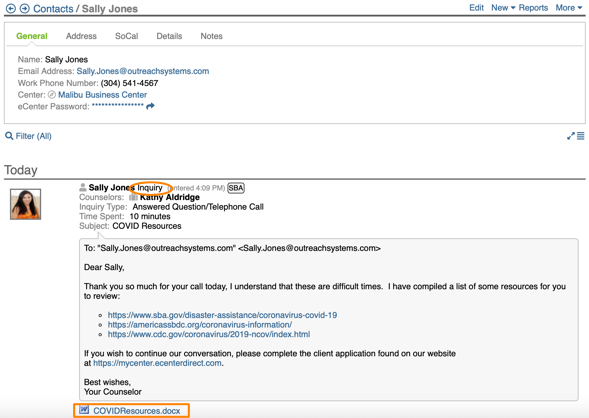
When inquiries are added via email, things like logos in signatures may count as attachments and eat away at your storage allocation. This happens when you send the logo with your signature in each email message rather than having the image as a link to Web resource (URL). Using a URL is much better since it takes the load off the mail systems, stops needless copies of the image, and allows the browsers/mail applications to cache the object. We stongly recommend that you link to your logo rather than include it as a file with each email message as discussed in this FAQ titled: How to add a link to your logo in your signature block in a third-party email application? for more information about document attachments.
Want more? Browse our extensive list of Neoserra FAQs.
