How does Neoserra track my clients' jobs and sales figures?
Effective October 1, 2018, SBA initiated some new data tracking requirements that necessitated the creation of a jobs and sales tracking table in Neoserra. It should be noted that these tracking tables are no longer required as part of the SBA Nexus system, which came on line on October 1, 2023, however, Neoserra still supports these tables to show sales/jobs growth over time.
On the client record, next to the full and part-time employee fields, and next to the sales, export sales and profits fields you will notice a special "graph" icon. Clicking on this icon will show you how the client's jobs and sales numbers have changed over time:
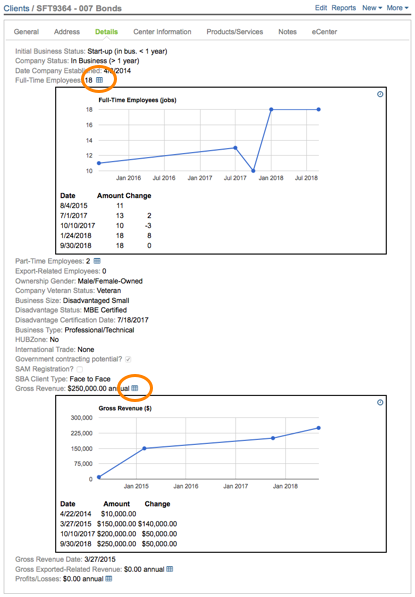
A new data point is added each time a change is made to the client record. In other words, if you edit the client record and change their full-time jobs from one (1) to three (3), then you will see a new data point on the graph. After October 1, 2018 the graph is exclusively updated based upon the changes made to the client record.
It is critical that all new clients added to the Neoserra system have accurate and complete baseline data since all growth will be measured based upon the first data point. The first employee data point in the client's history graph is dated the day the record is made into a client (whether it was a pre-client promoted to active or entered into Neoserra as a new client).
Counselors will have three days from the date the client was created in order to put in baseline employee information, and any jobs added during those three days will not be counted as jobs created. Why? To allow for accurate baseline data, and because it is difficult to argue that your program attributed to jobs growth within three days of an initial new client relationship. After the three day grace period, the system will consider any changes to jobs to be an increase and try to count these changes as new jobs created. If counselors take longer than three days to determine the correct number of employees for a new client, then administrators will need to correct the baseline data points.
Administrators, in administrator-mode can edit old data by clicking on the pencil, as shown below.
What about counselors who do all their data entry at the end of a quarter and might create a client the same day that they record 3 months of counseling sessions and economic growth for that client? These counselors will need to be reminded of the importance of regular and consistent data entry, in the absence of doing so, the administrator may need to edit their data points to align with the timing when each change took place.
Note: All data points shown on the graph prior to 9/30/18 are based upon milestone records found in your Neoserra database. These data points cannot be used in conjunction with the Economic Impact/Capital Infusion Scorecard (ver. 2018). Only data points created after September 30, 2018 will be used for the Jobs Created, Jobs Retained, Jobs Supported and Change in Sales line items.
All users can see the user name and date associated with each data point. In other words, you can see when a data point was created and by whom:
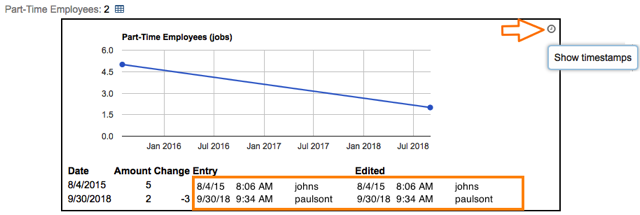
Neoserra database administrators can edit old data points:
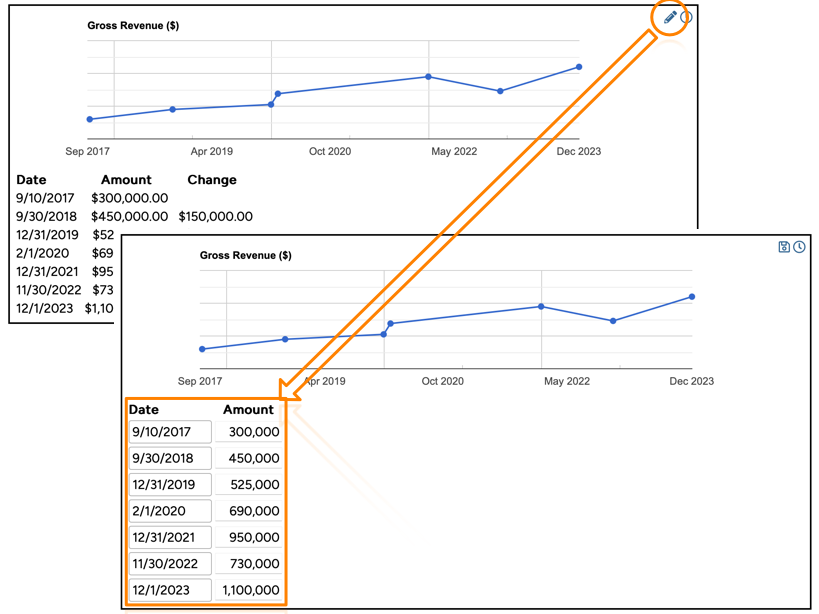
Note that you can edit both the date and the value. If you delete a date then the entire entry is removed from the graph. If you delete a value, then the graph will show zero for that date.
Editing old data on the client record will not update to the associated milestone record. It will be your responsibility to update the corresponding milestones, if appropriate.
In addition to the tracking tables available on the client record, Neoserra also can give you a snapshot look at the jobs and sales figures on any given day that the client was counseled. Thus, if the client currently has 6 employees but you are curious as to how many employees they had three months ago when they were counseled, you can see this information in the margin of the prior session:
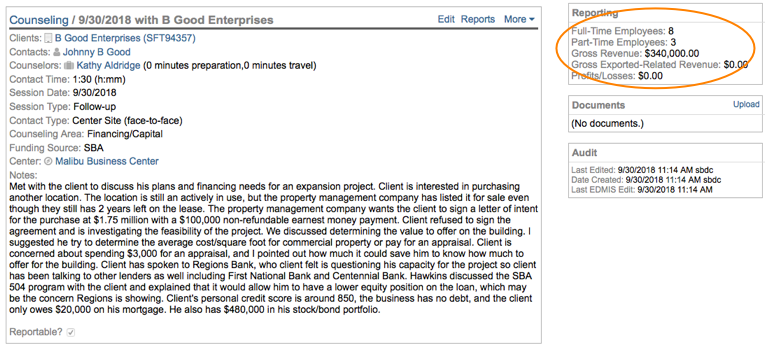
Since the tracking tables were introduced effective October 1, 2018, this information will only be shown for those sessions dated after October 1, 2018.
Want more? Browse our extensive list of Neoserra FAQs.
