What does the Audit pane tell me?
You may have noticed that there is an Audit pane on most Neoserra records in the right hand panel. Different record types may have different information in the Audit pane:
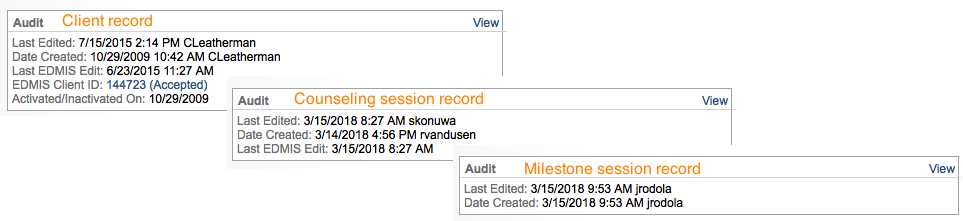
For example, you will notice that the client record audit pane has more details than the milestone pane. This is because the client record details are uploaded to Nexus, whereas the milestone records are not uploaded to Nexus and thus, don't have any Nexus history tracking. The Nexus-related information only applies to SBA-funded programs. The Nexus references will only appear in databases with an "SBDC" type center, but all the other audit information applies to all users of the Neoserra system. Most of the information in the audit panes is fairly self-explanatory but there are some nuances to be aware of:
- Last Edited: Indicates the last time any change was made to this particular record. Simply viewing a record without clicking the "Save" button does not cause this field to be updated. However, anytime you edit the record and click "Save" then a new date/time is logged in the Audit pane. This is true, even if you didn't make a change to the record. By putting the record in edit mode and clicking save, you are also asking Neoserra to check the validity of record. For example, Neoserra will always make sure that the Company Status conforms with the Date Established, and Neoserra will update the record if it does not. Neoserra also validates the Distressed Area based upon the latest Distressed Area Mappings configured by your administrator; Neoserra automatically sets the Primary NAICS equal to the first NAICS code entered; and there are a variety of geographic edits that Neoserra could perform based upon the address, such as Rural area, Congressional districts, and County data. All of these will be logged as a "Last Edit".
Next to the Last Edit date, you will see the username of the person who made the change. Each time the record is edited, the date/time and user information will be updated to the latest edits. The Neoserra administrator can view the entire audit trail with all prior edits.
- Date Created: This is the date when the record was initially created in the Neoserra database. It will also identify the login name of the person that created the record. The Date Created and username will never change.
- Last Nexus Edit: This is the most recent date when a change was made to the record that affects the Nexus export. For example, changing a phone number on a client record, does not constitute a Nexus edit, but changing the annual sales, or employees at a company does impact the next Nexus export and will be logged.
- Nexus Client ID The client ID that you see in Neoserra is not the same client ID that is uploaded to Nexus. Instead, there is an un-editable Nexus Client ID that Neoserra maintains in order to ensure uniqueness across all clients and centers. If you are logged into Neoserra in administrator-mode then you will notice that this ID is clickable. Clicking on the Nexus Client ID will show you the history of this client in all the Nexus exports that have taken place. If this client record has also been accepted into the Nexus system, then the word "(Accepted)" is noted next to the ID.
- Activated/Inactivated On The last bit of information in the Audit Pane of the client record will let you know the last time the client was either activated or inactivated.
Want more? Browse our extensive list of Neoserra FAQs.
