How do I allow for a bi-lingual (English and Spanish) experience on eCenter Direct?
Both Neoserra and eCenter Direct support both English and Spanish.
Configuring Neoserra
Your Neoserra database has been configured with a default language. This language choice is made by the Neoserra administrator under the Administration|Configuration|General menu option:
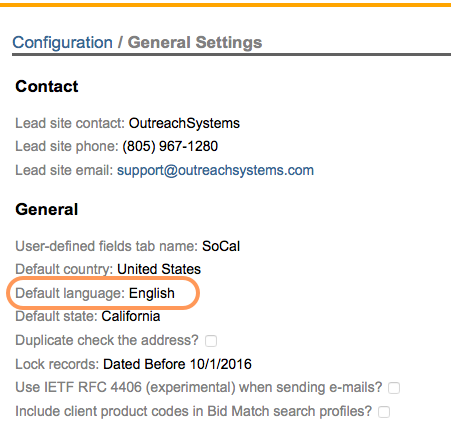
Each Neoserra user, in turn, can overwrite the default language and select their own language preference under their Personal Preferences menu option.
Configuring eCenter Direct
By default, eCenter Direct will only be offered to your clients in the default language configured under the General settings. However, if the administrator decides to offer a bi-lingual experience on eCenter Direct, then the client's preferred browser language will determine the language in which eCenter Direct is presented to them. Thus, a client whose default browser language is set to English, will see English on eCenter Direct. A client whose default browser language is set to Spanish, will see Spanish on eCenter Direct. Clients can overwrite this default language using the world icon presented on eCenter Direct:
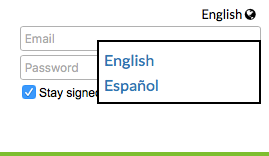
Once a client has selected their preferred language, then Neoserra will remember their language selection for the next time they log in.
To allow for bi-ligual support you will need to change the interface language under the Administration|Configuration|eCenter|Languages menu option:
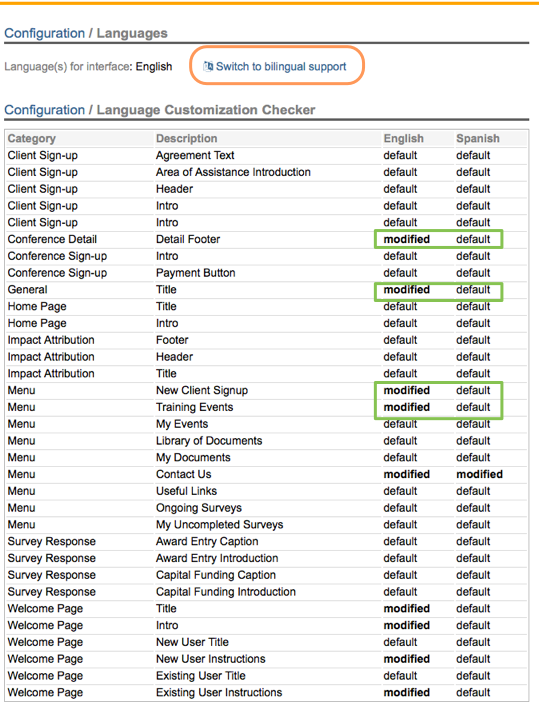
As highlighted in orange above, you can toggle between your primary language only, or bi-lingual support. Below the language toggle you will see the "Language Customization Checker". This interface lets you know if there is a section on eCenter Direct that you have customized in one language but have not customized in the other language. The assumption being, that if you allow for a bi-lingual experience on eCenter Direct, then you will want to make sure that the same information is conveyed to your users in both languages. As hightlighted in green, you will see some sections on eCenter that have been customized in English, but not in Spanish.
Each language has their own set of language templates:
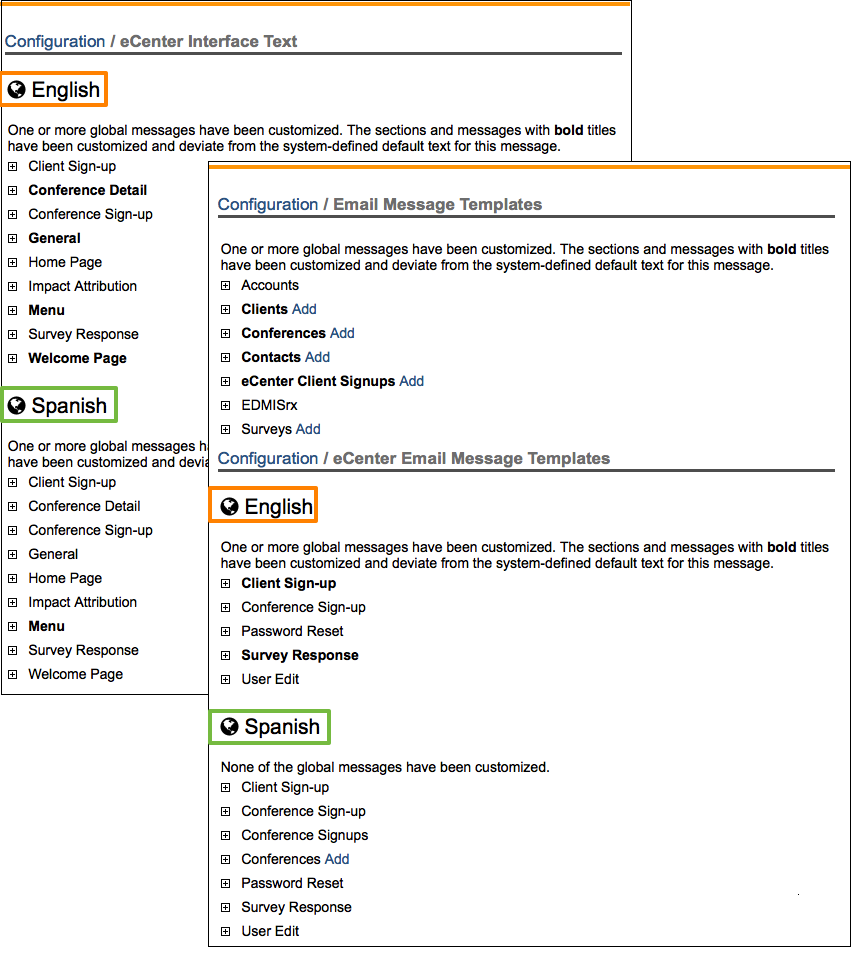
You will need to update the text, as appropriate for your operations as discussed in the FAQ titled: How do I customize the text on eCenter Direct?. Furthermore, you may also want to update the email templates used by each language.
It is important to note that if a client on eCenter Direct selects one language or another, then also all emails sent to that client (and to that client's counselor) will be sent in the same language. In other words, if client X selects "Spanish" as their perferred language on eCenter Direct, then the email messages generated by eCenter Direct to that client and that client's counselor will also be sent in Spanish.
Center URL for Client Sign-ups
As described in this FAQ: you can share your center's sign up link with your clients. To provide this same link to your Spanish speaking clients simply add:
- &_locale=es_MX
Thus, your standard center URL for client sign-ups might be:
- https://www.ecenterdirect.com/signup?centerid=1
Your Spanish version of this URL would look like this:
- https://www.ecenterdirect.com/signup?_locale=es_MX¢erid=1
Want more? Browse our extensive list of Neoserra FAQs.
