How do I find all my long-term clients with 5 (or almost 5) hours of counseling?
There are several specially calculated "Long-term Clients" filters available from the client interface. A long-term client is a client who has had 5 or more hours of assistance during the course of the fiscal year. In the past, this was a metric that SBA tracked. While SBA is no longer interested in this metric, you can still find your long-clients using the Neoserra built-in filters:
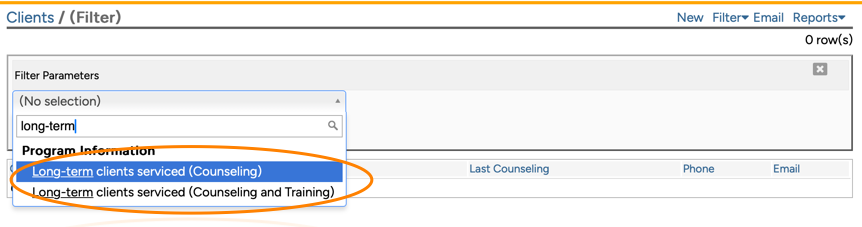
Selecting one of these filter parameters, then requires you to indicate the time period over which you want to measure the 5+ hours:
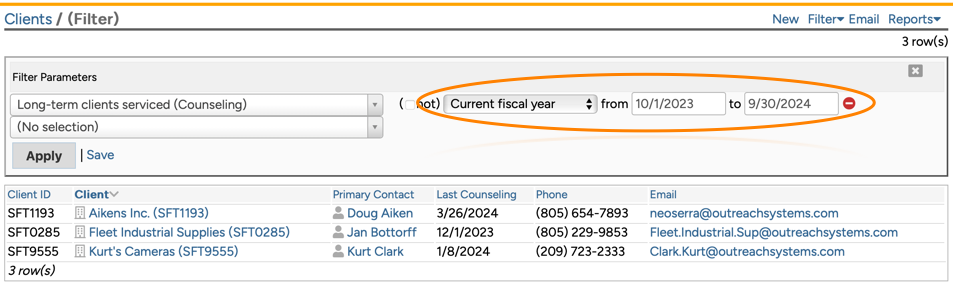
- Long-term clients (Counseling): This filter parameter lets you search for all clients, across all centers, that have had 5+ hours or counseling since the start of the fiscal year. Since this is a metric primarily designed for the SBA-funded programs, this filter will consider SBA-funded sessions.
- Long-term clients (Counseling + Training): This filter parameter lets you search for all clients, across all centers, that have had 5+ hours or counseling and/or training since the start of the fiscal year. This is a Neoserra calculation and not recognized by SBA. Since this is a metric primarily designed for the SBA-funded programs, this filter will consider SBA-funded sessions.
How do I find those clients that almost have had 5 hours of counseling?
There may be times when you want to find those clients that are close to being long-terms clients but have not yet met the criteria. In other words, you might want to find all clients that have had between 4 and 4.99 hours of counseling. This would be a counseling filter (rather than a client filter):
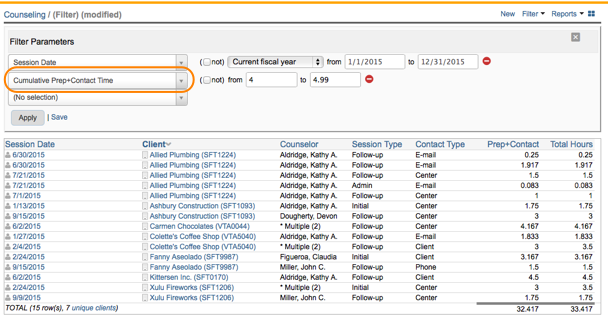
The filter above includes two parameters. First of all, you will want to limit the search to just this current fiscal year. Secondly, you will want to use the special filter parameter titled "Cumulative Prep+Contact Time." You will enter your range of time to be used for the cumulative preparation and contact time. In the example above, we used a minimum of 4 hours and a maximum of 4.99 hours. The filter will produce a list of counseling sessions conducted with clients that have been counseled between 4 and 4.99 hours. Keep in mind, that this is a counseling session filter. Thus, you will see a listing of all couseling sessions conducted with clients between your time range. One client may appear twice on the list if they were counseled once for 2 hours and once for 2.5 hours. To get the actual list of clients, you will now want to click on the "Unique Clients" link at the bottom of the screen.
Alternatively, you can also run a report to see the actual number of hours you have spent with each client. Follow the steps as outlined above, and then, with the results on the screen, click Reports|Reports and choose the "Summary of Counseling by Client" report. This will give you the actual time spent with each client.
Want more? Browse our extensive list of Neoserra FAQs.
