My email address is wrong in the automatic emails that are sent from eCenter and Neoserra, how do I change it?
Whenever eCenter Direct or Neoserra send an automated email message, the respective application will include information from your counselor and/or center records as determined by your email templates. For example, the email address from your center record is generally speaking used as the sending email address for all eCenter sign-up confirmations. If your center record is out of date and no longer reflects your current email address, then the automated emails will also be out of date.
The information on your center record is also used for the eCenter "Contact Us" link. It is important that the information in your counselor and center records are always accurate and complete. Counselor and center information can be updated by going to View|Counselors and selecting your counselor record:
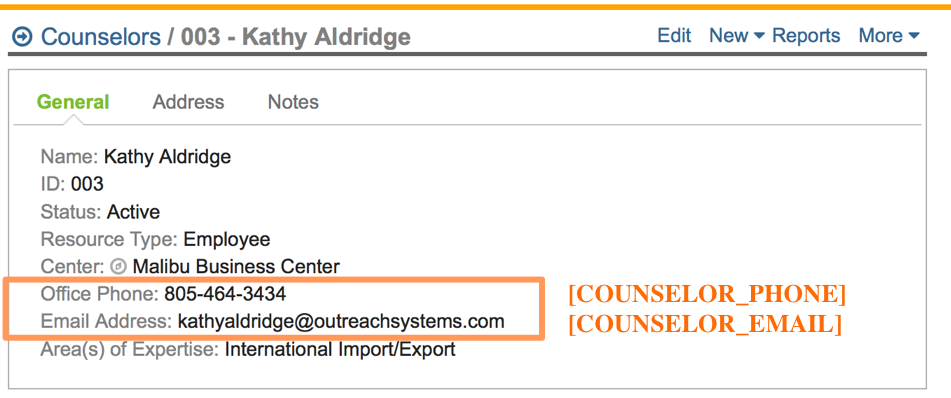
Or by going to View|Centers and selecting your center record respectively:
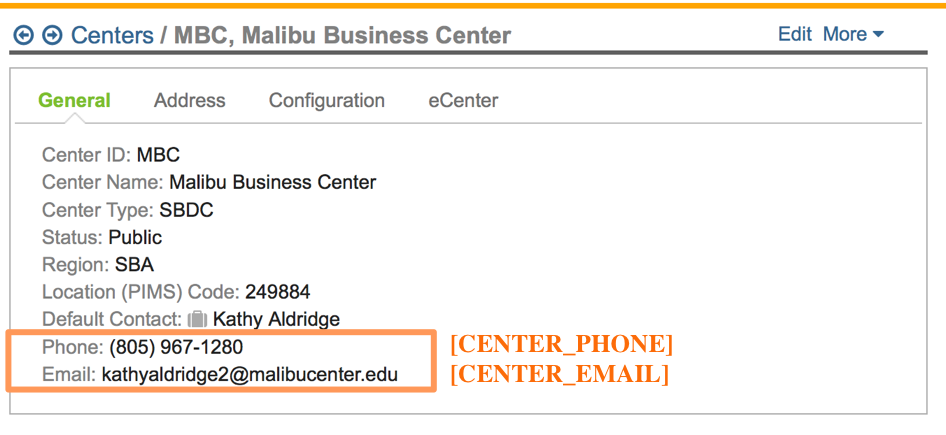
Ultimately, the email templates control which email address is used in the automated correspondence. Many templates, will by default, use the center phone/email address shown above. You can either update the templates to use a different value, or (perhaps easier) you can update the center record and include the phone/email address of the person who should be the default point of contact for these automated messages.
With respect to the Center record, there are three phone number/email areas to pay careful attention to. The phone number and email address shown above, are used in the email templates when the [CENTER_PHONE] and [CENTER_EMAIL] substitution variables are referenced. But there are two other emails/phone numbers on the center record to be aware of:
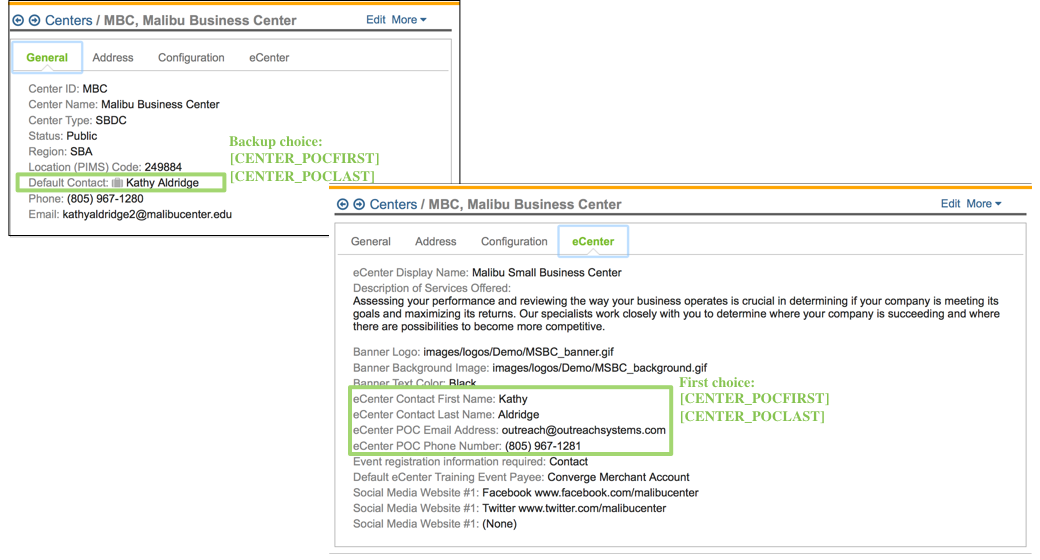
On the eCenter tab, you will notice the following fields:
- eCenter Contact First Name
- eCenter Contact Last Name
- eCenter POC Email Address
- eCenter POC Phone Number
These fields, as the names imply, are used on eCenter Direct for this center. Since these are the contact details that the center has decided to share publicly on eCenter Direct, Neoserra will also use this contact information on email templates. However, if this information is not completed, then Neoserra will resort to its backup choice and use the contact details for the Default Contact on the center record.
You can update your email templates to use a different email address, but before making changes to the templates it is absolutely vital that you first verify your counselor and center records for accuracy. And remember not to enter any hard-coded email addresses in your templates. It is much better to use the substitution variables, when possible.
Besides your counselor record and center record, it is also important to verify that your login account was properly configured with your email address. as discussed in the FAQ titled: How do I set my personal preferences?. The email address attached to your login account is not necessarily used for automated emails from Neoserra, but it is used for emails that you generate manually.
Want more? Browse our extensive list of Neoserra FAQs.
