How do I create a filter to find all clients with more or less than X hours of counseling?
In this FAQ, we will discuss how you can find all clients with X hours of counseling. There are really two approaches:
1. Using the SBA Long Term Client Filters
Neoserra has a built-in client filter called: "Long Term Client". Per the SBA definitions, a long term client is any client with 5 or more cumulative hours of counseling during the fiscal year. If you want to find all clients with less than five hours of counseling then you can use one of the following filters can be used in conjunction with the "NOT" operator as follows:
- Long-term clients (Counseling): This filter parameter lets you search for all clients, across all centers, that have had 5+ hours or counseling since the start of the fiscal year. This is an SBA-recognized calculation
- Long-term clients (Counseling + Training): This filter parameter lets you search for all clients, across all centers, that have had 5+ hours or counseling and/or training since the start of the fiscal year. This is a Neoserra calculation and not recognized by SBA.
If you want to find all active clients who have NOT yet had 5 hours of counseling this year, then this would be the filter you want to use:
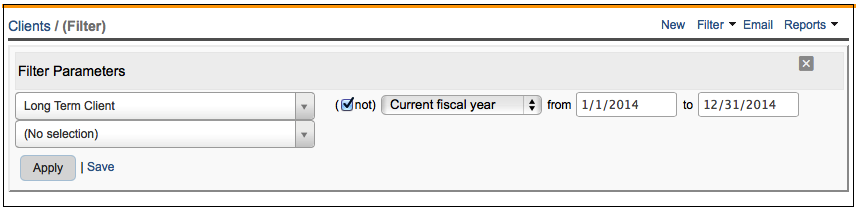
Enter the appropriate date range over which you want to search.
2. Using the Cumulative Time Filter(s)
In addition to the built-in Long Term client filters, Neoserra also has two additional counseling session filters. Click View|Counseling and open the filter interface by clicking on the magnifying glass or "blue ribbon". Clear all other filter parameters and choose either:
- The Cumulative Prep+Contact Time filter
- The Cumulative Contact filter
Enter in the range over which you want to search. Keep in mind that if you want to search for clients with less than 5 hours of counseling then you should enter the range as 0 to 4.99. The example below, is searching for all clients with less than 3 hours of counseling:
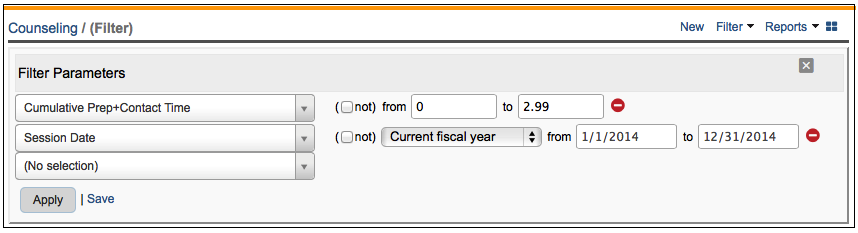
Additionally, you will need to add the "Session Date" filter, as shown above, to identify the date range over which these sessions would have occured.
You can generate a report of these clients showing the total time each client has been counseled. The report best suited for this purpose is:
- Summary of Counseling by Client
Since this is a session filter, your result set will be all sessions that collectively for each client, meet the parameters set forth. If you want to get a listing of clients you can scroll to the bottom of the screen and click on the "Unique Client" link provided:
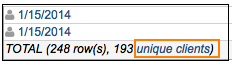
Want more? Browse our extensive list of Neoserra FAQs.
