How do I create a hard-copy, training evaluation form?
Neoserra supports both electronic surveys as discussed in this FAQ and Neoserra supports anonymous, paper-based evaluation forms. While the electronic surveys generally speaking are preferred due to their ease of distribution and tallying, the paper-based evaluation forms do provide improved response rates. By having someone stand at the door at the end of a training event collecting the evaluation forms, you increase your response rate.
In this FAQ we will discuss how you can distribute hard-copy evaluation forms at the end of your training event and MANUALLY tally the responses received, and record them in Neoserra.
Your system administrator will need to enable this feature on the "General panel under the Administration|Configuration menu option. Once the form has been enabled, next you will want to configure the questions on the "Evaluation Form" panel also under the Administration|Configuration menu option.
Once it is enabled and configured, you will be able to access the evaluation form from the training event record by selecting More|Evaluation Form:
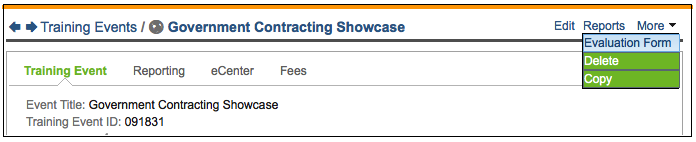
The default evaluation form questions, again, are determined by your system administrator but on a case-by-case basis you can modify the questions to meet the specific situation of your training event. You can edit the questions; add additional questions; or optionally delete some of the questions:
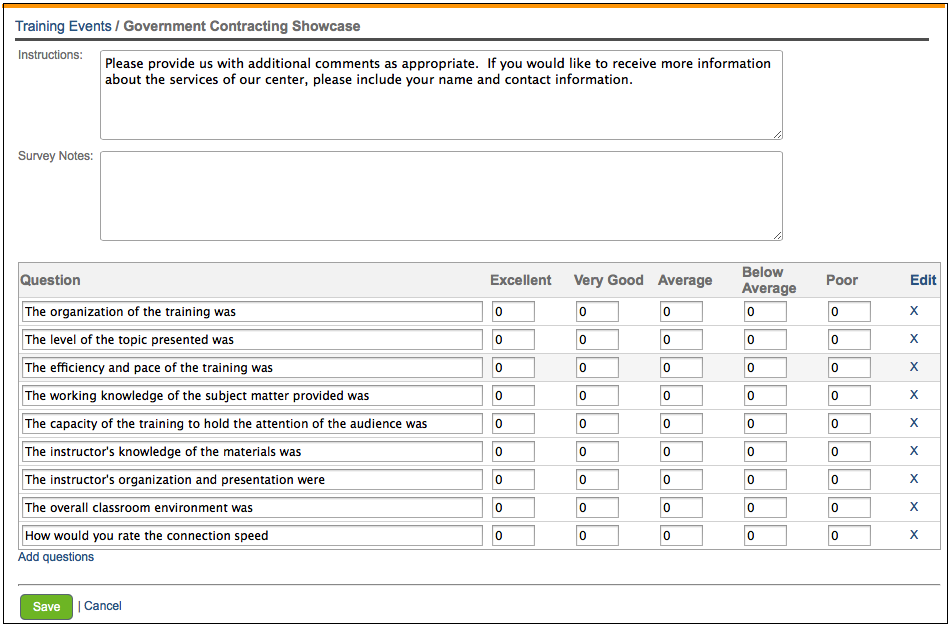
Once you are happy with the questions, click Save and proceed to print out the Evaluation Form Report from the Reports menu. Make as many copies as you need of the evaluation form, and at the end of your training event distribute the hard-copy evaluation form to your attendees.
You will need to manually tally your responses and then enter the responses on the evaluation form by clicking on More|Evaluation Form once again.
Want more? Browse our extensive list of Neoserra FAQs.
