How do I create a Milestone record and have the information be synchronized with the client record?
A milestone record represents a significant event in your client's business. However, rather than creating milestone records, it is always best to edit the client record first, to make sure that the client record truly represents the demographics of the business, and then let Neoserra prompt you for automatic milestone synchronization. Your database administrator will want to activate the Prompt to synchronize clients and milestones? configuration setting, which will prompt the user to log a new milestone record corresponding to the edits made to the client record. In the first table you will see some milestones that are automatically created, and then the following tables show the corresponding prompts:
| Field on Client Record | Edit | Milestone Created |
| If the Date Established field... | ...was previously blank, but then gets a date entered into it... | ...a "Business Established" milestone record will be automatically created using the Date Established as the milestone date. |
| If the Company Status field... | ...was previously set to pre-venture... | ...a "Business Established" milestone record will be automatically created using the Date Established as the milestone date. |
| If the Reportable Business Start Impact field... | ...was previously blank, but then gets a date entered into it... | ...a "Business Start Impact" milestone record will be automatically created using the Reportable Business Start Impact Date as the milestone date. |
In addition to the business start milestone, Neoserra will also prompt you to create a milestone for the following changes to the client record, assuming the corresponding milestone has not been inactivated in your database. It should be noted, that none of these changes can be made unless the client is marked as being in business.
| Field on Client Record | Edit | Milestone Prompt |
| If the Company Status field... | ...is changed to Permanently Closed... | ...you are prompted to create a corresponding "Permanently Closed Business" milestone record and asked if you want to inactivate the client. |
| If either the Part-time or Full-time Employees field... | ...is edited in any way... | ...you are prompted to create a corresponding "Change in Staff" milestone record. |
| If the Export-Related Employees field... | ...is edited in any way... | ...you are prompted to create a "Change in Export-related Staff" milestone record. |
| If the Ownership Gender field... | ...is updated to
| ...you are prompted to create a
|
| If the Veteran Status Verification Date field... | ...is updated with a date and the Company Veteran Status is set to "Service Disabled Veteran"... | ...you are prompted to create an "VOSB Verification Obtained" milestone record. |
| If the Disadvantage Status field... | ...is updated to
| ...you are prompted to create an
|
| If the Organization field... | ...is edited in any way... | ...you are prompted to create a "Changed Legal Form" milestone record. |
| If the HUBZone field... | ...is updated to "Certified"... | ...you are prompted to create a "HUBZone Certification Obtained" milestone record. |
| If the Export Countries field... | ...is edited in any way... | ...you are prompted to create a "Entered New Foreign Market" milestone record. |
| If the Gross Revenues/Sales field... | ...is edited in any way... | ...you are prompted to create a "Change in Sales" milestone record. |
| If the Profits/Losses field... | ...is edited in any way... | ...you are prompted to create a "Change in Profits" milestone record. |
| If the Gross Export-Related Revenues/Sales field... | ...is edited in any way... | ...you are prompted to create a "Change in Exports" milestone record. |
| If the Current Bonding Amount: field... | ...is edited in any way... | ...you are prompted to create a "Change in Bonding Amount" milestone record. |
As noted above, it is always best to update a client record via the client record interface rather than trying to update the client record via milestones. By editing the client record, you have the opportunity to review and verify all the details about the client. You should also be aware, that depending upon whether the client is in-business, or not, some milestones may not even be available. For example, a pre-venture client cannot add employees or annual revenues unless they first change their business status. If the client is starting their business, then the "Business Established" milestone will need to be selected first and then the other, in-business related milestones, will appear. And of course, only active milestones that have not been inactivated in your database will be triggered. The following milestones, only apply to in-business (or start-up) clients:
- 8(A) Certification Obtained
- Business Expansion
- Change in Bonding Amount
- Change in Export-related Staff
- Change in Exports
- Change in Full-Time Staff
- Change in Part-Time Staff
- Change in Profits
- Change in Sales
- Changed Legal Form
- DBE Certified
- EDWOSB Certification Obtained
- Entered New Foreign Markets
- HUBZone Certification Obtained
- Jobs Retained
- MBE Certified
- Permanently Closed Business
- Sales Retained
- SDB Self-certified
- SDVOSB Verification Obtained
- Sold the Business
- Temporarily Altered Business
- Temporarily Closed Business
- VOSB Verification Obtained
- WBE Certified
- WOSB Certification Obtained
Still, there may be times when you want to create a milestone for the client independent from editing the client record itself. For example, all user-defined milestones are always done via the milestone interface. To create a milestone record, go to View|Clients and click on the client for whom you want to create a milestone(s). Click New|Milestone and you will be presented with the following interface:
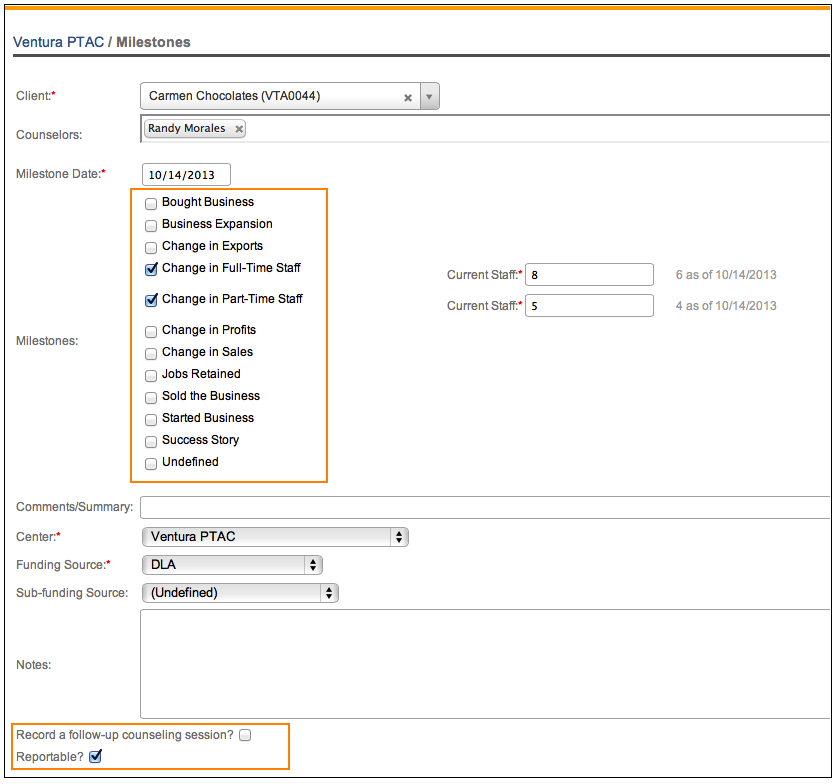
For some of the milestones, additional information is required. For example, in the graphic show above, if you select Change in Full-Time Staff and/or Change in Part-Time Staff, then you are expected to record the current staffing levels for the client so that Neoserra can calculate the difference. You will notice that Neoserra provides you with the staffing levels previously entered on the client record for reference purposes. In other cases, such as when you record a Success Story milestone, then no additional numerical data is required and instead you should enter the success story details in the Notes field.
Similar to when you edit the client record, Neoserra may prompt you to update the client record based upon milestones being created.
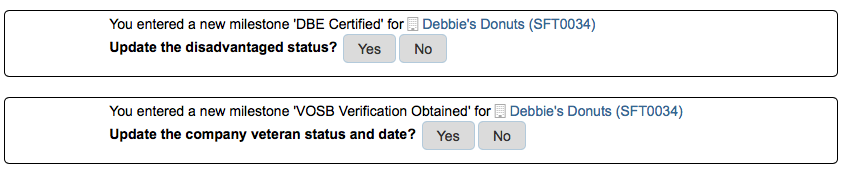
In some cases, Neoserra may automatically update the client record, as discussed below:
| New Milestone Record Type | Client Record Edits/Prompts |
| If a "Business Established" or "Bought Business" milestone record is created for a client... | ...the client's Company Status field and associated Date Established field will be automatically updated with the date of the milestone... ...furthermore, you will be required to add a Change in Staff milestone... ...if the client is not yet in business, then checking either of these two milestones will expose all other business-related milestones on the screen. |
| If an "8(A) Certification Obtained" milestone record is created for a client... | ...you are prompted to update the client's Disadvantage Status field and associated SDB Certification Date field. |
| If a "Change in Bonding Amount" milestone record is created for a client... | ...the client's Current Bonding Amount field will be automatically updated. |
| If a "Change in Export-related Staff" milestone record is created for a client... | ...the client's Export-Related Employees field will be automatically update. |
| If a "Change in Exports" milestone record is created for a client... | ...the client's Gross Export-Related Revenues/Sales field and International Trade check box will be updated automatically. |
| If a "Change in Full-Time Staff" or "Change in Part-Time Staff" milestone record is created for a client... | ...the client's Full-Time Employees or Part-Time Employees fields will be updated respectively... ...unless the client is not yet in-business in which case you will also be prompted to change the business status. |
| If a "Change in Profits" milestone record is created for a client... | ...you are prompted to update the client's Gross Profits/Losses and associated Gross Profits Date field which will be set to the milestone date. |
| If a "Change in Sales" milestone record is created for a client... | ...the client's Gross Revenues/Sales field and associated Gross Sales Date field will be updated automatically. |
| If a "DBE Certified" milestone record is created for a client... | ...you are prompted to update the client's Disadvantage Status field and associated SDB Certification Date field which will be set to the milestone date. |
| If an "EDWOSB Certification Obtained" milestone record is created for a client... | ...you are prompted to update the client's Company Gender field and associated Certification Date field which will be set to the milestone date. |
| If a "Entered New Foreign Markets" milestone record is created for a client... | ...you are issued a yellow warning letting you know that you need to reviw the client's Export Countries field. |
| If a "HUBZone Certification Obtained" milestone record is created for a client... | ...you are prompted to update the client's HUBZone field and associated Certification Date field which will be set to the milestone date. |
| If an "MBE Certified" milestone record is created for a client... | ...you are prompted to update the client's Disadvantage Status field and associated SDB Certification Date field which will be set to the milestone date. |
| If a "Permanently Closed Business" milestone record is created for a client... | ...you are prompted to update the client's Business Status field and inactivate the client record. |
| If an "SDB Self-certified" milestone record is created for a client... | ...you are prompted to update the client's Disadvantage Status field and associated SDB Certification Date field which will be set to the milestone date. |
| If an "SDVOSB Verification Obtained" milestone record is created for a client... | ...you are prompted to update the client's Company Veteran Status field and associated Verification Date field which will be set to the milestone date. |
| If an "VOSB Verification Obtained" milestone record is created for a client... | ...you are prompted to update the client's Company Veteran Status field and associated Verification Date field which will be set to the milestone date. |
| If an "WBE Certification Obtained" milestone record is created for a client... | ...you are prompted to update the client's Company Gender field and associated Certification Date field which will be set to the milestone date. |
| If an "WOSB Certification Obtained" milestone record is created for a client... | ...you are prompted to update the client's Company Gender field and associated Certification Date field which will be set to the milestone date. |
At the bottom of the milestone data entry screen you will also see a checkbox that allows you to Record a follow-up counseling session for the same client using the same Date, Counselor, Funding Source(s) and Notes as entered on the milestone record. Additionally, you will be asked to specify the Contact Type, Counseling Area and Additional Area for the counseling session record. Prep and Travel time cannot be recorded on this interface.
Neoserra will create separate milestone records for each milestone type selected on the data entry screen. In other words, there will be a separate milestone for DBE Certified and one for VOSB Verification Obtained.
Because all milestones all presented on the screen at the same time, it may be beneficial for your Neosera database administrator to review all user-defined milestone types and potentially inactivate those milestones that are no longer applicable for your program.
The APEX Accelerators, also have a number of milestones easily accessible on the client record. The Contract Readiness tab shows some of the key milestones that DoD wants to track to help determine a client's DIB or GIB-readiness:
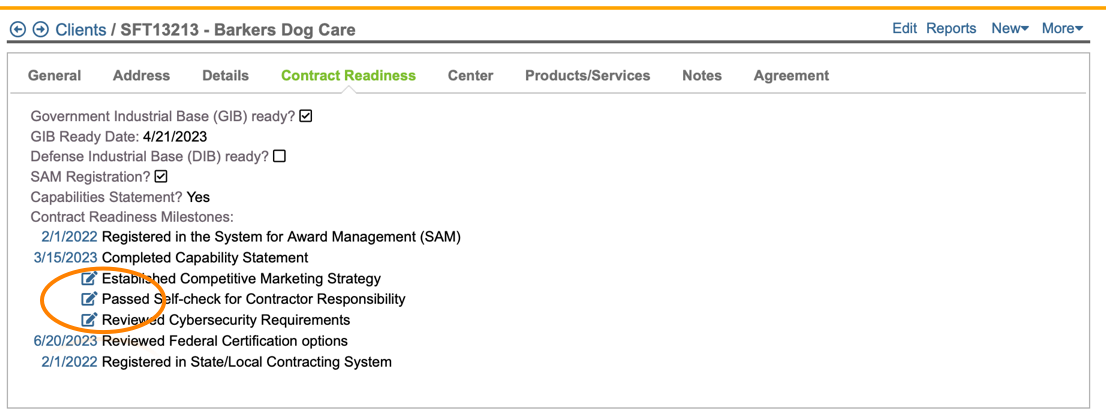
If and when a client completes one of the steps towards DIB/GIB-readiness you can log it directly from the client interface. Simply click on the edit symbol (highlighted in orange above) next to the milestone, to quickly take you to the milestone screen.
Alternatively, you can, of course, select New|Milestone to enter some of these milestones for a client.Want more? Browse our extensive list of Neoserra FAQs.
