How do I add a center's logo within Neoserra and on eCenter Direct?
You can post your center's logo within Neoserra and on eCenter Direct.
- Posting a logo in Neoserra
- Posting a logo on eCenter Direct
- Posting a center-specific logo on eCenter Direct
It is important to note, that Neoserra and eCenter Direct do not support JPEG with a CMYK color model, only the RGB color model is supported. You will see the following error whem importing a logo with the CMYK color model:
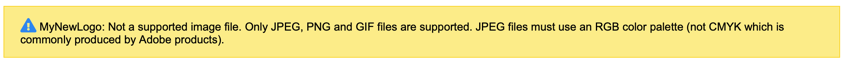
The best course of action when you receive this error is to take the logo and open it in any standard graphics application such as Paint, Photoshop, Gimp, etc. and save the image as a .PNG file and then attempt to reload the image.
Furthermore, if your graphics department provided you with a transparent logo, then you will need to ask them to provide you with a non-transparent logo to import.
Posting a logo in Neoserra
In the Neoserra interface, you can add a unique logo for each center. This logo will be used:
- In the upper right hand corner of the Neoserra home page when the center is selected as the home center for the user
- On all reports generated in Neoserra while the user has the center selected as their home center
- This logo can also optionally be displayed on eCenter Direct for the respective center assuming the database administrator has checked the box: "Use Neoserra center logo for training event listing page when an image has not been uploaded?" on the Administration|Configuration|eCenter|General Settings page.
To upload a center logo, go to View|Centers and click on the center record whose logo you want to upload, and click the Upload link to the right of the center name:
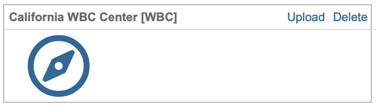
Click the Choose file button and find the logo on the file system. Neoserra supports .JPG, .GIF or .PNG images. Once you have selected the logo image that you want to use then you can click the "Upload" button to complete the process.
Posting a logo on eCenter Direct
You will also want to upload a default logo for your eCenter Direct site. You can load your default eCenter Direct logo by selecting Administration|Configuration|eCenter and then choosing the General panel. Here you can post your logo in the "Default Banner Logo" panel:
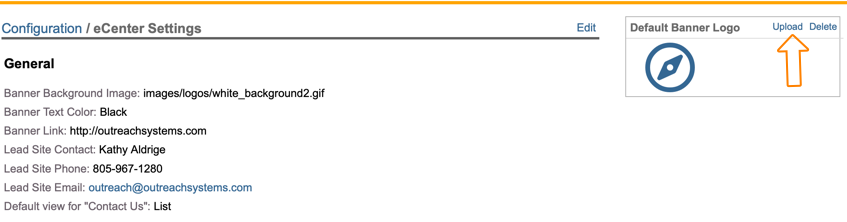
Simply click the Upload link and then navigate to the logo on your computer. Remember that Neoserra does not support the CMYK color model, and you should not use the transparent version of your logo.
In addition to uploading your logo, you can also set the background of your eCenter Direct top banner. By default this color is white, and the font color is black. The Neoserra green (#7dbe33) is used for all the buttons and accents on eCenter Direct. This color may, or may not, be compatible with your logo and branding. As such, this too can be changed on the page. You can either type the HTML recognized 16 color names ("black", "white", "gray", "silver", "maroon", "red", "purple", "fushsia", "green", "lime", "olive", "yellow", "navy", "blue", "teal", and "aqua"), or you can enter the Hex value representing your color, such as "#FF0000", "#FFFFFF" (those are red and white). Always remember to put in the # symbol when specifying color numbers:
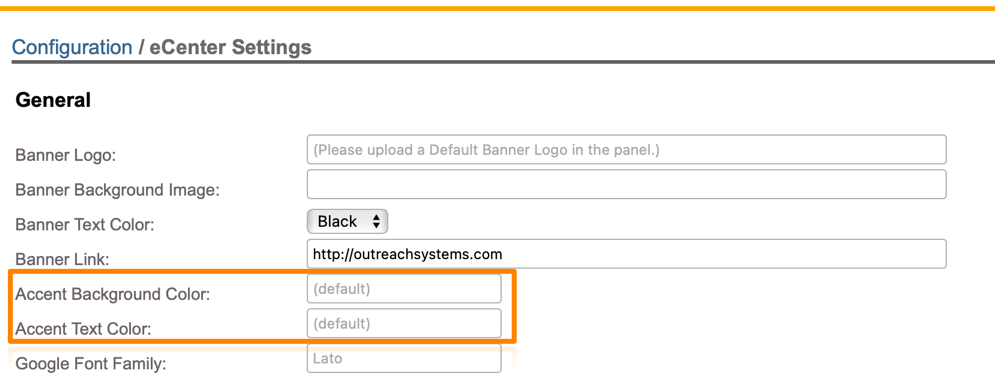
You will notice that you can also change the font used on eCenter Direct. making a change here will affect all text on eCenter Direct.
Posting a center-specific logo on eCenter Direct
Individual centers can automatically overwrite the default eCenter logo for their specific center by posting their own logo on their center record, as described above. If an individual center wants to post a logo to eCenter Direct that is different from the default logo and it is different from their Neoserra logo, then they can add this logo by going to View|Centers and selecting the center from the list. Edit the center record and scroll to the "Banner Logo", "Banner Background Image", and "Banner Text Color" fields and update them accordingly:
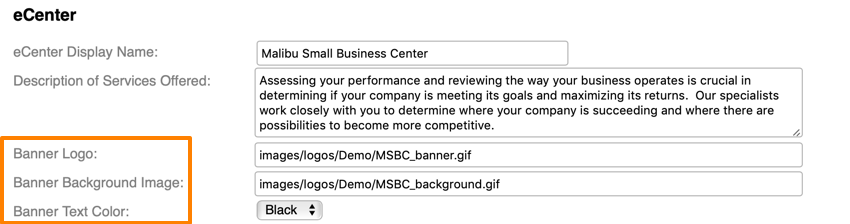
This is only necessary if the logo that you want to use on Neoserra is different from the logo that you want to use on eCenter Direct or, if the lead center has not checked the "Use Neoserra center logo for training event listing page when an image has not been uploaded?" box. The logo must be accessible from anywhere on the internet and thus have a public address.
Want more? Browse our extensive list of Neoserra FAQs.
