How do I track Web site traffic and statistics for eCenter Direct using Google Tags (GA4) and/or Facebook Pixel?
In order to allow you to thoroughly analyze the traffic on your eCenter Direct Web site, we've integrated Google Tag (GA4) and Facebook Pixelinto eCenter Direct and Neoserra' operations. To take advantage of these out-of-the-box integration options, you must perform the following three steps:
- Configure Google Tag/Facebook Pixel
- Enter the unique tracking ID provided by Google into Neoserra
- Monitor and analyze Web site traffic from the Google Tag/Facebook interface
Note: You can also use our out-of-the-box integration to track Web site traffic on Neoserra. The steps are identical to what we have documented here with the exception that you must enter the resulting tracking ID into a different area of Neoserra, as discussed in the "Step 3..." section of this article.
Step 1: Configure Google Tag/Facebook Pixel
You will need to configure both Google Tag (GA4) and Facebook Pixel per the instructions of these respective services. When asked for the Website's URL, enter the home page for your program's eCenter Direct site. It should be formatted like this: http://program.ecenterdirect.com with the "program" portion of the URL replaced by your program's unique portion of the URL.
Step 2: Enter the tracking ID into Neoserra
As soon as you finish configuring your eCenter Direct Web site as a new Google Tag or Facebook Pixel account, you will be provided with an identifier.
Copy and paste this identifier into the respective field under the Administration|Configuration|eCenter Settings menu option.
Note: Do not put your GA4 tag in the old Google Analytics field. This field is provided for historical purposes, but should not be used anymore.
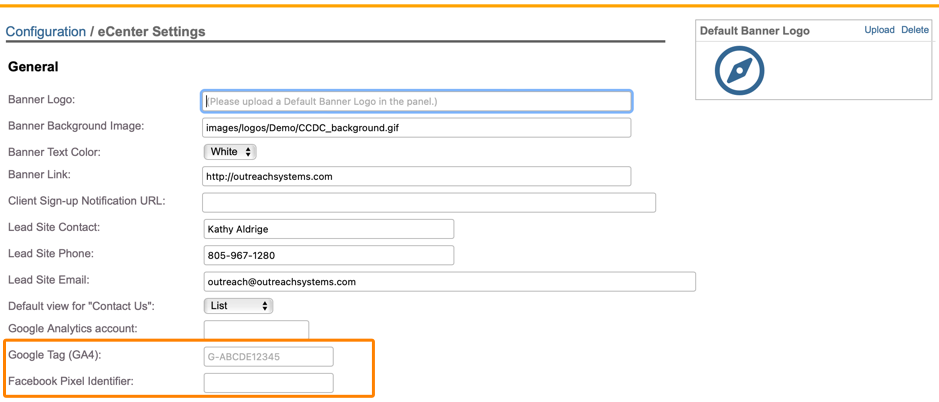
This action automatically places a unique snippet of code onto every Web page of your eCenter Direct site. This snippet of code is then used by Google and Facebook to track visitor traffic and correlate it back to your Google Tag/Facebook Pixel account. While Facebook supports 9 standard events defines to track for conversions, we have only included the signup completion event.
Step 3: Monitor and Analyze Web site traffic
Within hours of entering your tracking code into Neoserra, Google and Facebook will begin tracking visitor data. You can log into your Google Tag and Facebook Pixel acccounts anytime to see the standard tracking reports they offer or to customize your own reports.
Want more? Browse our extensive list of Neoserra FAQs.
