How do I display scorecards on the Neoserra dashboard page?
Scorecards that have goals assigned to them can be set to display, on a per-user basis, upon login to Neoserra. As shown in the next graphic, it is the graphical version of the scorecard (not the columnar version) that displays in the Neoserra dashboard. This graphical version focuses purely on goal progress.
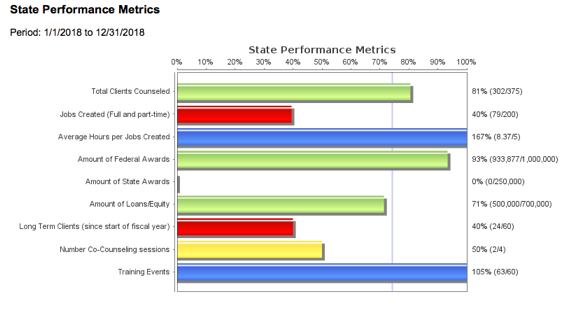
If you have scorecard edit permissions then you can go to the goal set record under Manage|Scorecards|Goal Set and link your account to the goal set directly from the right hand margin:
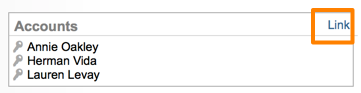
One goal set can be assigned to multiple user accounts, and each user account can have multiple goal sets assigned to it. This allows you to have a personal goal set, a center goal set and a network-wide goal set all displayed on the dashboard at the same time. You can also include scorecards for other programs offered by your organization.
If you do have more than one scorecard goal set assigned to your dashboard, then you choose the order in which the goal sets are displayed on your dashboard from your user's preferences.
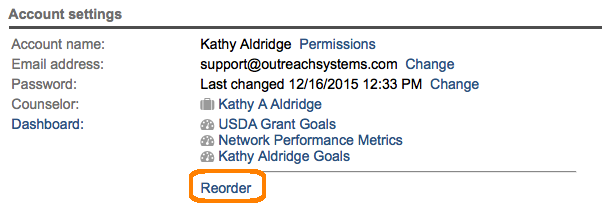
Note: Nightly, OutreachSystems runs all goal records that are assigned as dashboard scorecards to ensure that, upon login, users always see scorecards that are based on data less than 24 hours old.
Red and yellow bars represent goals that have fallen out of range by a particular percentage. By default, Neoserra displays yellow when the goal falls out of range by more than 5% and red when the goal falls out of range by more than 25%. A green bar is shown when the client has reached 95-100% of their goal, whereas a blue bar is shown if they have exceeded 100%. The percentages are fully customizable by Neoserra administrators from the "General Settings" area of Administration|Configuration link.
Also notice that there is a vertical blue line running through the above scorecard. This blue line represents the percentage of time that has passed thus far for the scorecard's cumulative period. By default, Neoserra takes the percentage of time elapsed into account when calculating goal progress. For example, assume for a moment that you are tracking counseling session hours over the period of a fiscal year and you set the total annual goal to be 5,000 counseling hours. One week into the scorecard period, your program has provided 100 hours of counseling, putting you perfectly on track with your goal. However, if Neoserra didn't take time elapsed into consideration, your goal chart would indicate that you are woefully short of your 5000-hour goal when, in reality, you're right where you should be. Look at the first and second line items above. They are only 74% and 79% respectively of the total goal, but yet they still show as a green bar. This is because when you factor in that you're only only about 75% of the way through the scorecard period, you're really only 1 percentage short of the goal which is not enough to trigger the switch to yellow.
Want more? Browse our extensive list of Neoserra FAQs.
