How can I send a Spanish-language email to my Spanish speaking clients?
Neoserra tracks a contact's perferred language on the contact record:
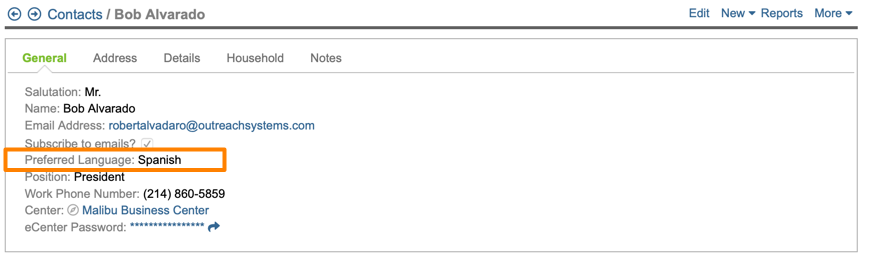
The language field, by default only includes English and Spanish, and Neoserra only supports email templates in English and Spanish, but the drop down can be customized by the Neoserra database administrator under the Administration|Configuration|Picklist menu option.
This field is initially set for each contact based upon the default setting configured under the Picklist configuration. However, the default can be overwritten by you, or, if your eCenter Direct client portal is configured for dual-language functionality, then it can also overwritten by the contact themselves. If the contact logs into eCenter Direct and chooses a different preferred language from within the eCenter interface, then this newly selected language will take precedent and it will overwrite the value previously entered:

Automated Emails from Neoserra and eCenter
All individual automated email messages generated from either Neoserra and/or eCenter Direct will always use the appropriate language email template based upon the contact's preferred language. In other words, if the contact record's preferred language is English, then upon the completion of the eCenter client registration an English-based confirmation message will be sent. If the contact record's preferred language is Spanish, then a Spanish-based confirmation message will be sent. If a language other than English or Spanish is specified in the contact record then the English-language template will be used.
Blast Emails
When you send a blast email to a group of contacts or clients, you will be responsible for specifying the appropriagte language email template that you want to use. Neoserra cannot automatically switch between the English-language template and the Spanish-language template when sending bulk emails:

You can, however, use the language filter, and identify all English-speaking contacts and send them a blast email using an English template, and then create a second filter identifying all Spanish-speaking contacts and send them a blast email using a Spanish template. But the responsibility of grouping the recipients by preferred language is yours.
Scheduled Emails
On the training event record, using the Scheduled Emails functionality you can choose to send either the Spanish templates or the English templates. Again, you cannot switch from one attendee to the next. All attendees will either receive the English-based message or the Spanish-based message.
Want more? Browse our extensive list of Neoserra FAQs.
