How do I delete a record in Neoserra?
Deleting a contact, training event or session is permanent in Neoserra. These records, once deleted from Neoserra, cannot be retrieved (except from backup, at a cost.) System administrators can, however, restore client records that were accidentally deleted. So as to avoid accidental deletion of valuable records, the delete option for session records is only accessible from the View screen for each of the various session types. Clients, Contacts and Training Events can be deleted from the More menu option. This FAQ will highlight the different ways you can delete records in Neoserra, assuming you have the appropriate permissions. System administrators will need to enter administrator-mode. in order to delete a record.
If you are not an administrator, and you are not able to delete a record, regardless of whether or not you created the record, it's due to one of the following reasons: (1) you do not have delete permissions for the center that owns the record and/or (2) you do not have delete permissions for the type of record you are attempting to delete.
There are five major types of permissions that can be assigned to a single user account: view, report, edit, add, and delete. Each of these permissions types exist independently of each other and can be assigned on a per-center basis and per-record-type basis. For example, you could have view, report, add, edit, and delete permissions for a center's client records, but for that center's client activity records, only view and edit permissions. And for another center, you might only have view permissions across the board, with no ability to edit or manipulate that center's records.
So it's entirely possible that you're able to create a record, but then not have the ability to delete it. there Permissions are assigned by your database administrator.
Deleting Session Records
You can delete an individual session record from the View screen of that session. To access the view screen of a session click on the View link associated with the session from the data screen. Make sure you are not on the client record! The type of record that you are viewing is identified in the upper right hand corner, as circled in green below. If this says "Clients" then you are viewing the client record, not the session record, and you should be very careful when initiating the delete command.

Alternatively, you can access the session by clicking on the Activity menu item and then selecting the appropriate session type. Once you have identified the session you want to delete, click on the date and then choose More|Delete.

Deleting Client Records
Assuming you have the necessary permissions to delete client records, then you can delete the client and all their sessions from the More command:
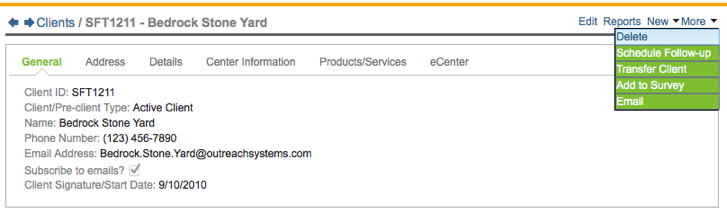
Once a client has been deleted from the system you will continue to see it in the client listing of Neoserra in red font with a strike through the name, and you will still be able to access the client record but not edit or add any activity:
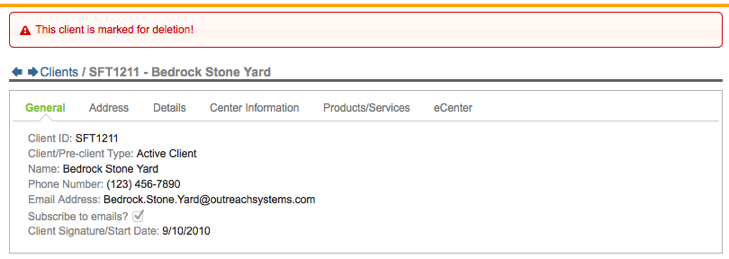
At this point the client record is marked for deletion, but the actual deletion is still pending, which means that the client's activity will still be included on the scorecards. As long as the deletion is pending, the client record and the associated sessions can be restored by your system administrator.
If you don't want to restore the record, but you permanently want to delete it from the system, then the administrator can delete the client, and all their associated activity, from the Administration|Pending Deletes menu option. Once a client record is permanently deleted by the system administrator it can only be restored from back-up at a fee. Be aware: Deleting a client will also delete the associated sessions that were conducted with the client, but deleting a client will not delete the associated contact records. The contact record will remain in the Neoserra database and can be associated with another client record if and when that person joins or starts another company.
Deleting Contact Records
Deleting a contact record is similar to deleting a client record with one major exception: you cannot delete a contact if it is the primary contact associated with a client record. Assuming the contact is not the primary contact for a client, then you click on the More command and choose Delete to delete the contact. Keep in mind that all training attendance associated with this contact will also be deleted!
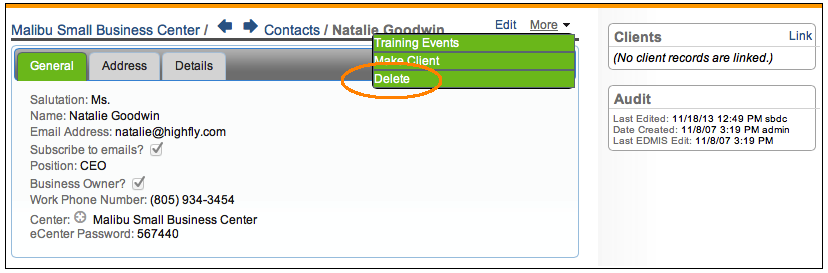
Note: Contacts that are the primary contact for a client record cannot be deleted. If a contact is no longer associated with the client then you will first need to assign a new contact to the client record, make the new contact the primary contact and then you can delete the old contact.
Deleting Training Records
You can also delete a training event using the More menu option. However, keep in mind that deleting a training event will also delete the associated attendee list:

Want more? Browse our extensive list of Neoserra FAQs.
