How do I track all clients who have responded YES to Question 12 in Part I of SBA Form 641?
Question #12 on the SBA 641 form asks the client to indicate whether they wish to participate in SBA Surveys:
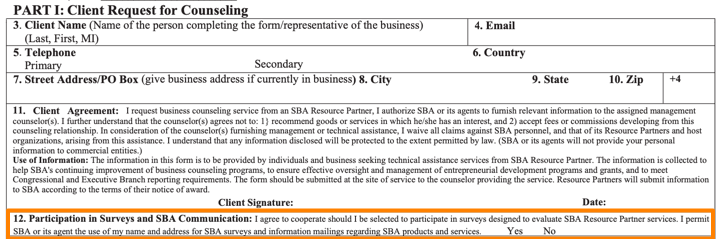
First, it should be noted that whether the client answers Yes or No to this question, it does not change the data that is transmitted to Nexus. Neoserra will not include more or less data elements in the Nexus Export based upon this question. If a client answered Yes to this question, then their information will need to be forwarded to SBA, by you, as described below. Neoserra will never include Personal Identifiable Information (PII) in the Nexus exports. Ever!
In this FAQ we will discuss:
- How to configure this question for use on eCenter Direct?
- How to find all clients who have responded YES?
- How to generate the SBA compliant report?
- How to update this field if you are not using eCenter Direct?
How to configure this question for use on eCenter Direct?
Administrators, in administrator-mode, can go to the Administration|Configuration|eCenter|Interface menu option, and then click on the plus sign next to Client Sign-up and then the "Edit" link next to the "Agreement Text (SBA mailings)" option to update the text of this question:
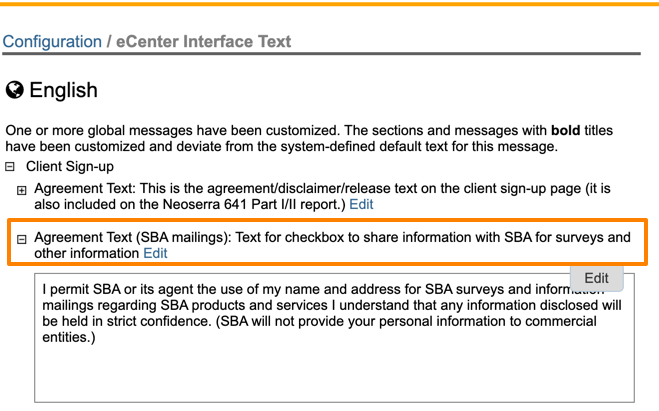
OutreachSystems generally recommends that you make these changes under the Administration menu, but keep in mind that the individual centers can also update this text under their center record by clicking More|eCenter Text.
As noted at the top of this FAQ, this question will always default to NO. Only when the client specifically checks this box on eCenter Direct will the field be updated to YES:
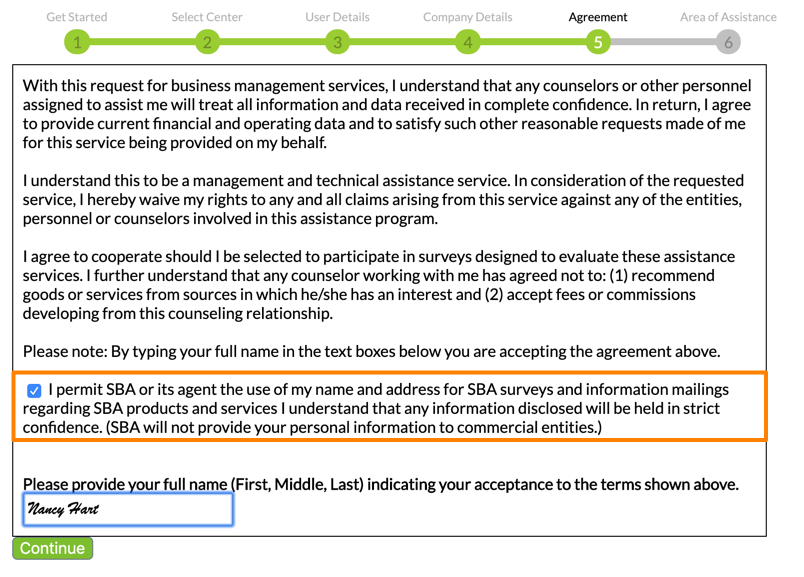
Any client who has checked this box and who has signed their name to the agreement will have the specific text that they agreed to on the Agreement tab of their client/pre-client record (see green below):
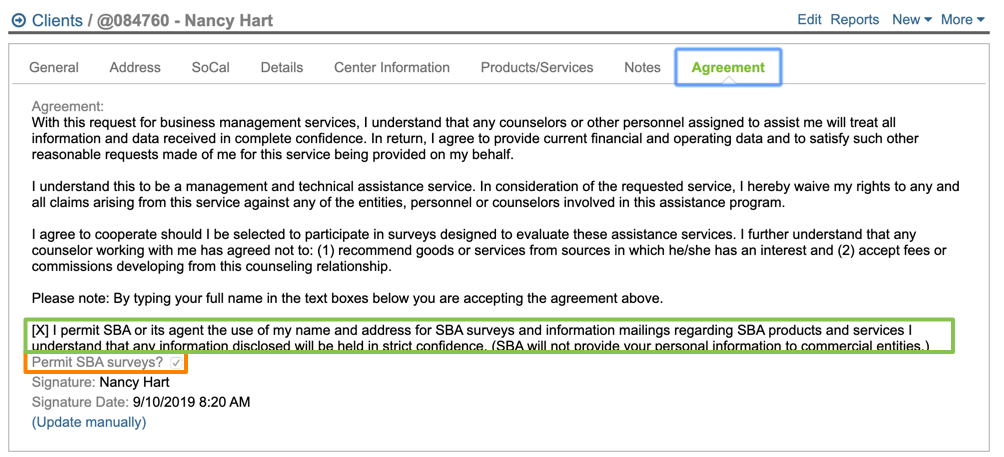
Along with a check in the "Permit SBA Surveys" checkbox also found on the Agreement tab of the client record (see orange above).
How to find all clients who have responded YES?
The "Permit SBA Surveys" checkbox on the Agreement tab of the client record is a searchable field, meaning you can run filters on this field. Go to View|Clients, click Filter|Create Filter and create the following filter to find all clients who have responded YES to Question 12:
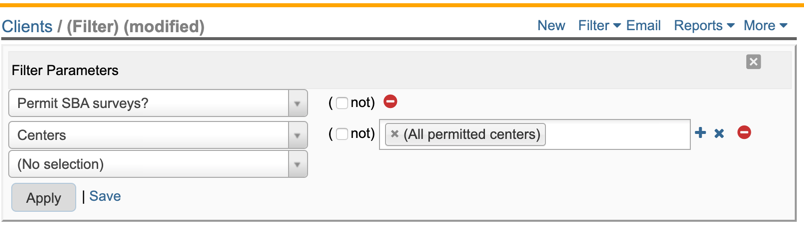
As shown above, this filter is generally speaking used in conjunction with a center selection, but doesn't need to be.
How to generate SBA compliant report?
"... For clients who have responded "Yes" to Question 11 [sic] in Part I of SBA Counseling Information Form 641, the SBDC shall provide the information contained in Part I along with the small business name every 90 days. SBA will safeguard client and customer Personal Identifiable Information (PII)." This quote came directly from the FY 2024 Program Announcement for SBDCs. The Neoserra report can be generated once you have run the filter above and identified all clients who have responded YES to Question 12 in Part I of the 641.
With the filter in place, you can now generate the "SBA Permit Survey Report":
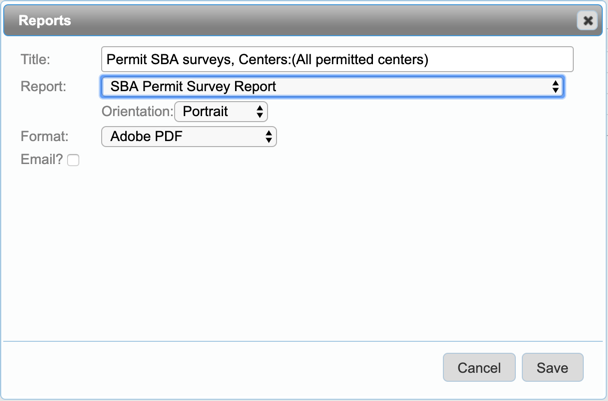
The report includes the fields from Part I of the 641, plus the company name:
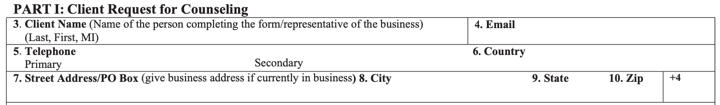
No additional information will be provided in the report which can be emailed to SBA, at your discretion.
How to update this field if you are not using eCenter Direct?
In today's day and age, we try to obtain as much electronically as possible, however, some clients may send you a hard copy of the client agreement. If you have received a paper (i.e. non-electronic) acknowledgement from the client, indicating that they agree to your latest terms and conditions and they agree to have their name be shared with SBA, then you can edit their client record and scroll to the bottom to update their eCenter Date and the Permit SBA Surveys checkbox, manually:
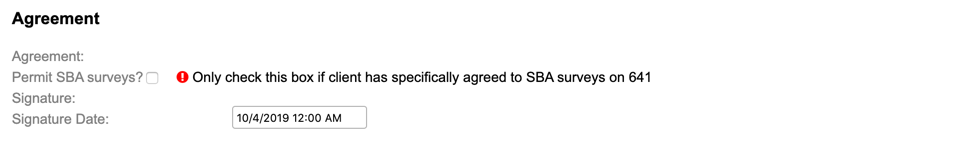
The agreement text will, of course, not be shown on the Agreement tab, nor will the electronic signature. And the user will need to remember to upload the signed agreement to Neoserra to complete the paper trail.
Alternatively, you can use the "Update Manually" link on the Agreement tab:
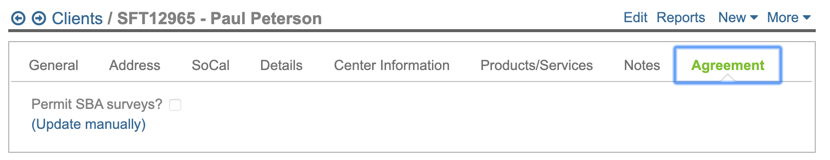
Using the "Update Manually" link the user can indicate the date of signature which is then additionally logged as a milestone and the client record is updated to reflect that a hard copy agreement is available on file. The "Update Manually" link does not affect the Permit SBA Surveys checkbox. If the client has agreed to Question 12, then you will still need to edit the client record to check the box accordingly.
Keep in mind, clients do not need to agree to share their personal contact details with SBA. They should be made aware that they can sign up for services without sharing their identifiable information with SBA. It is important that you ONLY check this box, if the client has provided their specific consent.
Want more? Browse our extensive list of Neoserra FAQs.
