What are the Data Maintenance checks that Neoserra automatically performs?
There are a number of database checks that Neoserra performs that are reported at the top of the Neoserra dashboard page in the yellow ribbon. The yellow ribbon is only displayed for the system administrator to see. The maintenance pages can also be accessed from the Administration|Data Maintenance menu selection:
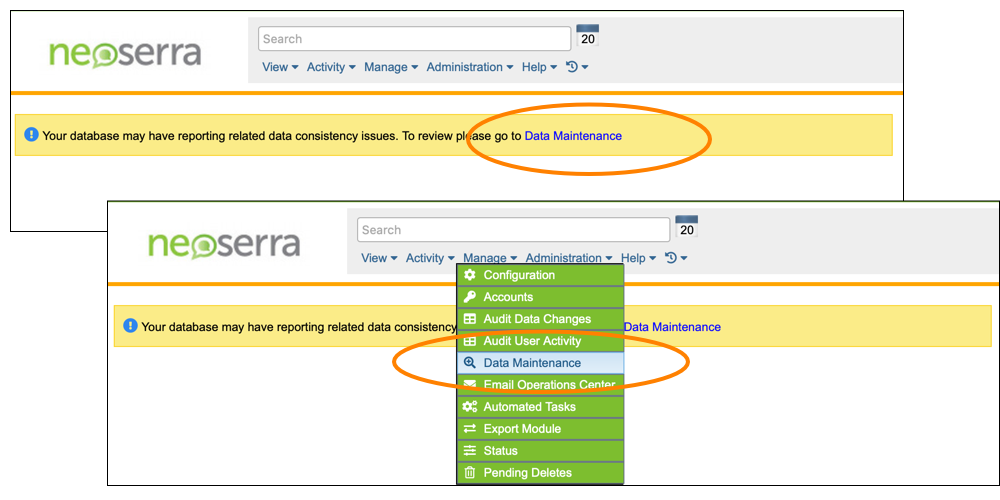
The database checks are designed to alert the administrator of any data inconsistencies or oddities in the database. The checks are organized by data entry form:
- Center Checks
- Client Checks
- Contact Checks
- Counseling Checks
- Milestones Checks
- Capital Funding Checks
- Training Event Checks
- Attendee Checks
- General Account Checks
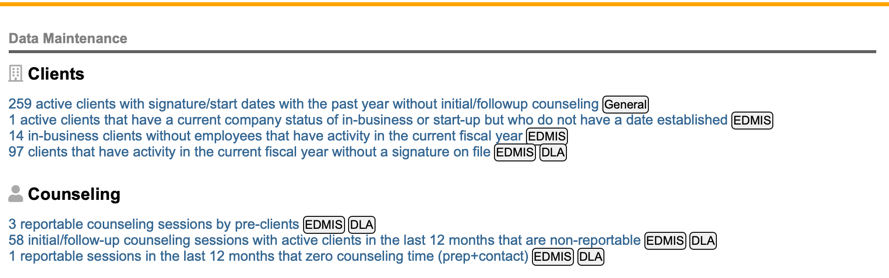
If there are no data maintenance issues to be aware of then the maintenance page will be empty and the yellow ribbon will not be shown upon login.
Center Checks
This first section includes just one check on the center record:
| Data Check | Recommended Action |
| center(s) have incomplete address information | Neoserra will provide a list of all active SBDC, WBC, VBOC or DUAL-funded centers that do not have complete address information and thus cannot lend their address to those clients who are also missing address information. All clients exported to Nexus must have city, state and Zip information, however some clients simply cannot provide this information in which case the center's address information is used, but this can only happen if the center's address is complete. |
Client Checks
This section includes the majority of data integrity checks.
| Data Check | Recommended Action |
| clients marked as exporters missing export countries | Neoserra will provide a list of all clients who are marked as exporters but who are missing the countries to which they export. If a client is an exporter, then per SBA guidelines, the client should identify what countries they are exporting to. Failing to provide this information will prevent the client from being included in the Nexus export file. |
| active clients with signature/start dates with the past year without initial/followup counseling | Neoserra will provide a list of all clients with a signature start date in the within the last 12 months, but who do not yet have an initial or follow-up counseling session. This is a general customer service concern, as these clients could be falling between the cracks and may need follow-up. |
| active clients that have a current company status of in-business or start-up but who do not have a date established | Neoserra will provide a list of clients that have a current company status of "in-business" or "start-up" but who do not have a date established. Not only is the established date important to know how long a client has been in business, the absence of a date will prevent the client from being included in the Nexus export file. |
| pre-venture clients with employees that have activity in the current fiscal year | Neoserra will provide a list of clients that have a current company status of "pre-venture" but who have employees listed on their client record. It should be noted that all business characteristics are NOT exported to Nexus if the client is not in-business. Neoserra will ensure that this condition will not cause any Nexus errors, however, you could be missing out on impact. You should review the client record to determine if either the business status of the client should be updated to in-business or whether the employees should be removed from the record. |
| in-business clients without employees that have activity in the current fiscal year | Neoserra will provide a list of clients that have a current company status of "in-business" or "start-up" but who do not have any employees listed on their client record. You should review the client record to determine if either the business status of the client should be changed to pre-venture, or whether the record needs to be updated with the correct number of employees, keeping in mind that the sole proprietor counts as a job. |
| clients with reportable business start impact date more than 2 years after the company was established | Neoserra will provide a list of clients that have a reportable business start impact date that is more than two years since their original formation. These clients are highlighted for informational purposes only. You, the database administrator, can determine whether the counselor should claim a business start impact for a client who established their business more than 2 years ago since this should not happen that often. |
| counseling clients that have activity in the current fiscal year without a signature on file | Neoserra will provide a list of clients that have counseling activity in the current fiscal year but who do not have a signature on file. It should be noted that SBA policy requires all counseling clients to sign the 641. You can capture a signature from the client as outlined in this FAQ. |
| client deletions are currently pending | Neoserra will provide a list of clients pending deletion. To delete a client from Neoserra it will require a two step process. Any user with delete permissions can delete a client, but then the administrator will need to do the final deletion from the Administration menu. Until the client is deleted by the system administrator, it is merely "pending deletion" meaning this client and all their activity will continue to be included on all scorecards as discussed in this FAQ. |
| client(s) need counseling in the same period as their readiness or certification dates to be reported | Neoserra will provide a list of clients who are missing a DoD-funded counseling session in the same quarter as their DIB/GIB readiness date or their 8a/WOSB/EDWOSB/SDVOSB certification date. Clients without activity will not be included on the scorecard. This check will always look for readiness/certification dates in the current AND prior quarter so that these can be resolved before the final reports are submitted to DoD. |
| client(s) that have activity in the current fiscal year without any city and Zip information (auto fix possible) | Neoserra will provide a list of clients who are missing both city and Zip code information. While Nexus requires city, state and zip code for all clients, this list of clients is provided primarily for informational purposes because Neoserra can automatically "fix" these records in the Nexus export process assuming that the Check here to include the center's address (city, state and ZIP) on records missing this information? checkbox on the SBA Settings page in Neoserra has been checked. Neoserra can export city, state and zip information from the center record, if the entire address is missing. It should be noted, however, that Neoserra will NOT change the client record. In other words, the "fix" is only part of the Nexus Export process - it is not a permanent change to the client record. |
| client(s) that have activity in the current fiscal year with an incomplete address | Neoserra will provide a list of clients who are missing either city or Zip code information. Nexus requires city, state and zip code for all clients. This list of clients must be manually edited and the address must be completed before the data can be exported to Nexus. These records will not be fixed by the Check here to include the center's address (city, state and ZIP) on records missing this information? checkbox on the SBA Settings page in Neoserra because Neoserra does not what to overwrite partial data. |
Contact Checks
This first section includes just one check on the center record:
| Data Check | Recommended Action |
| incomplete sign-ups | Neoserra will provide a list of all contacts who started the client sign-up process on eCenter Direct, but then abandoned the process without completing the sign-up. |
Counseling Checks
| Data Check | Recommended Action |
| reportable counseling sessions by non clients this fiscal year | Neoserra will provide a list of all reportable counseling sessions, entered this fiscal year, for pre-clients or stakeholders. Generally speaking, pre-clients/stakeholders should not have any reportable sessions associated with them because they are not clients. The administrator should look to see if these pre-clients should be converted to clients or whether these sessions should be converted to non-reportable sessions. Despite being marked as reportable, these sessions will not be included in your Nexus Export |
| reportable administrative sessions this fiscal year | Neoserra will provide a list of all reportable administrative sessions, entered this fiscal year. Generally speaking, administrative sessions should not be marked as reportable sessions. The administrator should look to see if these sessions should be converted to initial or follow-up, or whether these sessions should be converted to non-reportable sessions. Despite being marked as reportable, these sessions will not be included in your Nexus Export. |
| initial/follow-up counseling sessions with active clients in the last 12 months that are non-reportable | Neoserra will provide a list of all initial and follow-up counseling sessions entered in the last 12 months that are non-reportable. It will only include sessions with clients - not sessions with pre-clients. Since non-reportable sessions are generally speaking not included on scorecards it is important to check these sessions and verify that they should have been non-reportable. |
| reportable sessions in the last 12 months with zero counseling time (prep+contact) | Neoserra will provide a list of all reportable sessions with clients, entered in the last 12 months, that have neither prep nor contact time. Some element of time is required for all sessions and the session will be rejected by Nexus if no time is entered. |
| counseling sessions without clients (dated between one year and one week ago) | Neoserra will provide you with a list of counseling sessions that have been entered into the database without a client association. Most of these sessions have probably been entered via the postbox feature and were emailed to email addresses that were not associated with any existing client record at the time of the email exchange, as discussed in this FAQ. Because these sessions are missing a client association they will never be exported nor included in your scorecards. |
Milestone Checks
| Data Check | Recommended Action |
| non-reportable milestones in the past 12 months | Neoserra will provide a list of all milestones, entered in the last 12 months, that have been marked as non-reportable. Generally speaking, most programs will want to get credit for all milestones achieved by their client. If a milestone record is marked as non-reportable the administrator may want to review to see if it should have been reportable. The only milestone types that are excluded from this check are the "Survey Completed" milestone and the "Agreement Text" milestone. |
Capital Funding Checks
| Data Check | Recommended Action | |
| non-reportable capital funding activities in the past 12 months | Neoserra will provide a list of all capital funding, entered in the last 12 months, that have been marked as non-reportable. Generally speaking, most programs will want to get credit for all capital funding obtained by their client. If a capital funding record is marked as non-reportable the administrator may want to review to see if it should have been reportable. | |
| capital funding activities without any preceding counseling in the current fiscal year | Neoserra will provide a list of all capital funding, dated this fiscal year where no preceding counseling session has been entered. While this will not cause an error in Nexus, this warning is designed to alert you to potentially missing counseling activity. |
Training Event Checks
| Data Check | Recommended Action |
| training events in the current fiscal year with incomplete address information (auto fix possible) | Neoserra will provide a list of all events that are missing either city, state, zip or country information. The absence of this data will cause the training event record to be rejected by Nexus. You can turn on the Check here to include the center's address (city, state and ZIP) on records missing this information? checkbox on the SBA Settings page in Neoserra to automatically "fix" the missing records upon export with the accociated center's information, as discussed in this FAQ. It should be noted, however, that Neoserra will NOT change the actual training event record. In other words, the "fix" is only part of the Nexus Export process - it is not a permanent change to the training event record. |
| training events (in the past 12 months) without an approval date | Neoserra will provide you with a list of all training events that took place in the last 12 months, that do not have a reporting date filled in. Any training event without a reporting date, will not be reported on your scorecards and will not be exported. |
| events without attendees (dated this fiscal year up to a week ago) | Neoserra will provide you with a list of all reportable training events that took place this fiscal year, that do not have any attendees. |
| closed training events with attendees with a status still of Registered | Neoserra will provide you with a listing of training events in the current fiscal year where some, or all, of the attendees still have a status of "Registered" even though the event has already taken place. Ideally all attendees are assigned either a status of "Attended" or a status of "No Show" to indicate whether they did, or did not, participate in the event. |
Attendee Checks
| Data Check | Recommended Action |
| training attendee(s) this fiscal year that are pre-clients | This error will only occur in Neoserra databases with an "SBA-personality" and the error is designed to alert administrators to the fact that some attendees will not be exported to Nexus as clients and thus will not be counted in the client served calculation. You can resolve this by converting the pre-clients into clients, if so desired. You don't have to change them to clients, but unless you do, these attendees will not count as clients. |
| training attendee(s) this fiscal year that are contacts | This error will only occur in Neoserra databases with an "SBA-personality" and the error is designed to alert administrators to the fact that some attendees will not be exported to Nexus as clients and thus will not be counted in the client served calculation. You can resolve this by converting the contacts into clients. You don't have to change them to clients, but unless you do, these attendees will not count as clients. |
Want more? Browse our extensive list of Neoserra FAQs.
