How do I use the mybidmatch.com page?
OutreachSystems provides bid matching services to those government contractors who work with a APEX Accelerator Program. The APEX representative will create the search profile for the contractor utilizing keywords that describe the contractor's business. For any changes to your search profile, you must reach out to your APEX Accelerator. The contact details can be found at the top of each individual bid notification.
Once a bid match profile has been set up for you, then you will automatically receive an email each day from noreply@mybidmatch.com when a new bid opportunity has been found to match your search criteria. The email message will include a link to your private mybidmatch page:
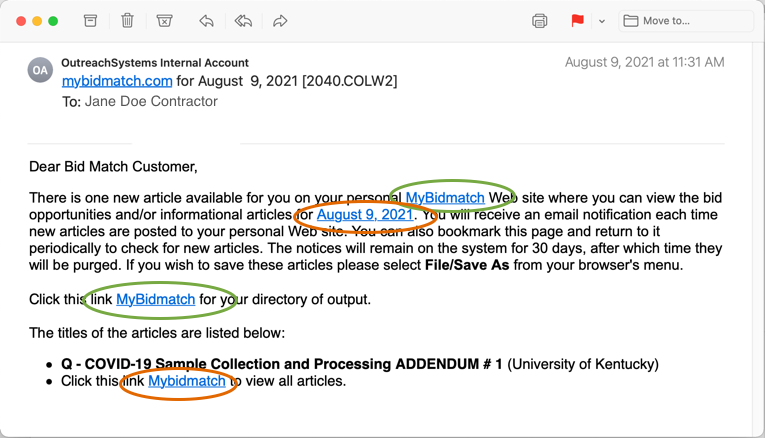
You can either click on the orange links to open up the bid matches for a given day, or you can click on the green links to open the page that will provide access to those bid matches that have been posted for you over the course of the last 30 days.
Note: If the daily bid match email notifications are being blocked by your spam or virus checker, then we recommend that you either whitelist the noreply@mybidmatch.com email address, or bookmark your personal mybidmatch.com link in your browser and access it daily. You do not need the email notifications in order to access the daily bid postings.
Your custom mybidmatch page will only show bid opportunities for the last 30 days, the page will drop off any opportunities that matched against your search profile that are older than 30 days. It will be your responsibility to access the mybidmatch pages regularly to view your new bid opportunities.
The main page will show you which days you have already reviewed, and which days are newly posted and have not yet been read:
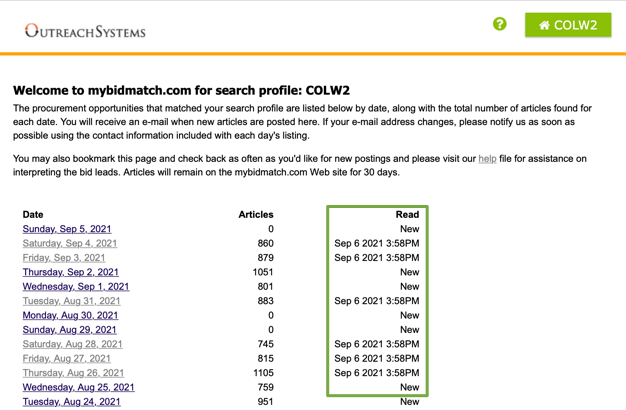
You can click on the date on the left hand side of the page to see the bid opportunities that matched to your criteria on a particular day:
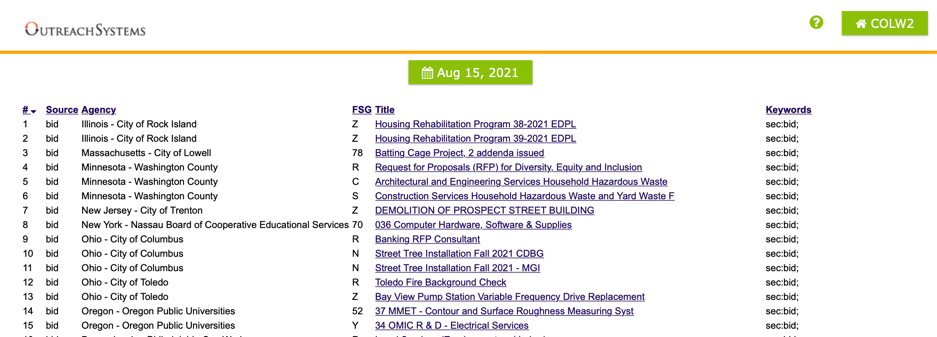
At the top of the page you will see the contact information for your Procurement Technical Assistance Center's representative. Only your APEX representative will be able to assist with profile modifications. OutreachSystems does not work directly with the government contractor to modify their search profile. Clicking on contractor's company name in the upper right hand corner will take you back to the 30 day listing.
The date shown at the top of the page represents the date the bids were published. Below you date you will see six different columns the first of which is simply a sequential number of each bid that matched your search profile. Next we have the source:
| Source | Description |
|---|---|
| Awards | The contract awards as published in the SAM database |
| Bid | The state and local bid notice as posted in the USABID database |
| BT | The Blue Tops awards notices as posted by Department of Defense |
| DSCP | The Defense Logistics Agency notices as posted on the Internet Bid Board System (DIBBS) |
| FTX | Foreign trade opportunities (scroll to the bottom of the USABID page drop down to see all foreign sources. |
| Procure | The procurement notices as published in the SAM database |
| Special | The special notices as published in the SAM database |
| Small | Various federal bid opportunities not published in the FedBizOpps or DIBBS databases |
The next column will show the agency who is issuing the bid, and then you will see the Federal Supply Group (FSG) that each bid is classified by. Next, we see the title of the bid opportunity, and in the last column you will see the keywords that caused the opportunity to be matched to your search profile.
Clicking on the title of a bid, opens the specific bid abstract:
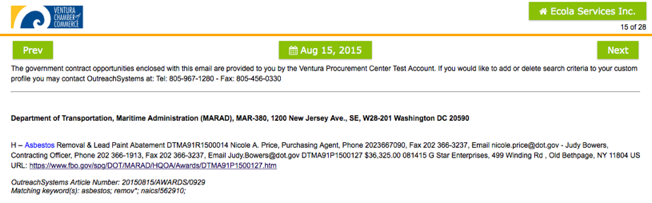
From here you can use the "Prev" and "Next" buttons to move to the previous or next bid notice.
Below, the "Prev" and "Next" buttons you will see you will see your program's contact details. Please do not contact OutreachSystems regarding the bid information included in the email or your bid match search profile.
At the bottom of every Bid Match article you will find a section called: "Matching Keywords". Listed there you will find one or more keywords that exist in the search profile and that also appeared in the bid match article. One or more of those keywords would have triggered the match, but not necessarily all!
The OutreachSystems's search engine will highlight all keywords showing in the matching keyword section at the bottom of each match.
Responding to Solicitations
While this section includes high-level information about evaluating and responding to solicitations from various sources, it is not intended to cover the specifics of the quotation process for any particular solicitation type. If you have questions in this regard, we recommend that you contact the buyer or informational point of contact listed in the solicitation that you are responding to or your APEX Accelerator. Also, many procurement Web sites include online help and FAQs to assist you with the solicitation interpretation and response process.
DIBBS Solicitations
For each solicitation published by the Defense Logistics Agency, the solicitation terms and the method you should use to respond to it depend on the specific solicitation type that it represents.
A solicitation's type is indicated by the letter that appears in the ninth position of the solicitation number--for example, a solicitation with the identifier SP0500003T1234 represents a "T" solicitation, while a solicitation with the identifier SP054003Q1234 represents a "Q" solicitation. The following table lists the key solicitation types published by the DLA along with their associated ninth-position solicitation ID codes.
| Ninth Position | Description |
|---|---|
| T or U | A DLA request for quotation (RFQ) that is valued at under $25,000. "T" solicitations (identified by a "U" in the ninth position if no unique "T" solicitation number combinations are available at the time of publication) are automated, meaning that they are generated automatically by the system and not created manually by the buyer. |
| Q | Either (1) an RFQ that falls under the Simplified Acquisition Procedures outlined in Federal Acquisition Regulation Part 13 and is valued at less than $100,000 or (2) a commercial acquisition valued at between $100,000 and 5 million dollars which meets the requirements outlined in FAR Part 13.5. |
| X | An Indefinite Delivery Purchase Order (IDPO) bid opportunity that falls under the FAR Part 13 Simplified Acquisition Procedures. The terms of an IDPO solicitation specify not only the item quantities currently required in order to fulfill the needs of the buying agency, but also define a period of time (such as a year) during which that agency can place additional orders under the same terms and conditions specified in the original fulfillment order. |
| R | A special type of solicitation called a request for proposal (RFP), generally for an acquisition valued at over $100,000. The award resulting from an RFP is called a contract and is binding since it must be signed by both the contracting officer and the awardee. |
USABID and Other Federal Purchases Solicitations
In order to populate its exclusive USABID and Other Federal Purchases (SMALL) solicitation databases, OutreachSystems monitors thousands of procurement Web sites, bulletin boards, and other sources maintained by various U.S. city, county, state, and federal government agencies. Articles from either of these databases always include a link to a Web site where you can review more information about the solicitation and/or the requesting agency.
Because the USABID and Other Federal Purchases databases group bid opportunities from a wide variety of sources, the methods that you will use to request more information about and respond to solicitations from these sources will vary depending on the solicitation type and buying agency. For information on how to respond to a specific solicitation, we recommend that you carefully review the article and any additional information posted on the source Web site, then contact the listed buyer or informational point of contact for additional details as needed.
Note: All USABID and Other Federal Purchases articles end with OutreachSystems-generated boilerplate text that recommends calling the buyer directly for more information about the bid opportunity. However, if the text of the article specifies an alternate point of contact or specifically requests that prospective contractors not contact the buyer, you should obey the instructions in the article and ignore the boilerplate text.
Foreign Solicitations
Bid opportunities from OutreachSystems' Foreign Trade Opportunities and Canadian and Other Foreign Bids databases should be handled similarly to those from OutreachSystems' USABID and Other Federal Purchases databases. Each solicitation from these sources contains a link to a Web site where you can review further information about the items requested and/or the buying agency. For information on how to respond to a specific solicitation, we recommend that you carefully review the article and any additional information posted on the source Web site, then contact the listed buyer or informational point of contact for additional details as needed.
Note: In order to qualify as a potential bidder for most Canadian MERX opportunities, you must purchase associated document components from the MERX Web site. For more information on this topic and other topics relevant to MERX bid opportunities, we recommend that you review the MERX FAQs.