How can I review each line item of my scorecard and see the records that contribute to the line item total?
From a generated scorecard you can review the records that contribute to a specific line item by clicking on any line item total. You will be presented with a summarized view of all records whose values contributed to that total, as shown in the next graphic.
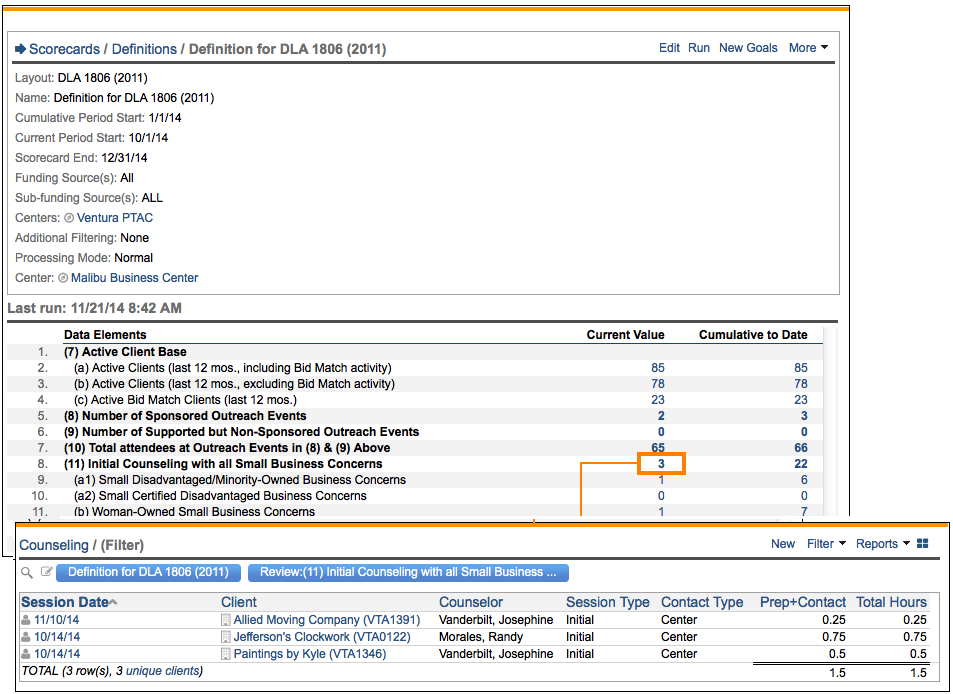
To get back to the scorecard, simply click the back button from the summary view.
If you edit any of the records that contribute to a scorecard while it is open, you can click the Run link again to recalculate your totals so that your edits are reflected in the scorecard output.
When you are satisfied with your scorecard output, you can either print it by selecting More|Print, or you can export your scorecard to Microsoft Excel by selecting More|Export to Excel.
Note: Calculations that include more than one component cannot be "audited" once you run the results. In other words, you cannot click into the results and see the individual records if the line item is generated based upon a mathematical equation. If your scorecard includes a line item with multiple components, then we recommend that you include both individual rules on the scorecard for individual auditing with the added line item below.Want more? Browse our extensive list of Neoserra FAQs.
