How do I generate DLA Attachments 16 and 17 and the Training Event Log?
In this FAQ we will discuss how you can generate three DLA-specific reports:
- DLA Attachment 16: Professional Development Log
- DLA Attachment 17: Counseling Log
- DLA Training Event Log
DLA Attachment 16: Professional Development Log
Attachment 16 is referred to by DLA as the "Training Log," but in Neoserra this report is called the "Professional Development Log". This report, as the name implies, can be generated from the Professional Development module in Neoserra.
This report includes information about your internal training activity for your staff. It does not include training that you provide to your clients. The Professional Development module in your Neoserra database includes a number of fields to correspond to the specific data requested by DLA.
You will notice that when you choose either the "Continuing Education" or "Certification" Type of Professional Development, then a number of additional fields will appear:

These fields allow you to track DLA's requirements, and a whole lot more! Here is how the Neoserra fields align to the DLA fields:
| Neoserra Field | Field Name on Attachment 16 |
| Counselor | Employee Name |
| Date | Date of Training |
| Format | Method of Training |
| Sponsoring Organization | Source of Training |
| Presenter Affiliation | Federal Presenter: Contracting-Related Training Hrs or Non-Federal presenter: Contracting-Related Training Hrs |
| Education Type | Total Contracting-Related Training Hrs or Interpersonal Skills or Counseling Training Hrs or Mgmt or Leadership Training Hrs |
It is important to know that this report mimics DLA's sample report. As such you should be aware of how DLA breaks out the Contracting-Related Training hours into three separate columns (see orange block below):
- Federal
- Non-federal
- Total hours
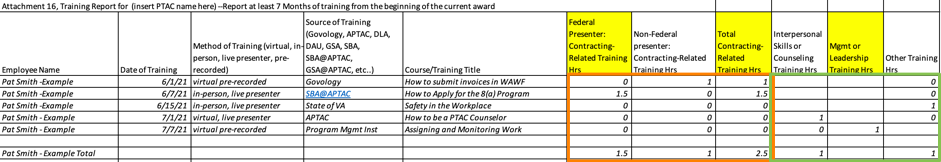
If you do not wish to take advantage of any of these fields, then they can, of course, be inactivated at your discretion. And you can also inactivate the continuing education unit fields if they do not apply to your program's operations.
To generate the new Professional Development Log report you will first want to create a filter to include the appropriate time frame and activity records:
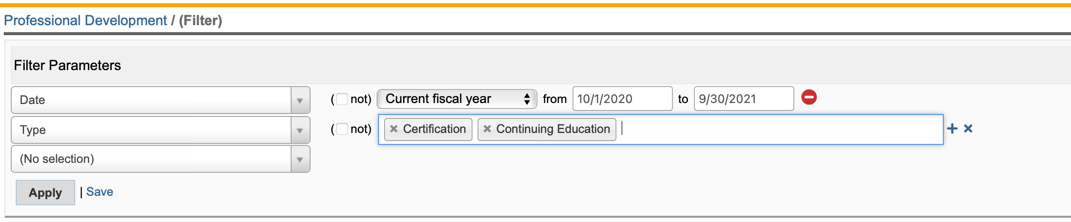
With the selected records on the screen you can now choose Reports|Reports and select the Professional Development Log option. You can generate the report in Excel format, as requested by DLA.
The Neoserra Professional Development Log will only include the system-defined fields provided by OutreachSystems. If you are tracking data in your own user-defined fields, then please keep in mind that the Professional Development Log will not include your user-defined fields.
DLA Attachment 17: Counseling Log
Attachment 17 is the DLA Counseling Report, which is called the "Counseling Log" in Neoserra. This report includes the details of all your counseling sessions conducted by counselor, for the period. We recommend that you first create a counseling filter to specify the time period of the sessions to be included. Remember to include the "Reportable?" check box in your filter if you want to exclude non-reportable sessions and include the centers in your Neoserra database, as appropriate. In other words, your filter might look something like this:
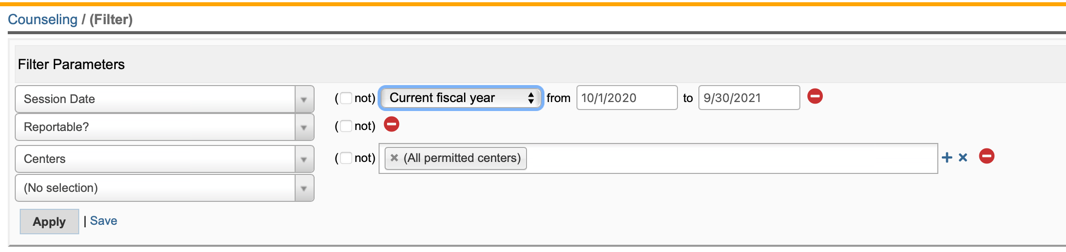
Once you have created your filter, you can click Reports|Reports and choose the "Counseling Log" report from the available reports. Since DLA wants this report in Excel format, you will need to change the "Format" to the desired Excel output format:
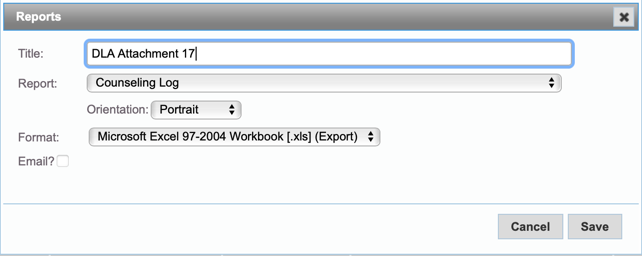
Keep in mind that the Counseling Log is a log of all your counseling broken down by counselor. This log will never reconcile to the DLA 1806 for two important reasons:
- The Counseling Log includes ALL counseling for the period, including counseling with clients who may not necessarily be DLA Active. If you work with a client for 10 minutes, then this client is included in the Counseling Log, but the client time will not be included on your DLA 1806 report.
- The Counseling Log is counselor-centricwhereas the DLA 1806 is client-centric. Thus, when Counselor A and Counselor B meet with Client X for 1 hour, then this will be reported as one client and one hour on the DLA 1806. However, because the Counseling Log wants time broken down by counselor, each counselor will be listed with an hour of counseling time.
DLA Training Event Log
The third report, requested by DLA is called the "Training Event Log" and can be found under the View|Training module in DLA. This report tracks some fields specific to DLA's requirements, in particular:
- Location was an in-kind donation?
- Event Expenses
The first field allows you to track whether the venue was offered as an in-kind donation location, or not. The second field, allows you to track your total expenses associated with hosting this event. In addition to these two fields, the report also includes:
- Date
- Event Title
- Total Training Hours
- Total Attendee Count
- Format (i.e. Workshop vs. Webinar, etc.)
- City
- In-kind Location Donation
- Expenses
- Income
To generate the Neoserra "Training Event Log", you will first create the appropriate filter and then select Reports|Reports and choosing the report:
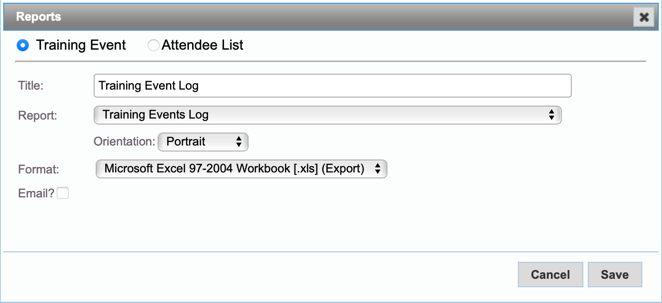
Want more? Browse our extensive list of Neoserra FAQs.
