How can I collaborate with my colleagues?
You can collaborate with any other user within your Neoserra database about a particular client. You might want to use this feature, for example, if one counselor is assigned to work with a client but the counselor feels that the client may benefit from another counselor's expertise, or when another department may be better suited to answer a client's questions. The counselor wanting to collaborate can click the More|Collaborate option to send a message to the second counselor requesting assistance with a client:

From the collaboration interface you will select the fellow colleague that you want to engage with this particular client. This colleague must have a user account in Neoserra. In the Message box you can add your comments for your colleague:

The user with whom you are collaborating will always be notified via the Neoserra Message Center with a link back to the client record:
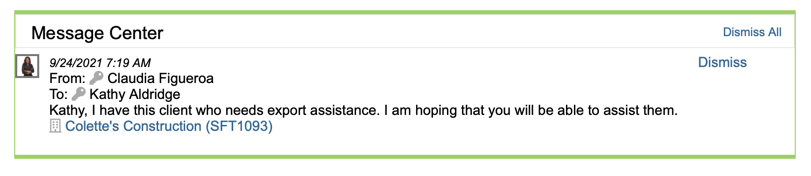

Furthermore. the two collaborators (the person sending the collaboration request, and the person receiving the collaboration request) will also see a copy of the message on the client record itself:
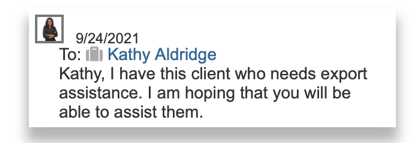
The message will remain in the Message Center until it is dismissed, but even then, it will remain as an active collaboration request under the View|Active Collaborations menu option:
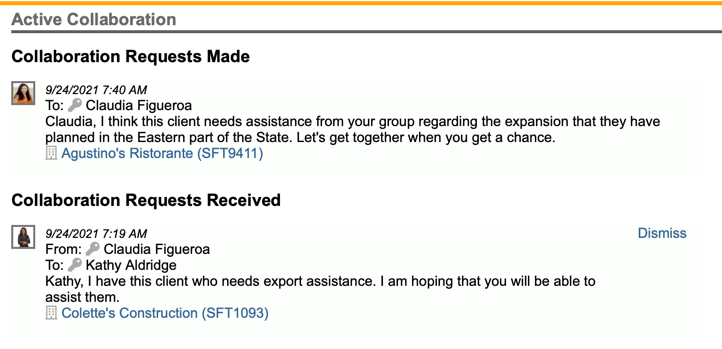
And again, even dismissing the notification from the Active Collaboration screen will only dismiss it from your Active Collaboration page, it will remain on your collaborator's Active Collaboration page and it will remain on the client record, until you or your collaborator delete it from the client record:
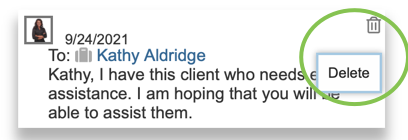
Want more? Browse our extensive list of Neoserra FAQs.
