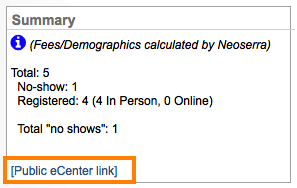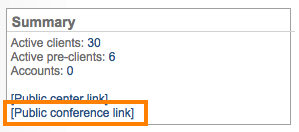Does eCenter Direct support deep links or embedding of training event records to link to from my main website?
The short answer to this question is: Yes! Neoserra provides a number of deep links to center records and/or event records that you can use on your main organization's website to link clients to those respective pages on eCenter Direct. Additionally, you can embed the Neoserra training event records with your main website.
Public center links
If your Neoserra database hosts more than one center, and each center is publicly available on eCenter Direct, then each center will want to make sure that all prospective clients sign-up with the correct center. To ensure that clients choose the right center to sign-up with, it is best to give them a link directly to your center's sign-up page. Counselors can provide this direct link to prospective clients via email, but perhaps more importantly, the correct links should also be used on your organization's website. If your network hosts a website that references each center individually, then you may want to put a center-specific sign-up link on each center's page. Clients clicking on the center-specific sign-up link will skip the "Select Center" step during the sign-up process:
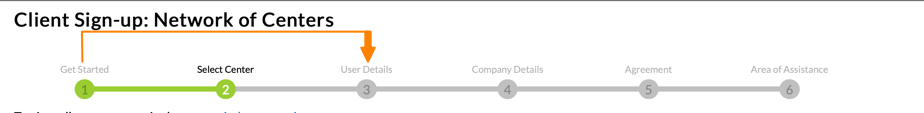
This would be better than having a single link that all clients use for sign-up because then you leave it up to the client to pick their own center.
There are three links on the center record that you can use on your website:
| Public center link | This will link directly to your center's Welcome page on eCenter Direct |
| Public client sign-up link | This will link directly to your center's sign-up page on eCenter Direct |
| Public training events link | This will link directly to your center's training events on eCenter Direct |
So where do you find these two links? The "Public center link" is found in the right hand panel on the center record:

And the "Public client sign-up link" is also found under the More|eCenter Sign-ups menu option:
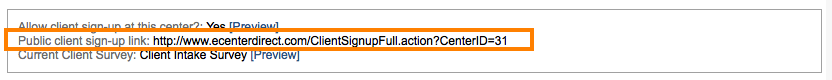
To provide this same link to your Spanish speaking clients simply add:
- &_locale=es_MX
Thus, your standard center URL for client sign-ups might be:
- https://www.ecenterdirect.com/signup?centerid=1
Your Spanish version of this URL would look like this:
- https://www.ecenterdirect.com/signup?_locale=es_MX¢erid=1
Public event links
Every training event entered into the Neoserra database, that is publicly posted to eCenter Direct, will also have a unique eCenter link. By using the direct event links you can advertise your events on your main website but the registration and sign-up will be handled by eCenter Direct. Again, there are two possible links you can use, although we generally favor the first:
| Public eCenter link | Found in the right hand panel on each training event record in Neoserra, this link goes directly to the sign-up page for the event on eCenter Direct |
|
| Public conference link | Found on your center record in Neoserra, this link goes directly to the listing of events for you center on eCenter Direct |
|
Embedding training events
Rather than using individual links, you can also embed ALL your public training events within your standard website. You can use the following URL, where xxxxxx represents the name of your eCenter Direct site:
- https://xxxxxx.ecenterdirect.com/events?embedded=1
Note: Non-public events would not be included. Only events that you have selected to be published on eCenter Direct would be embedded.
This will allow you to embed either the listing of events or the calendar of events, depending upon your Neoserra setting found under Administration|Configuration|eCenter Settings:
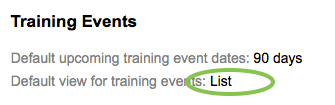
If your Neoserra settings are to show the events in a list mode but you really want to embed the eCenter calendar, or vice versa, then you can enhance the URL as follows:
- List: https://xxxxxx.ecenterdirect.com/events?embedded=1&cal=0
- Calendar: https://xxxxxx.ecenterdirect.com/events?embedded=1&cal=1
As noted above, these URLs will include all your public events from all your centers. If you wish to limit the listing to those events belonging to one or a select group of centers, then you can include the center ID of those centers that you want to include, at the end of the URL as shown below:
- https://xxxxxx.ecenterdirect.com/events?embedded=1¢ers=20,30,40,50 or
- https://xxxxxx.ecenterdirect.com/events?embedded=1&cal=0¢ers=20,30,40,50
The center ID can be found in the URL for each center record in Neoserra:

If you only want to include open events (i.e. not those event that have closed) then you can add: &confstatus=OPEN to the end of the URL. So your URL may look like this:
- https://xxxxxx.ecenterdirect.com/events?embedded=1¢ers=20,30,40,50&confstatus=OPEN or
- https://xxxxxx.ecenterdirect.com/events?embedded=1&cal=0¢ers=20,30,40,50&confstatus=OPEN
Adding the "type" designator allows you to link directly to either your "live" events, "on-demand" events or "all" events:
- https://xxxxxx.ecenterdirect.com/events?centerid=80&type=on-demand or
- https://xxxxxx.ecenterdirect.com/events?centerid=1&type=live
Create RSS feed
When you embed your Neoserra events, you have the option to exclude closed events, or you can exclude events from certain centers, but generally speaking, you are looking to advertise all your events on another web site. If you only want to advertise some of your events on a third-party web site, then it is recommended that you create an RSS feed instead. For example, you may be working together with a local veteran office and they would like to advertise your veteran events on their web site, but not your other events. If this is the case, then you can create an RSS feed as discussed in the How can I set up an RSS feed of my training events? FAQ.
Want more? Browse our extensive list of Neoserra FAQs.